GTA Vice City is one of the most popular games of all time. However, a lot of users are unable to play this classic as the game fails to launch on their system. As per the error message, GTA Vice City Cannot find 640×480 video mode. The error code mostly appears in Windows 11 and Windows 10, but if you get the issue in some other version of Windows, you can execute the given solutions as well.

Fix GTA Vice City Cannot find 640×480 video mode
If GTA Vice City cannot find 640×480 Video Mode, follow the below solutions.
- Update your Graphics Drivers
- Run the game in Compatibility mode for 640×480
- Verify the integrity of GTA files
Let us talk about them in detail.
1] Update your Graphics Drivers
You may get the error message if your display drivers are not compatible with the game. In that case, you must update the driver to resolve the issue. There are various ways by which you can update the driver; we have mentioned some of the simplest ones below so that you can update them.
- Install Drivers and Optional Updates from Windows Settings.
- Download a free driver update software to update your drivers.
- Go to the manufacturer’s website and download the latest version of the driver.
Hopefully, this will do the job for you.
2] Run the game in Compatibility mode for 640×480
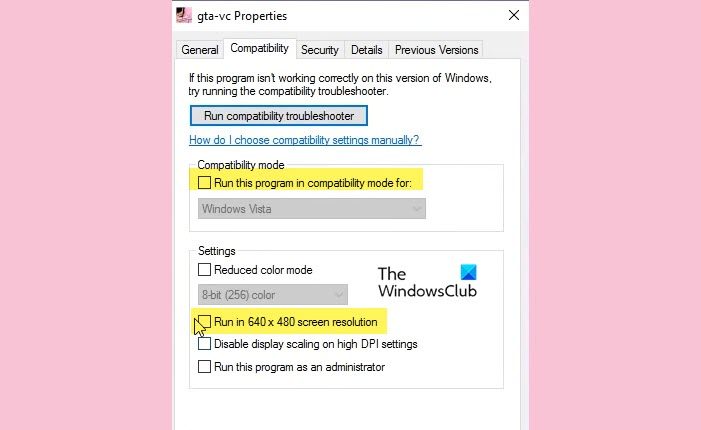
Since GTA Vice City is unable to process pixels bombarded at it, we can change the resolution of the game so that it launches at 640×480. This will hinder the viewing experience but it sure can do the trick for you. Follow the steps mentioned below to do the same.
- Open File Explorer and look for gta-vc application on either of the two locations.
C:\Program Files (x86)\Grand Theft Auto Vice City
C:\Program Files\Rockstar Games\Grand Theft Auto Vice City
- Once you have found the application file, right-click on it and select Properties.
- Now, navigate to the Compatibility tab and enable Run this program in compatibility mode for and select Windows XP or some other older version of Windows.
- Tick the box next to Run in 640×480 screen resolution.
- While you are there, you can also select Run this program as an administrator, although it is optional.
- Finally, click Apply > Ok.
Hopefully, this will do the job for you.

However, the game will look weird, it will occupy a small corner of your screen. In order to get things back, once the game launches, go to Options > Display setup and then change the screen resolution back to 1080p. Since GTA is not built on modern architecture, it will take some time to make the requested changes. Once the changes are applied, you can play the game.
In some cases, users can turn off 640×480 mode after doing the aforementioned steps for the first time. So, too should turn it off and then open the game. If it does open, keep it that way. But if after changing the resolution back to normal in the properties of GTA Vice City, you get the error, unfortunately, you have to do this two-step process every time you decide to play this game.
3] Verify the integrity of GTA files
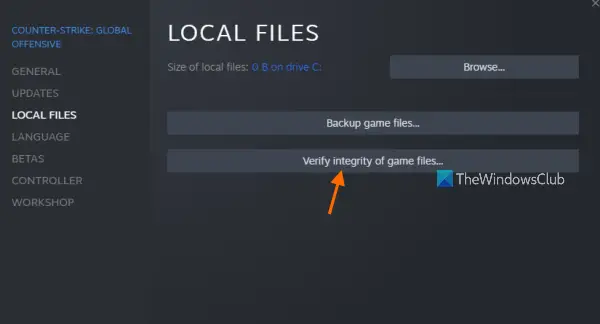
If you are a Steam user, you can verify the integrity of game files. This will allow you to repair the corrupted game files. So, we recommend you do the same if Steam is installed on your computer. Follow the steps mentioned below to do the same.
- Open Steam.
- Go to Library.
- Right-click on the game files and select Properties.
- Go to the Local Files tab and then click on Verify integrity of game files.
We hope that you can resolve the issue using the solutions mentioned in this post.
Also Read: Fix GTA V Error Code 1000.50 on Steam
How to fix GTA Vice City 640×480 video mode?
Since GTA Vice City is unable to process the native screen resolution of your computer, you need to lower it and run the game in compatibility mode. Once done, we will make changes to in-game settings to make it fill your screen. To do the same, you need to follow the steps mentioned earlier in this post.
Read: Fix Grand Theft Auto V Launcher has stopped working
What does it mean Cannot find 640 * 480 video mode?
If you are trying to run a game made for Windows 7 or any other older version of Windows on an updated computer with a high-resolution screen, you might get an error as the game is unable to render pixels. Microsoft is well aware of this shenanigans and has included an option to run the game with 640×480. Read this post to know more.
Leave a Reply