Even though uncommon, some users have reported that their hard drive has deleted some of the data itself. The situation is such that the data is not available in the Recycle bin or anywhere else but has been completely removed. This brings us to the question of what happened? This post will guide you on this situation and the resolution when the Hard drive wiped itself!

Hard drive wiped itself! What do I do?
Once you have recovered the data, here is the list of solutions you can use. We highly recommend you perform them by connecting it to another PC, not on the same PC.
- Recovering Data
- Run CHKDSK Utility
- Format Drive
- Replace Hard Drive
Make sure the drive has been detected on the PC and you are using an administrator account.
1] Recovering Data
There is a strong chance that the hard drive is failing. Either some of the parts of the discs inside have stopped working as they should, or the head of the storage device is not working as expected. Since some of the solutions we have offered include formatting the drive and even replacing it, we recommend using Data Recovery software to save whatever data you can recover.
Also, the best way is not to install the software on the drive but to connect it to another PC and then recover the data. It will ensure that HDD will have minimum impact on the rest of the hardware.
2] Run CHKDSK Utility
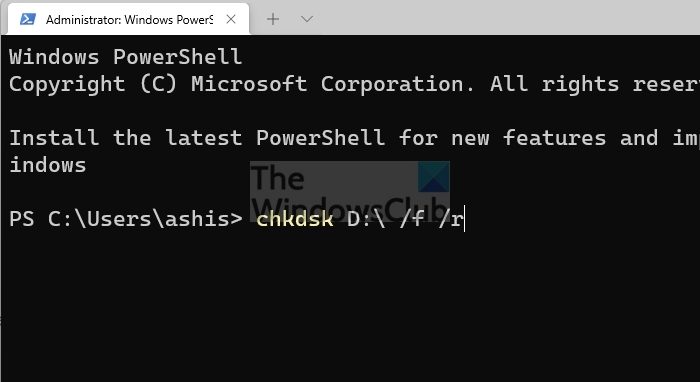
CHKDSK is a Check Disk Utility from Microsoft that checks file system and file system metadata of a volume for logical and physical errors. It will try to repair and fix the volume.
- Open This PC in File Explorer and note the drive name or number
- Next, open Windows Terminal or Command Prompt with admin permission
- Type the following command and press the Enter key
chkdsk <volume> /f /r
- The /f option will fix errors on the disk while the /r locates bad sectors and recovers readable information.
Once done, check if you can view the files, take a backup, and then connect to the original PC.
Read: Hard Drive Failure, Recovery, Repair, Causes, Prevention, Maintenance
3] Format Drive
If the above utility doesn’t work, you can choose to format the drive. Again, this can be done using File Explorer on another PC or the Disk Management tool in Windows.
Using File Explorer
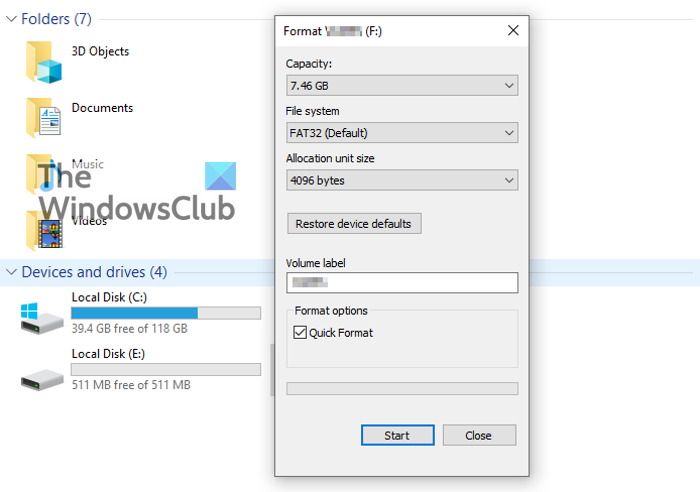
- Right-click on the partition that belongs to the drive
- Click on Format
- Uncheck the Quick Format option
- Select the File System (NTFS)
- Click on the OK button and let it complete the process.
Using Disk Management Tool
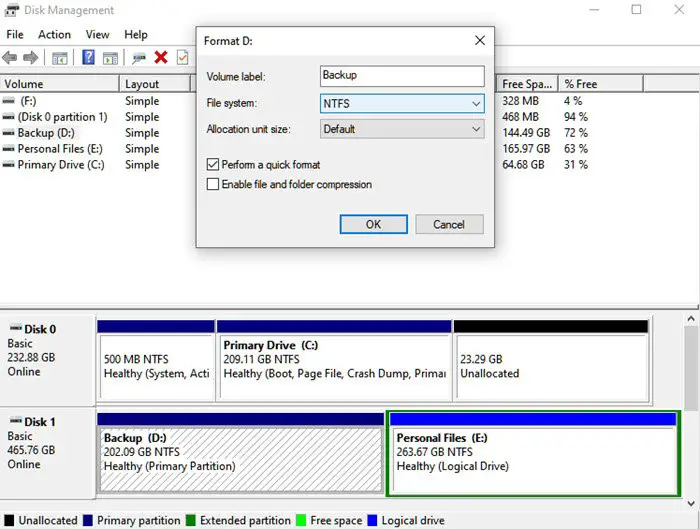
- Open Power Menu using Win + X
- Click on Disk Management
- Once the tool launches, identify the drive with which you have issues
- If you have two drives connected to the PC, it will be marked as DIsk 0 and Disk 1.
- Once identified, I suggest you delete all the partitions and recreate them.
Since you will be installing Windows on it, you can also use the Bootable USB Drive to get it done. The setup wizard offers disk management to create, edit, and delete partitions during the installation.
Read: Free software to Monitor & Check Hard Disk Health for potential failure
4] Replace Hard Drive
The last option is to replace your hard drive with a new one. If your budget allows, we highly recommend you to get an SSD where you can install Windows, and the rest can be on an HDD. Most OEMs offer software that can migrate the files from old hard disks, but since the source hard drive has an issue, it’s best to a fresh install.
View video: A Hard Disks Click of Death Anthem
Can a wiped hard drive be recovered?
If the hard drive is not deep formatted and used to store something else, you can recover data using any recovery software. You need to start the recovery process as soon as possible and not use the drive for anything else. It will increase your chance of recovering data, but nothing is 100%.
Related: Hard Disk Partition not showing up in Windows
How to determine my drive data has been erased successfully?
You can either use recovery software to check if the file can be recovered or use the WInHex Editor to check if the sectors are filled all ones and zeros but not in any other combination.
Read: Why did my hard disk fail or crash so fast & for no apparent reason?