If you hear a harsh sound on your Windows laptop after switching from Mains to Battery power, then this article will help you fix this issue. This issue can occur due to a faulty battery or motherboard.
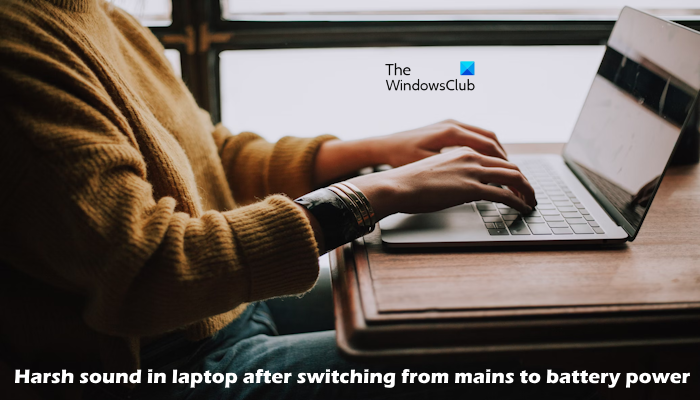
Harsh sound in laptop after switching from Mains to Battery power
Use these provided fixes, if you hear a harsh sound in your Windows laptop after switching from Mains to Battery power:
- Connect another charger
- Disable Fast startup
- Run Power Troubleshooter
- Change your power plan
- Contact support
Before you begin, you should check the health of the laptop battery.
1] Connect another charger
Sometimes this problem can occur due to a faulty charger. Therefore, the first step you should do is connect another charger. If you do not hear a harsh sound after connecting another charger, then your charger is faulty. In this case, we suggest you replace your charger.
2] Disable Fast startup
Disabling Fast Startup from the Control Panel can fix the issue. Fast Startup can sometimes create this problem. So, try to disable the feature and see if that works. Use the below steps:
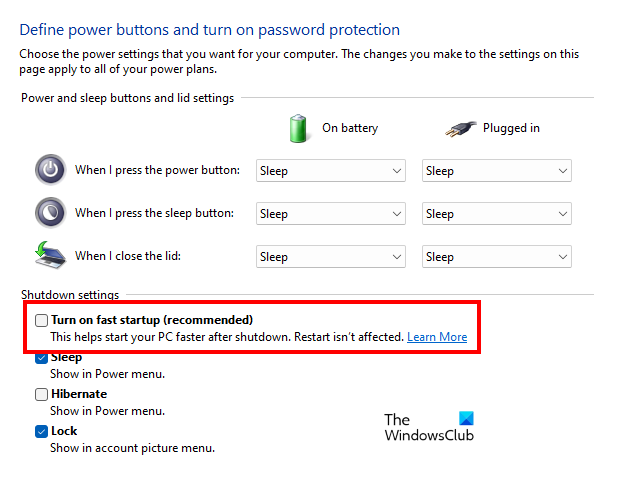
- Open Control Panel.
- Change the View by mode to Large icons.
- Click on Power Options.
- Click on Choose what power button does and then on Change settings that are currently unavailable.
- Uncheck Turn on Fast Startup.
- Click on Save changes.
3] Run Power Troubleshooter
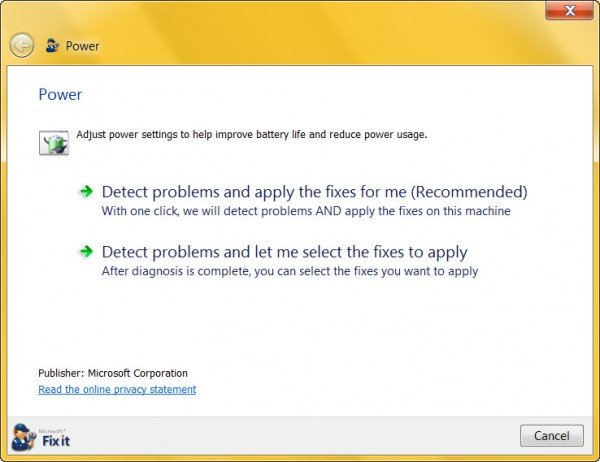
Power Troubleshooter is an automated tool in Windows computers that helps users fix power-related issues. We suggest you run this troubleshooter and see if it helps.
4] Change your power plan
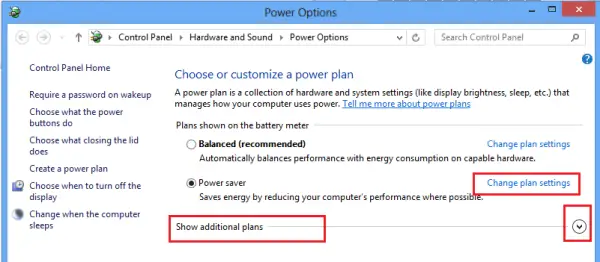 We also suggest you change your Power plan and see if it helps. To do so, open the Control Panel and type power in the Windows search bar. Select Power Options from the search results and then select another available power plan.
We also suggest you change your Power plan and see if it helps. To do so, open the Control Panel and type power in the Windows search bar. Select Power Options from the search results and then select another available power plan.
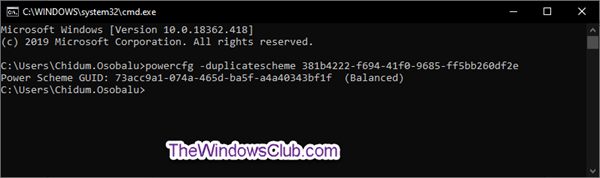
If only the Balanced Power plan is available in the Control Panel, you can restore the missing power plans via the Command Prompt. These commands will not work if the Modern Standby S0 state is active on your system. In this case, you need to disable the Modern Standby S0 Mode before executing the commands.
5] Contact support
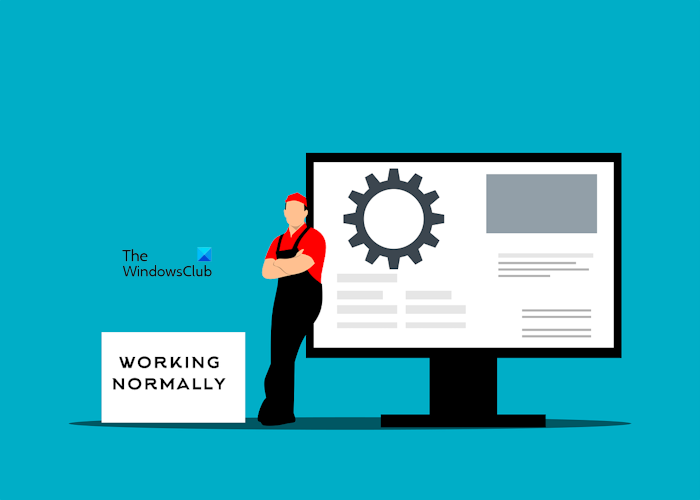
If none of the solutions work for you, then the problem might be with your motherboard. In this case, we suggest you take your laptop to a professional technician to repair your laptop.
That’s it. I hope this helps.
Read: Windows 11 Laptop won’t turn on unless plugged in
Can power fluctuation harm my laptop?
Yes, power fluctuation can damage your laptop. If power fluctuates frequently in your home, it can damage your motherboard or some motherboard components. Power fluctuations can also cause BSOD errors.
Can static electricity damage a laptop?
Static electricity can damage components on your motherboard. Therefore, before you repair your laptop, you must discharge the static electricity in your body. An anti-static wrist strap can help you ground yourself.
Read next: Battery shows being charged but battery percentage not increasing.
Leave a Reply