Hard Drive failure is probably the most catastrophic issue for any computer user. The hard disk drive, most commonly termed as the hard drive or hard disk is the basic component of a computer used for digital storage. The proper functioning of a Hard Drive greatly affects the performance and speed of your computer system and thus, instead of asking yourself why did my Hard Disk fail afterward, it is very preferable to keep a check on your hard drive health and condition.
However, hard disk crashes are not random, it is always recommended to save and backing up important data before it’s too late. You always have time to back up your files and credentials before the hard disk fails completely.
Although there are no specific signs of hard drive failure the most commonly noted symptoms of hard dish crash include:
HDD Expert – Check hard drive health & performance
A Hard Drive fails without giving any warning, but if you notice any of these symptoms, back up all your important data. Some programs that can track the required parameters of the hard drive can help you in avoiding data loss. HDDExpert is a freeware for Windows computer which can help you check your hard drive’s health and performance.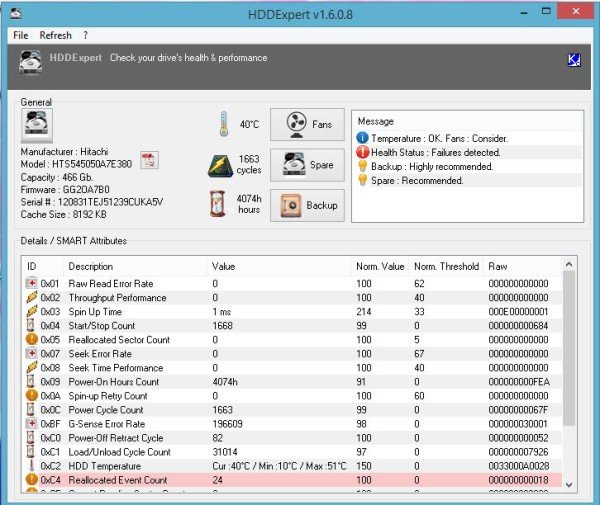
HDDExpert checks the S.MA.R.T data and monitors various parameters of your PC including Seek Error rates, read and write error rates, temperature, performance reports, and much more. It is a portable program, and you can start accessing it right after downloading it on your computer system.
All the hard drives of your PC will be displayed under the General tab in the program. If you have more than one hard drives connected to your computer system, you can switch between them to check the S.M.A.R.T data values.
The program has a simple and clean interface and displays the general information about your system’s hard drive like- model, manufacturer, serial number, cache size, and firmware, etc. It also shows the correct temperature of your system, total hours of operation, and the number of power cycles.
HDDExpert gives you a clear and readable presentation of the S.M.A.R.T data and also recommends maintenance according to the failures detected on your computer hard drive. There is a message pane on the main interface of the HDDExpert which shows you the health of your hard drive.
The message pane gives recommendations on the basis of your hard drive’s health; For instance, if the temperature of your computer system exceeds the normal limit, it suggests adding fans to your hard drive. Similarly, if the program detects failures in your system, it recommends creating a backup. I found the message pane a bit tricky to understand. There are no direct ideas or tips on your Hard Drive health – all you have to do is to interpret the S.M.A.R.T details provided by the program. Though it offers the suggestions like you should purchase another fan or backup your data, it does not spell out the potential failure clearly. Besides, I would also suggest the developer add real-time notification support to this freeware.
HDDExpert is a useful freeware that keeps a check on your hard drive’s health and performance. In my case, the program has detected the failures, and I better take the backup of all my important files in the system. You can download it here.
Note: HDDExpert landed with a few unwanted software on my computer. So take care during its installation.
UPDATE: Scroll down and click on Lite installer icon to download the adware-free setup.
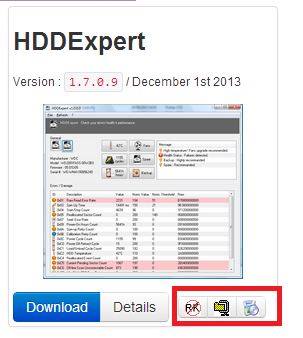
While you can also always check up Hard Disk Health natively in Windows, you can also check out some other freeware that will help you to monitor Hard Disk for Potential Failure.
Thank you for this review (i’m the developper)
Thank you
nice tool, like it.
Thank you !
The developer should provide check boxes so that people can opt out the foistware that it tries to install. (Thumbs down).
“Lite” and “NoRK” installer propose No / Less sponsors. Check it out on http://www.kcsoftwares.com/?download
The links there for Lite version are not working. Only the one for adware-infested version is working. Can you please provide me the direct download link for the clean Lite version please?
Hey Kyle..HDDExpert is a great tool indeed but there must be the check box option for the third party software during installation to avoid the intrusion of unwanted software.
Thanks for the link Kyle but as mentioned by Princess, the other download links are not working. Hope you will do the needful. Thanks :)
Rechecked..and yes there are download links for NoRl instaler, Lite installer and Portable installer ..thnx Kyle
Hey Princess scroll down the download page and you will see different download tabs for software where the links for Lite Version and Portable Zip Version are working.
Do you confirm all links are operationnal now ?
Thanks for posting !
This is the direct download link for the Lite version: http://www.kcsoftwares.com/files/hdde_lite.exe
All this is indicated in the DISCLAIMER on our download page : http://www.kcsoftwares.com/?download
NORK installer has less sponsors and LITE installer has NO sponsors at all.
I hope this is much clearer.
Thanks great software , i have check my hard disk error , and remove it also , it is really awsome software
http://www.fullversionforever.com
PowerPack is NO LONGER in the installer, which is now digitally signed for more protection.
Please update article :)