Some players of Hearthstone are reporting that the HearthStone Game is freezing, stuttering, or disconnecting on their PC, making it impossible to play. In this guide, we have a few solutions that can help you fix the issues.
HearthStone Game keeps freezing, stuttering, disconnecting on PC
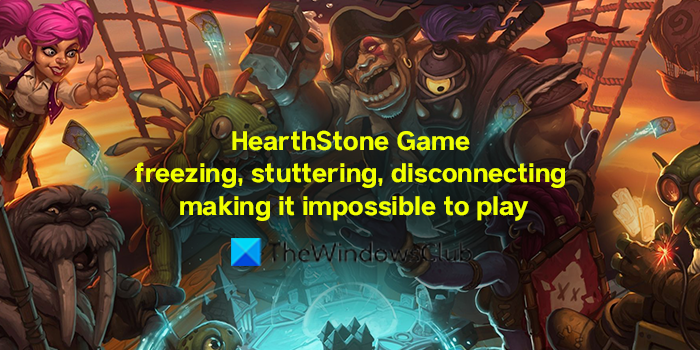
If HearthStone is freezing, stuttering, or disconnecting frequently and making it hard for you to play it, these are the fixes you can try to resolve the issue. Before that make sure your PC meets or exceeds the minimum PC requirements for the game.
The minimum PC requirements for Hearthstone are as follows:
- Operating System: Windows 7 and later
- Processor: Intel Pentium D or AMD Athlon 64 X2
- Video: NVIDIA GeForce 8600 GT or ATI Radeon HD 2600XT or better
- Memory: 3 GB RAM
- Storage: 3 GB available HD space
- Resolution: 1024 x 768 minimum display resolution
If the configuration of your PC is good and still facing the issue, then follow the below suggestions to fix the HearthStone Game freezing problem:
- Update Graphics driver
- Adjust Graphics settings
- Disable Background Processes
- Resolve your internet issues
- Modify in-game settings
Let’s get into the details of every fix and resolve the issues.
1] Update Graphics driver
Whatever we see on your PC is placed carefully in the form of pixels by the GPU with the help of a graphics driver. Please make sure that the graphics driver is up to date and updated to the latest available version. Updating graphics drivers will fix the issue if it is caused by the GPU part of your PC. You can also search for driver downloads for your system on the internet and then search for the driver’s name on the site.
2] Adjust Graphics Settings
Open NVIDIA control panel or AMD Radeon settings and adjust a few graphic settings lik:
- Turn off VSync according to your GPU
- Set Power management to maximum
- Set Threaded optimization to Off in the settings.
You can access them from the context menu after right-clicking on the desktop.
Try adjusting them to different options and see if they cause any relief to the freeze or stuttering of the HearthStone game.
3] Disable Background Processes
Open Task Manager on your PC and end all the unnecessary processes that are running in the background to give more space to HearthStone. Games consume a lot of resources of your PC and some background processes may cause hindrances.
Read: Hearthstone keeps crashing and locking up Windows PC.
4] Resolve your internet issues
The disconnecting issues on HearthStone are due to bad internet connectivity or network issues. Connect to a better network, flush your DNS, and make sure your internet connection is working fine at its maximum speeds. If you feel, you may use the Network Reset button.
5] Modify in-game settings
There are some in-game settings like graphic mode, shadow quality, texture details, and other effects that are set to high more than what your PC is capable of. Modify them to a minimum level in the Settings page of the Hearthstone game and see if it fixes the issue.
Any of the above methods should help you fix the issue. If none of them worked, you need to uninstall the Hearthstone game, delete all temporary files of it, and reinstall it.
You could also use the Ultimate Performance Power Plan in Windows and see if that helps.
Why do Hearthstone battlegrounds keep disconnecting?
HearthStone keeps disconnecting if you have a bad internet connection or some other network issues. Make sure your internet connection is working fine at maximum speeds. You can also try connecting your system with an ethernet cable and see if it helps.