Tabbed internet browsing has come a long way. It is very common for most of us to open several tabs and work. I have a nasty habit of opening more than 40 tabs in a single go. Opening a large number of tabs will have a detrimental effect on your pc performance. More than often, the laptop becomes sluggish, and the entire machine might freeze.
Hibernate tabs in Firefox and Chrome
The best solution is to be mindful of which tabs are useful and thus automatically closing the other unused tabs. That being said, you can still enjoy tabbed browser without having to close the tabs. This can be done by temporarily freezing or hibernating the tabs and then unfreezing it as and when required. Now, let us take a closer look at all the methods we can use to hibernate tabs on Chrome and Firefox.
Hibernating tabs in Firefox with Sleep Mode
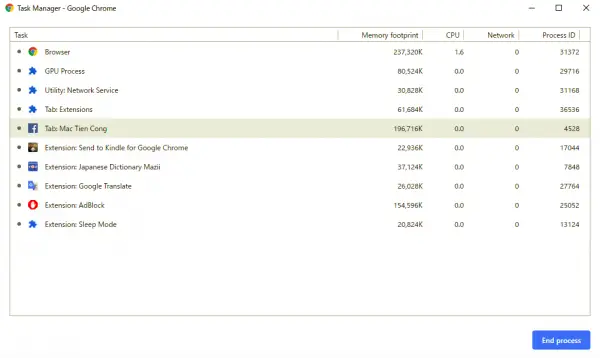
Sleep Mode is a relatively new Firefox extension that promises to automatically hibernate tabs. The makers of this extension claim that it helps to cut down memory usage and ensure the machine is working without a hitch. Unlike the other extensions, Sleep Mode is based on Firefox’s new extension system and is here to stay.
You can install Sleep Mode like any other Firefox extension. Once installed the Sleep Mode icon will appear on the Firefox toolbar. The Sleep Mode can be activated with a simple click on the icon. After activation, the extension springs into action and will hibernate all the inactive tabs. While testing out the extension, I found the RAM usage to be reduced significantly.
When the Sleep Mode is enabled there is only one active tab on Firefox. The content on the other tabs will be frozen. That being said, the audio/video will be stopped on the suspended tab. A second click on the Sleep Mode button will automatically unfreeze all the tabs, and your browser will revert back to normal mode. The downside is that you may have to open a tab to make it load again.
I wish the developer had added other features that allowed me to freeze a single tab or pinned tab. In other words, it would be great if users got more options to freeze/unfreeze the tabs. Download the Firefox extension here.
Hibernate tabs on Chrome using Browser Extension
Chrome is notorious for sucking up all your memory. We have seen a couple of updates designed to address this problem. However, even today, the Chrome browser ends up consuming a lot of memory. The problem gets worse if you have opened multiple tabs.
The Great Suspender was once a nifty extension that helped you hibernate tabs on Chrome and ensured your machine ran smoothly. However, it is no longer available.
In its place, we recommend using SessionBuddy or OneTab.
SessionBuddy is a tab manager that allows you to save open tabs as collections that can be easily restored later. It is great for freeing up memory and avoiding clutter. When your tabs are in the OneTab list, you will save up to 95% of memory because you will have reduced the number of tabs open in Google Chrome.
Related reads:
Leave a Reply