To readily distinguish between different users logging into the same console, Xbox created the idea of displaying every user’s email address in the new dashboard. So, whenever a new user logged in, his active email address associated with his Microsoft/Xbox account was displayed on the Xbox One dashboard, by default. Although helpful, the practice raised some privacy concerns as few Xbox owners Xbox One owners did not want their personal or business email shared with their entire audience.
Thankfully, there is an option to hide the email address from new Xbox One dashboard, and it’s quite easy to implement.
Hide Email address in Xbox One Dashboard
In addition to the new loading screen and removal of OneGuide (now Entertainment), the new Dashboard was displaying, the active user’s email address associated with their Microsoft/Xbox account.
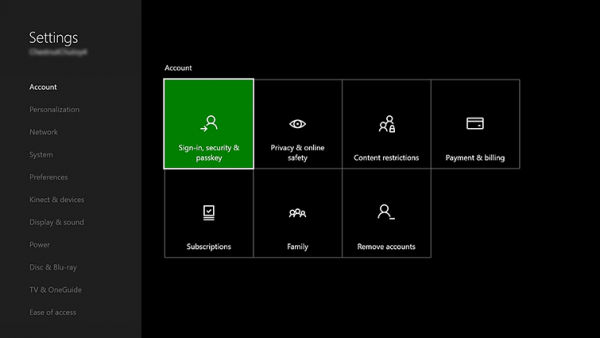
To disable the email display on the Xbox One Dashboard, press the guide button on your controller and launch the Settings section.
Next, select Sign-in, security and passkey tab.
When done, look for the option that reads as ‘Show on home’. It’s the location where you can see your email address too.
Now, all you need to do is uncheck the above option to remove your email address and hide it completely from the Xbox One dashboard.
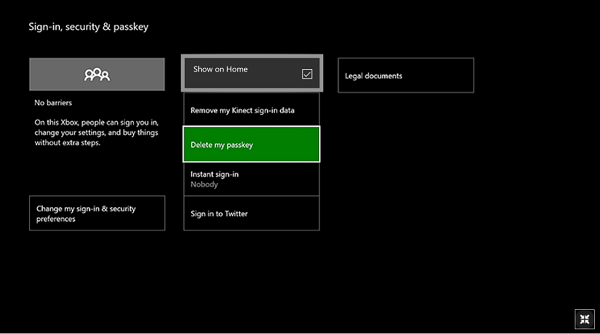
Once the setting is configured, go back to your home screen and look in the upper right-hand corner of your Xbox screen.
The space that once displayed your name alongside the email address will no longer show your email address. Only your name will be visible.
While hiding your email address is not essential because anyone getting hold of it would still need to crack the password (if you have it enabled, get past the 2FA), it’s always advisable to keep your personal information away from the public glare.
Read next: How to use Game Chat Transcription on Xbox One.