You may at times, be required to hide your folders in Windows 11/10/8/7. Well, the simplest way you can do it is by right-clicking the folder, selecting Properties and under the General tab, checking the Hidden checkbox, and ensuring that Don’t show hidden files, folders, or drives in the Folders Options is also checked.
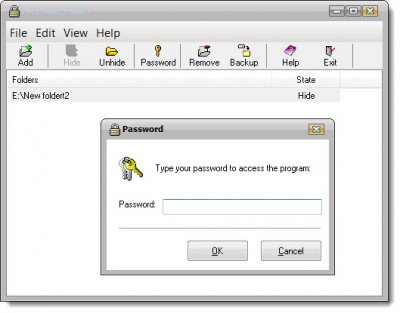 Hide folders in Windows 11/10
Hide folders in Windows 11/10
If you are looking for a little more privacy, you might want to check out Free Hide Folders.
Free Hide Folders is a free Windows application for hiding folders with private data. Folders hidden using this program cannot be accessed, viewed, searched or deleted. No one will be aware of the existence of these hidden folders. The folders remain hidden in safe mode too.
The best part is, that you can password-protect the program too, thereby preventing misuse. There are no limits on the number of folders to hide.
It’s a pretty easy and simple-to-use program, and you can download it from its home page at cleanersoft.com.
If you know of any more free software to hide folders, please do share here.
You might also want to check out these easy-to-use file lock software products for Windows:
This post will help you if you do not want to share any one of your folders and want to make folders private. Better still, you can even camouflage your secret folders using Disguise Folders. If you are looking for more – take a look at these Free File Encryption Software.
Here is a list of links to posts showing you how to password protect documents, files, folders, programs, etc in Windows.
WinMend Folder Hidden
http://ppecile.blogspot.com/2010/08/nascondere-file-e-cartelle-con-winmend.html
Wow!! This would really help me.. I was always wondering how to lock folders in my pc now I have got the solution.
Thanks a lot for the information.
Regards,
Sonia
http://www.maplecrm.com
Ciao a te! :-)
This does not solve the purpose…!! :(
you can access the hidden folder by typing the path in the address bar.
This serves against curious people
Truecrypt…
NICE
I have no issues with other people using my computer. I live alone.
However, I have noticed on Facebook, that my images are being displayed on the website without my permission. And asking me “Where were these photos taken” . Talk about ; ‘taking liberties’!
I have right-clicked the main folder (My Documents) and chosen ‘Share with no-one’. It remains to be seen if this gives me solution to my problem!
If anyone did want to use my computer, I would log out and have them use my computer as a guest.
My profile is password protected. No-one who uses my computer can log in to my profile.
Has anyone else got any advice on how to stop Facebook from accessing the contents of your drives?
It had crossed my mind to keep everything on an external hard-drive and leave my computer’s hard-drive completely devoid of any images, etc. That would stop any invasion of my privacy.
Facebook accessing the contents of your drives? That is new to me.
Thx
i have used freehide folder in my main computer windows 7 and hide my files on my secondary hard disk. now my primary hard disk is formated and windows 10 is being installed, now iam getting problem with my old secondary hard disk its not getting opened as i hide the folder plzzz help anyone