A few days back, we talked about how you could hide folders in Windows. Today we are introducing to you a novel TWC app – an ingenious way to hide your folders in Windows 11/10/8/7.
Our member Paras Sidhu is at it again – he has developed for TWC, Disguise Folders, a free tool that lets you camouflage your secret folders and allows you to disguise them as system folders.
Disguise Folders for Windows
Let’s say you want to hide folder and don’t want anyone looking for it. Use Disguise Folders to make it look and act like say Windows Update or Recycle Bin.
How it works:
- Download and run this portable app.
- Select the folder you want to camouflage by clicking on the Disguise button. Let’s say you want to disguise ‘Secret Folder’.
- Next, select what you would like to hide it as. Let’s say you select Windows Update.
- Click Disguise Now.
- You will see your Secret Folder being replaced by Windows Update!
Try clicking this Windows Update folder, and you will actually see Windows Update opening!
To recover your old folder:
- Click on the Recover button and select the path of this ‘Windows Update’ folder. Enter the Folder name viz Secret Folder and click Recover now.
- You will see your Secret Folder back in place of the Windows Update folder.
Download Disguise Folders v1 and check it out for yourself and have fun using it!
It’s a safe, for-fun kind of an app and in no way messes with your original system folders.
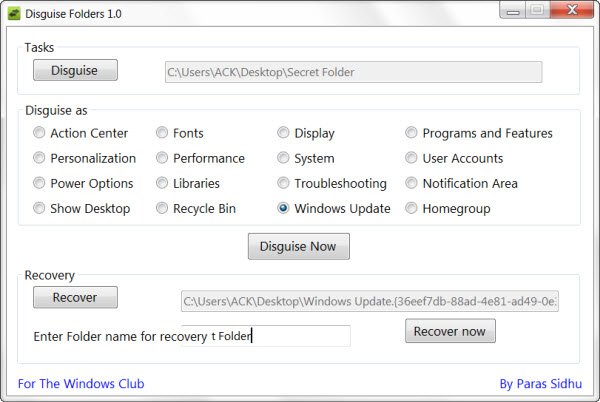
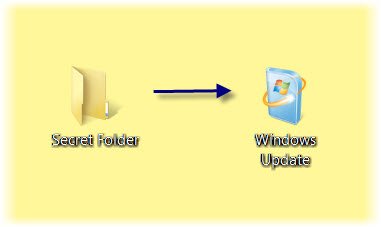
Cool & Thanks :)
Sneaky! I love it!
Very nice, and useful. Thanks
love it. reminds me of an old software called fake folder, it used to hide any folder as a control panel
but that’s much better
thanks for sharing:D
can this be available for win xp
nice but………………
ummmm what we have to do after gettin a zip file in camaflouge
Thanks for this great app. but is there any way to hide recycle bin clsid so that when anyone try to rename the folder, its still open recycle bin, not the folder.
One more, the Fonts disguise doesn’t work somehow, I can still access the disguise folder.
Forget it. I found a way to ‘solve’ this. In order to use this app, the ‘Hide extensions for known file types’ in Folder Options must be checked (i have to restart windows). Otherwise, the .CLSID extension will appear. On the other hand, the Fonts CLSID disguise doesn’t work as I still can access the disguise folder.
Nice Article. By the way your social networking icons links are not correct. YouTube and Pinterest links are swapped.
Thanks – Will correct them soon. :)
That works awesomely so congratz and thanks for such nice trick………!!!
I too found that the “Fonts” folder doesn’t open fonts when it is clicked!
Great tool. Thanks!!
I tried this under WINDOWS 8 PROFESSIONAL (I know it said for Windows 7 but thought I’d try it) and it doesn’t work. Can you please create a version that is workable under WINDOWS 8? It would be much, much appreciated!!!
Nice idea. I will try to create it :)
Hello, I tried it and it worked very well. What’s the problem (error)?
Useful information
How to disable changing clsid?
Check the following option in Folder Options:
Hide extensions for known file type
Very cool idea!
Question: Does it also hide the folder from applications, so they can no longer access it, or is this only for Explorer? Would like to hide folders from prying eyes, but still have my programs be able to access them.
I think yes. It also hides folders from applications. You need to manually unhide the folders.
Thanks, I figured that was probably the case, but wanted to make sure.
I can’t download it!
Why? The download link is working fine. Oh – maybe your security software is blocking it …
Hmm… Well it’s linking me back and forth between the directory page for this and this page. Well at least I downloaded it in another source.
There is no directory page. It is the direct link: Click on it: https://www.thewindowsclub.com/downloads/DF.zip :)
I tried the application and it hid the folder ok in Windows 8. But when I try to recover the folder it does not work.
What happens when you try to recover the folder? Did you point to the correct folder? Any error?
hiii. i have big probleme with this program.. Who can help????????
THAT is awesome!
Please tell us what problem you are facing.
This works like my batch app, but doesnt works to me because after turning folder to “Windows Update” his name appears like: “Windows Update.{20D04FE0-3AEA-1069-A2D8-08002B30309D}”, and doesnt disguiss like a boss.
Have a way to hidden the extension CLSID ? thx
What happens if you know the secret folder name but forgot what folder you used to hide it in.