Managing your wardrobe is not an easy task if you’re the type of person with a lot of clothes. To get things under control, we’ve chosen to look at an app for Windows 10 known as HomyFads Wardrobe Manager. We suspect more women than men will take advantage of what this tool has to offer, and from what we’ve tested over the past couple of days, HomyFads Wardrobe Manager is pretty decent and should do a splendid job in helping with the organization of your wearables.
Now, we have been using this tool for several weeks to get an idea if it’s worth talking about, and surely, it is.
Using HomyFads Wardrone Manager
There are just two things you need to do:
- Create a wardrobe
- Add a collection
1] Create a wardrobe
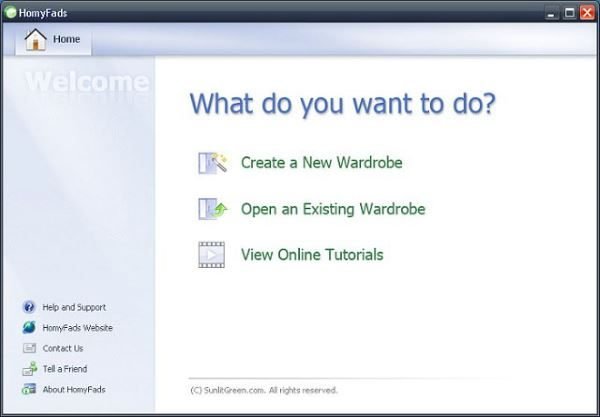
After launching the free wardrobe manager software, users will see the option to create a new wardrobe if they haven’t already, simply click on the option that says Create a New Wardrobe, and after that, be sure to give your wardrobe a name.
Once the wardrobe is up, it’s time to add whatever you want to it. If you haven’t been paying attention, be sure to understand this is nothing but a digital wardrobe, therefore, it’s not possible to add real clothes to it.
2] Add a collection
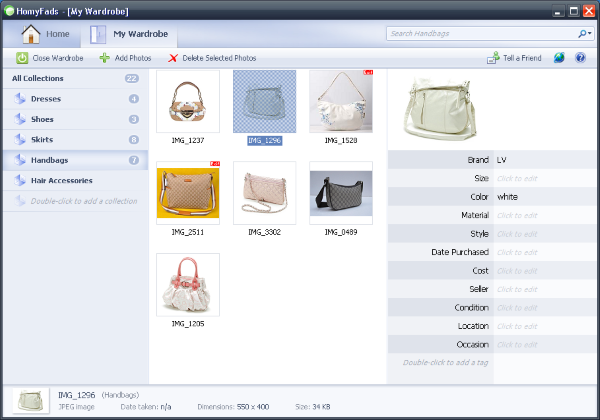
The next step to get things up and running is to add a collection. This can be done via the pane on the left. Simply double-click on the right section, then give your collection a name, and from there, add your clothes.
In order to add your clothes to a collection, be sure to get out your camera and take a picture of all individual clothes. After that, send the images to your computer and click the button that says Add Photos to include the pictures to their respective collections.
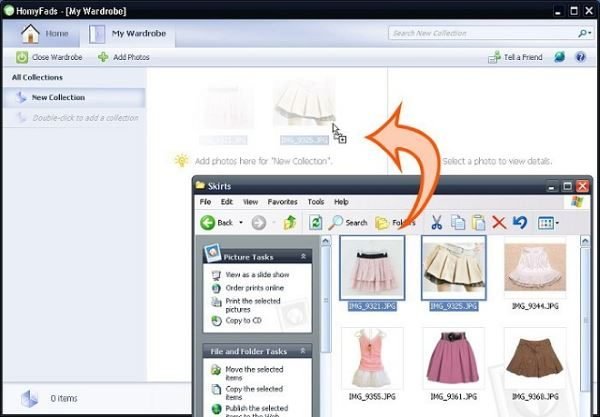
From our perspective, adding things is super easy to accomplish once the images are available. Deleting is easy as well, just select what you want to remove then hit the red delete button at the top.
We should point out that it’s possible to add tags to each image to further differentiate from others. For example, if two of the same shoes are in the collection, but they both have different colors, then simply make a note by using tags.
It’s quite easy to get done, and certainly, it doesn’t require a significant learning curve either, so that’s a plus right there.
Bear in mind that adding multiple wardrobes is a thing, so if you live with another person, they can also share the use of HomyFads to great effect.
Overall, it’s very clear why folks would want to use HomyFads as their digital wardrobe. From our perspective, it’s for those who do not have a physical wardrobe at home, so if you’re one of those persons, then give it a test run to see if it fits with your personality. Download HomyFads from the official website right now for free.