Microsoft’s AI Chatbot Copilot has gained a lot of positive attraction lately. To capitalize on this fame, they have introduced Android and iOS versions of their Copilot for mobile users. This post will discuss how you can download and use Copilot on an Android or iOS device.
Why should you use Copilot?
Copilot is a lifesaver if you want to know something briefly or curate a mail quickly. However, these are some of the well-known tasks that one can do with Copilot. There are many other niches where Copilot can be your guardian angel—such as interpreting a complex code, accurately deciphering a complex equation, applying formulas/calculations based on a prompt in Excel, converting Word docs into presentations, and more.
How to use Copilot on Android or iPhone

You first need to download the application to use Copilot on an Android or iOS device. To do the same, go to the links mentioned below.
- Download Copilot from the PlayStore for Android: play.google.com
- Download Copilot from the App Store for iOS: apps.apple.com
Alternatively, search for Copilot in your respective app store, and you will find it pretty easily. Copilot is free on both Android and iOS devices.

After installing the app, follow the steps mentioned below to configure and start using it.
- Open the Copilot application on your phone and to accept the terms and conditions, tap on the Continue button.
- Then, permit them to access your location.
- Now, enable the toggle for Use GPT-4.
- If you want to use the audio feature as well, click on the microphone icon and give the required permissions.
- To start chatting, click on the keyboard icon and start typing once it pops up.
- In case you want to start a new conversation, tap on the three dots and then select New Topic.
You can also sign in to your Microsoft account – click on Sign in and then go to Microsoft account.
Does Copilot work with Android?
Yes, Microsoft has made Copilot available for Android users. You can install the application from PlayStore and start using it. The app is free for all and to know how to start using it, you can refer to the steps mentioned earlier.
Read: How to use Copilot in Windows 11
Is Copilot available on iOS?
Yes, Copilot is now available for iPhone and iPad users as well. You can pretty easily download the application from the App Store. Once done, follow the instructions mentioned above to set up and start using Copilot.
What is Suno in Copilot?
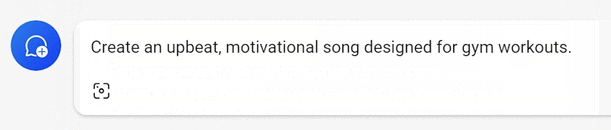
Suno means “listen” in Hindi. Microsoft has partnered with Suno, a leader in artificial intelligence-based music creation to bring their capabilities to Microsoft Copilot. Using this AI music technology, you can generate complete songs. To enable Suno on Microsoft Copilot, sign in to your Microsoft account via copilot.microsoft.com, and then toggle on the Suno plugin or click on the Suno logo that says Make music with Suno. Then, ask Copilot to create a song for you.
Read: Windows 11 Copilot Download, Install, Features, Settings, Remove.
Leave a Reply