Want to know how you can comment anonymously on a Facebook group? If so, you are in the right place. Facebook and other social media platforms are no longer welcoming differing opinions due to a high degree of toxicity and people who may want to control a particular narrative. This has made many Facebook users fearful of sharing their opinions for fear of backlash.
Posting anonymously means submitting content on forums or discussion boards without using a screen name. This is commonly done by adopting a non-identifiable pseudonym. An anonymous post prevents the user’s real identity from being disclosed.
Now, there is a way to get around this, and it won’t require you to do anything out of the ordinary. You will simply have to make FB posts as an anonymous person. You may still come under fire for your opinions, but the chances are slim for people to find out who you are, exactly.
What is anonymous posting on Facebook?
We should point out that posting anonymously on Facebook is only possible in groups. This was a feature Facebook brought to the forefront back in 2020, and it was initially meant for parenting groups. But despite that, it is possible to take advantage of it elsewhere, and we are going to explain how.
How to post anonymously on Facebook Group
Creating an anonymous post in a Facebook group is not hard, and as such, we are going to explain how to get this is done in less than 5 minutes or less. We should note that not every group on Facebook supports anonymous posting. It all depends on what the creator wants.
- Log into your Facebook account
- Go to the relevant Facebook group
- Identify the post where you want to comment
- Look for the Anonymous Post button and select it.
- From there, click on Create Anonymous Post and then do your thing.
Log into your Facebook account

You will first want to load Facebook via your favorite web browser, then log in with your official credentials. Once that is done, you should now be brought to your Timeline.
Go to the relevant Facebook group
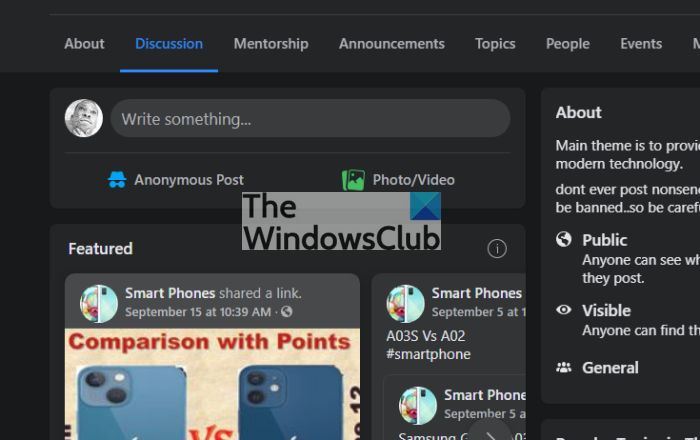
The group you want to post anonymously to, it is time to navigate to it. Look at the left pane to see if the group name is over there. If not, use the search bar to find this group, then select to enter.
Make an anonymous Facebook post
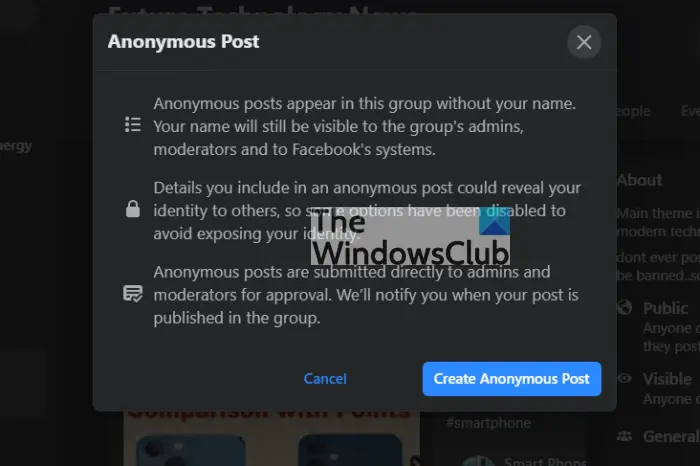
When it comes down to creating an anonymous post, look for a button below the text box that reads, Anonymous Post, and select it. From there, click on Create Anonymous Post and then do your thing.
How to choose a nickname to participate anonymously on Facebook?
To participate using a nickname:
- At the top of the group, tap on “Write something…”
- Toggle the switch to enable “Post anonymously.”
- Tap on “Customize a nickname.”
- Enter your desired nickname. If it’s available and meets our community standards, a green check will appear next to it.
- Tap “Save” to confirm.
Can you respond anonymously to a Facebook group post?
Yes, you can comment anonymously in a Facebook group. Facebook introduced this feature so that some users could express themselves without revealing their identity. You need to turn on this functionality manually for the group so that other users can post or comment with a mask. Please note that even if you post anonymously, the group admins and moderators and Facebook will still be able to see your name and profile picture.
How do I comment anonymously in a FB group?
To comment anonymously in a Facebook group, you can also create a separate Facebook account under a pseudonym. When posting comments, make sure to select the privacy settings option to hide your identity. This way, you can maintain your anonymity while engaging in group discussions.
Why can’t I post anonymously on a Facebook group?
There is only one reason you cannot post anonymously on a Facebook group. If the group administrator has turned off or deactivated this feature, you cannot post or comment anonymously on the respective group. As this feature is group-specific, the administrator must manually enable it for each group.
Read: How to change your Facebook username on web and mobile.
Leave a Reply