While many videos are uploaded every minute on YouTube, many videos are often deleted for different reasons. So, if you want to find deleted YouTube videos and watch them online later, it could get tricky.
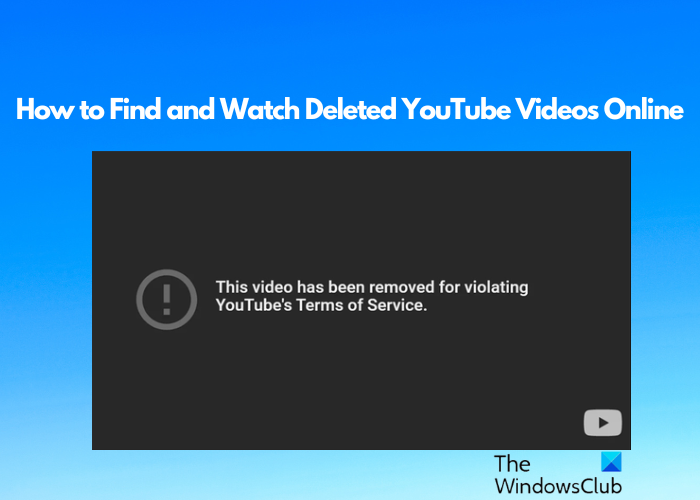
YouTube videos may be deleted due to copyright issues, privacy concerns, or simply due to the creator’s decision. But, if you want to find and recover any of the YouTube videos later, it would be like searching for a needle in a haystack. But fear not! We’ve got the scoop on how to uncover these lost treasures and breathe new life into them.
Why are YouTube videos deleted?
One of the primary reasons why many YouTube videos get deleted is a violation of its guidelines and policies. If the video fails to meet the set of guidelines, sometimes even the channel can be terminated. Some of the other reasons why YouTube videos may be deleted are:
- Due to copyright infringement.
- If the video is found to invade someone’s privacy.
- If the video breaches YouTube’s community guidelines
- Violation of YouTube’s terms of service like using bots to manipulate views or engagement.
- If the creators themselves decide to delete their YouTube videos.
How do you find deleted YouTube videos & watch them online?
However, there are a few ways through which you can find and watch the deleted YouTube videos online. You can easily recover if you were smart enough to create a local backup of the YouTube videos. Otherwise, there’s no direct way to recover the deleted YouTube videos. Also, you can only re-upload videos after making changes to the content. You can use a few methods to watch them online.
In this post, we will highlight all the methods to help you find deleted YouTube videos and watch them online.
- Using the URL and Wayback Machine
- Using the video title and the search engine
- Check with other video-sharing platforms or forums
- Using online tools
- Search using the watch ID or embed technique
1] Using the URL and Wayback Machine
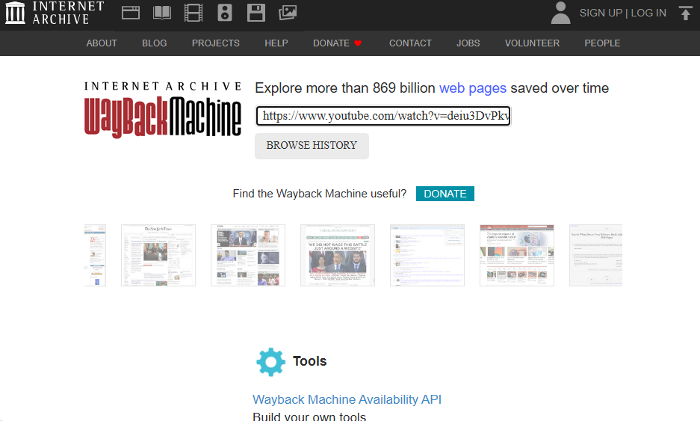
While you cannot recover deleted YouTube videos, you can watch them online using its URL. However, firstly, you need to find the URL of the deleted video. It can be obtained either from the browsing history or YouTube viewing history. You can also search for the URL of the old video from your favorite list on YouTube or any playlists created by you.
Once you locate it, although it won’t play, you can fetch the link. Now, copy and paste the URL into the Wayback Machine’s search bar and hit Enter.
Next, you will see a list of years and dates (in calendar format) on which the page was viewed. Click on any of them to view an archived video copy. In most cases, the video will show up and even play.
However, sometimes, the video may not show up if it has not been archived or if Wayback Machine has not yet crawled through the link. It could also be possible that the page is not yet popular to be crawled.
Read: Best Wayback Machine alternative sites
2] Using the video title and the search engine
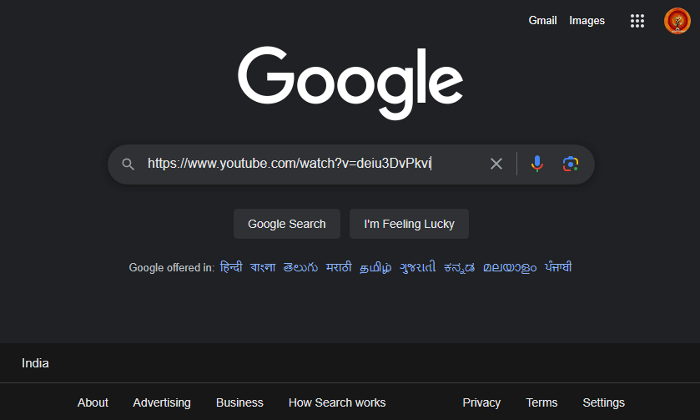
Sometimes, just a simple Google or Bing search using the video title can help you find content much more easily than expected. So, find the video title, head over to your search engine, and search for keywords related to the deleted video. This will help you pull up related results from blogs or other websites. You can get either a snapshot or details regarding the old video from these sources.
Try to look for cues that may help you reach the uploader to help you find the target video. You may also find and watch the cached version of the video if it is popular.
So, for example, if the video URL link is https://www.youtube.com/watch?v=deiu3DvPkvo, search for a cached version instead as below:
cache:www.youtube.com/watch?v=deiu3DvPkvo
Here, replace the https:// with cache:, and if the video was already cached by Google before it was removed and the cache has not been updated, you can play the video.
Read: Secret YouTube URL Tricks Google doesn’t want you to know
3] Check with other video-sharing platforms or forums
If the Wayback Machine does not have a copy of the deleted YouTube video in its archive, then check with the other video-sharing platforms. For example, look for the video on Vimeo, Dailymotion, etc. for any saved copies.
Alternatively, you can also check with forums or communities dedicated to the video category or groups. They may have copies of the video saved locally or may have an idea of how to access the video.
4] Using online tools
So, what if the Wayback Machine has no records, and you cannot find it online using the URL or the title? There’s nothing to worry about, as you can still find and watch deleted YouTube videos using dedicated online tools.
While many online tools can help you recover deleted YouTube videos, such as AnyRecover, Cisdem, EaseUs Software, or Wondershare Recoverit, all of these are paid versions. As a free alternative, you can use free online tools like YouTube Video Finder or Offliberty to pull up results from the internet database, thus helping you to find the deleted video in seconds.
Read: How to download your own YouTube videos without using third-party tools
5] Search using the watch ID or embed technique
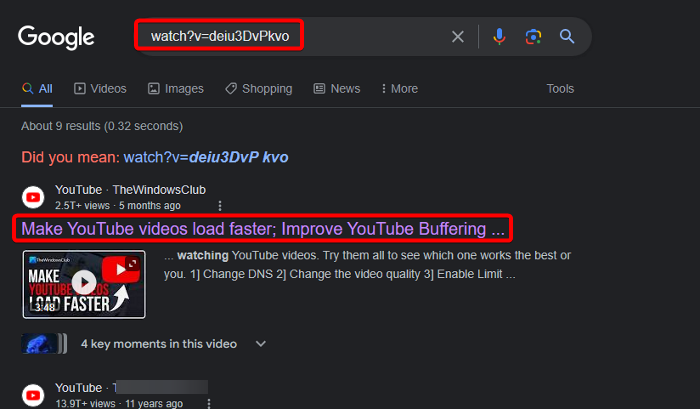
Another technique to recover deleted YouTube videos would be to use the Google search and the Watch ID of the target video. In this case, find the URL of the deleted video and extract the Watch ID from it. For example, if the URL is https://www.youtube.com/watch?v=deiu3DvPkvo, then the Watch ID is the part in Bold, that is, watch?v=deiu3DvPkvo.
Now, copy and paste this Watch ID into Google and search for it. If you are in luck, Google will pull up the video if it’s uploaded on other video platforms, forums, or communities.
Or, you can replace the Watch ID with embed/, for example – https://www.youtube.com/embed/deiu3DvPkvo
Now, search for it on your browser; this should pull up the deleted video if it’s still in the internet database.
If none of the above methods help you to recover the deleted YouTube videos, you can try looking for mirrors or reuploads, or use a VPN. Or, you can contact the YouTube Creator Support Team to help you find the deleted YouTube videos and watch them online.
What is the effect of deleting YouTube videos?
Deleting a YouTube video also removes the related data, such as total views and the history of performance insights that are crucial if you want to monetize your channel. It can also affect the SEO ranking of the channel since YouTube’s platform is a significant search engine. Deleting the related analytics can reduce your online visibility.
Does YouTube keep deleted history?
YouTube does not keep the deleted watch history, however, you can check Google My Activity for your account’s past activities. Alternatively, you can use a trusted third-party recovery tool for Android and iOS that may help you recover lost data.