In Microsoft Word, you can use a feature called Cross-reference to refer to specific places within your document, for instance, headings, figures, and tables.
What is a Caption in Word?
Insert caption is a feature in Microsoft Word that users can label objects, figures, tables, and equations. Once you have added a caption, you can reference your object anywhere within your document using the Cross-referencing feature.
What is Cross-reference feature in Word?
A Cross-reference is a feature that serves as a hyperlink, where the label is automatically be updated. You have to insert a caption first before a cross-reference.
How to use the Cross Reference feature in Word
- Open Word document
- Add Captions to both objects
- Position the cursor where you want to place the Cross-reference
- Click the Reference tab
- Select the Cross-reference button
- Select the Reference type and other options in the dialog box
- In the section for which caption, select the item you want to reference and click insert.
- Now we have a Cross-reference
Please insert a caption to both objects first before you do a cross-reference.
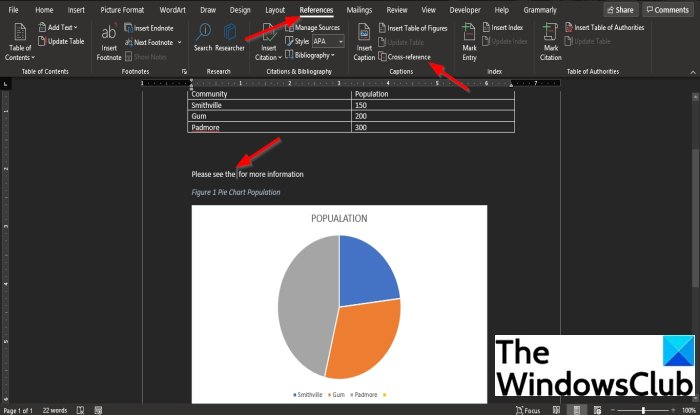
Position the cursor where you want to place the Cross-reference
Click the Reference tab.
Select the Cross-reference button in the Captions group.
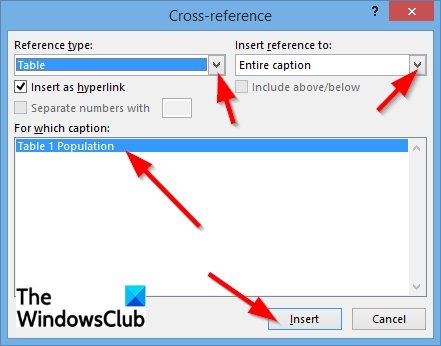
A Cross-reference dialog box will open.
Click the type of item you want to reference in the Reference type list within the dialog box.
In the Insert reference to list, you can select how you want to display the reference, for instance, Entire caption, Only label and number, Only caption text, Page number, and Above or below.
If you want to provide a link to the caption item, check the check box for Insert as hyperlink.
In the For which caption box, select the caption item you want to reference.
Then click Insert.
Close the Cross-reference dialog box.
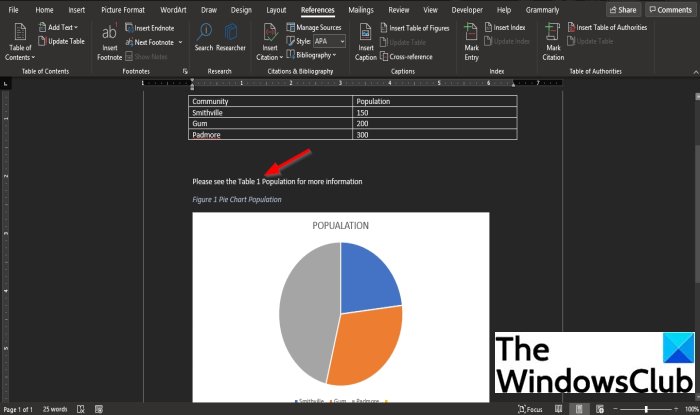
The Cross-reference is inserted.
We hope this tutorial helps you. if you have questions about the tutorial, let us know.
Leave a Reply