In computing, the terms KB, MB, GB, and TB are used frequently. These are the units used to denote the capacity of the storage devices, like 16 GB Pen Drive, 32 GB memory card, etc. Most of you also know the full form of these terms. Those who do not know, let us explain. MB represents Megabytes, KB represents Kilobytes, GB represents Gigabytes, and TB represents Terabytes. In this article, we will talk about these terms and see how many MB in a GB, KB in a GB, GB in a TB, MB in a TB?
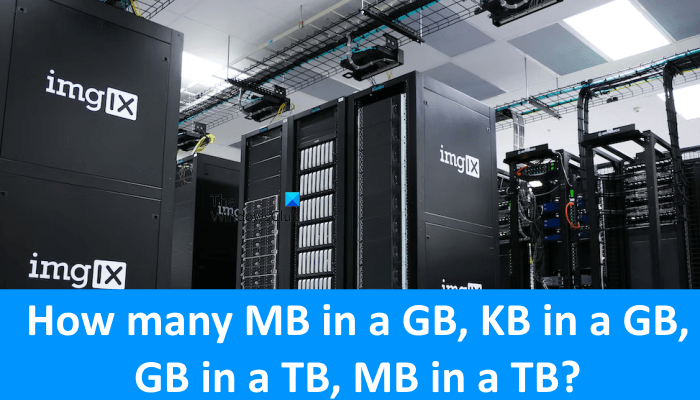
How many MB in a GB, KB in a GB, GB in a TB, MB in a TB?
In this article, we will explain how many MB there are in a GB, KB in a GB, GB in a TB, MB in a TB. But before we begin, it is necessary to understand the smallest unit that makes bytes. In computing, the smallest unit is called a bit. It is also called Binary Digit. A bit is the smallest unit of data that a computer can process and store. A bit is either 0 or 1. When the value of the bit is 1, the state is called True, High, On, or Yes. On the other hand, when the value of the bit is 0, the state is called False, Low, Off, or No.
A computer understands the data in binary format. The computer memory consists of transistors that switch between high and low charges. These high and low charges determine the state of each bit. Since a bit is the smallest unit of data and it can only be either 1 or 0, we require more bits to store and represent large data. Also, data can be anything, say it can be a digit, a character, or a string. That’s why the concept of bytes was introduced.
In computing, a byte can be anything in data, say a letter, a numeric value, a special character, etc. 1 byte is equal to 8 bits. Byte is always represented by a capital B letter and bit is always represented by a small b letter. Hence, B is not the same as b. For example, in networking, the data rates are represented as Kb/s or Mb/s, whereas, the capacity of storage devices is represented as MB, GB, etc. In this example, Mb denotes Megabits and MB denotes Megabytes. So don’t get confused between B and b.
Now, let’s come to the point. How many MB are there in a GB, KB in a GB, GB in a TB, MB in a TB? Have a look at the following points:
- 1 KB = 1000 Bytes
- 1 KB = 1024 Bytes
Which one of the above statements is true? Actually, both are true. 1 KB is 1000 Bytes and 1 KB is also 1024 Bytes. How? As explained above, the computer understands the data in binary format. Every input that we give to the computer is converted into binary form. The data that we process in real life is in Decimal format. Binary format has a base value of 2 and decimal format has a base value of 10.
If we write the above values in the base value format, we get the following result:
- 1 KB = 1000 Bytes = (10)^3
- 1 KB = 1024 Bytes = (2)^10
So, 1024 Bytes is the binary value and 1000 Bytes is the decimal value for 1 KB. It becomes confusing because 1 KB has two different values. Hence, to avoid confusion, a new unit was introduced in computing to differentiate the binary format from the decimal format. These units are Kibibyte, Mebibyte, Gibibyte, Tebibyte, and so on. Also, these new units are denoted by KiB, MiB, GiB, TiB, and so on. From now on, whenever you see the unit KiB, you will understand that it is Kibibyte and not Kilobyte.
Now, let’s see how many bytes are there in:
- 1 KiB = 1024 Bytes = (2)^10 Bytes
- 1 MiB = 1024 KiB = 1024 x 1024 Bytes = (1024)^2 Bytes = (2)^20 Bytes
- 1 GiB = 1024 MiB = 1024 x 1024 KiB = 1024 x 1024 x 1024 Bytes = (1024)^3 Bytes = (2)^30 Bytes
- 1 TiB = 1024 GiB = 1024 x 1024 MiB = 1024 x 1024 x 1024 KiB = 1024 x 1024 x 1024 x 1024 Bytes = (1024)^4 Bytes = (2)^40 Bytes
Let’s see how many bytes are there in:
- 1 KB = 1000 Bytes = 10 x 10 x 10 Bytes = (10)^3 Bytes
- 1 MB = 1000 KB = 1000 x 1000 Bytes = (10)^6 Bytes
- 1 GB = 1000 MB = 1000 x 1000 KB = 1000 x 1000 x 1000 Bytes = (10)^9 Bytes
- 1 TB = 1000 GB = 1000 x 1000 MB = 1000 x 1000 x 1000 KB = 1000 x 1000 x 1000 x 1000 Bytes = (10)^12 Bytes
As you have seen above, multiplying 1024 by 1024 becomes more complex as the value increases. On the other hand, the multiplication of 1000 by 1000 can be done easily, no matter how large the values are. That’s why for simplicity, 1 KB was changed from 1024 Bytes to 1000 Bytes which made the manufacturing process of storage devices easier. After that, the new units for binary format were introduced in order to avoid confusion and conflict.
So to conclude:
How many MB in a GB?
There are 1000 MB in one GB.
How many KB in a GB?
There are 1000000 KB in one GB.
How many GB in a TB?
There are 1000 GB in one TB.
How many MB in a TB?
There are 1000000 MB in one TB.
Read: How to Create and Manage Storage Spaces from Settings in Windows.
I hope this helps.
Read: Size vs Size on disk difference in Windows explained
What is KB MB GB and TB?
KB, MB, GB, and TB are the units used to represent the storage capacity in computing. The smallest unit of data is Bit and 8 bits make 1 byte. Byte further makes Kilobyte, Megabyte, Gigabyte, Terabyte, and so on.
Also read: What are Kibibytes (KiB), Mebibytes (MiB), and Gibibytes (GiB)?
How many bytes in a KB MB GB TB?
In computing, the capacity of a storage device is represented by KB, MB, GB, and TB. Each of these storage devices stores data in bytes. 1 KB has 1000 Bytes, 1 MB has 1000000 Bytes, 1 Gb has 1000000000 Bytes, and 1 TB has 1000000000000 Bytes.
Read next: How to use Storage Spaces in Windows 11.
Leave a Reply