One of the biggest goals of Microsoft for all Windows users is security, and it would be interesting to know how Microsoft identifies Malware and Potentially Unwanted Applications. We recently talked about Potentially Unwanted Application blocking in Edge, and it is one of the ways to make sure Windows experience remains safe.
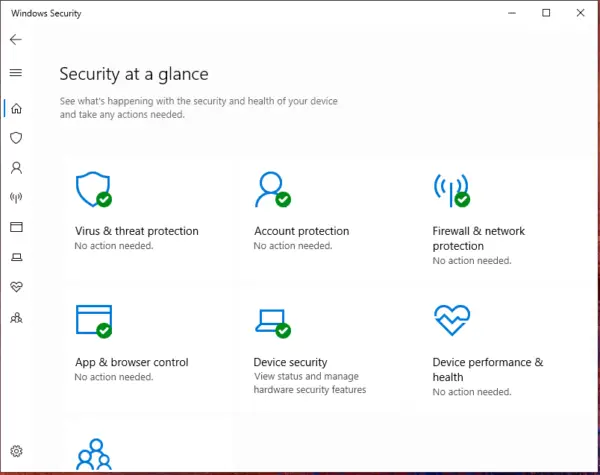
Microsoft uses a multipronged approach to help its customers manage their risks.
This approach includes three key elements:
- High quality security updates – using world class engineering practices to produce high quality security updates that can be confidently deployed to over a billion diverse systems in the PC eco-system and help customers minimize disruptions to their businesses;
- Community based defense – Microsoft partners with many other parties when investigating potential vulnerabilities in Microsoft software. Microsoft looks to mitigate exploitation of vulnerabilities through the collaborative strength of the industry and through partners, public organizations, customers, and security researchers. This approach helps to minimize potential disruptions to Microsoft’s customers’ businesses;
- Comprehensive security response process – employing a comprehensive security response process that helps Microsoft effectively manage security incidents while providing the predictability and transparency that customers need in order to minimize disruptions to their businesses.
It is impossible to completely prevent vulnerabilities from being introduced while developing large-scale software projects. As long as human beings write software code, no software is perfect, and mistakes that lead to software imperfections will be made. Some imperfections (“bugs”) simply prevent the software from functioning exactly as intended, but other bugs may present vulnerabilities. Not all vulnerabilities are equal; some vulnerabilities won’t be exploitable because specific mitigations prevent attackers from using them. Nevertheless, some percentage of the vulnerabilities that exist in a given piece of software poses the potential to be exploitable.
How does Microsoft identify Malware & PUPs
The four major bases or criteria for classifications by Microsoft uses are:
- Malicious Software or Malware
- Unwanted software
- Consumer Feedback
- Potentially Unwanted Applications (PUA) or Potentially Unwanted Programs (PUP).
Some software is not necessarily harmful, but it does spoil the Windows experience. It does this by either installing applications without user knowledge or serving advertisements without consent.
1] Malicious software
These are applications and software which compromise user security. They can steal your personal information, credit card information, and even lock down your files. The last one is called Ransomware, which is one of the worst forms of malware we have seen in recent years. It is one of the reasons why Windows Security introduced Controller Folder Access and OneDrive Personal Vault.
Here is the list of methods or process Microsoft classifies to identify the software as a Malware:
- Backdoor
- Downloader
- Dropper
- Exploit
- Hacktool
- Macro virus
- Obfuscator
- Password stealer
- Ransomware
- Rogue security software
- Trojan
- Trojan clicker
- Worm.
Related: Difference between Virus, Trojan, Worm, Adware, Spyware, Rootkit, Malware, Backdoor, etc
2] Unwanted software
These are the software that disrupts your Windows experience. According to Microsoft, software should keep the user in control, and not the other way round. Depending on the user’s behavior, Microsoft can identify and then warn the user about any unwanted applications that fall into these categories.
- Lack of choice
- Lack of control
- Installation and removal
- Advertising and advertisements.
Lack of choice
Software without clear intent transfers data in the background, installs or removes software, and hides from users falls into this category. Microsoft also classifies unwanted software if it triggers false alarms about your device’s health or asks for payment to fix it. Tons of software claim to speed up your computer. They do it by creating false claims and then offering you the option to buy the pro version to fix it.
Lack of control
Any software which takes over browser experience, change search settings, redirect web traffic without consent, or modify the content without user consent. We have seen a lot of software which used to change the default search engine or install toolbars during installation. Probably one of the most annoying problems.
Poor Installation and Uninstallation Experience
Some apps do not entirely uninstall even when you manually uninstall them. They leave behind programs that keep doing something rouge to the system. Some of them try their best not to get uninstalled by either hiding from Add/Remove programs or misleading prompts or pop-ups when you try to uninstall it.
Advertising and advertisements
While it is ok to advertise, but it should take user consent. Some apps advertise their inhouse software or third party software to make money. The worst part is that they make you click such an advertisement either by downloading files or opening a webpage. They even block the entire view, and the chances are that you will never find a close button for such advertisements.
3] Consumer Feedback
If you see or experience such software, you can always submit a software for analysis. Microsoft also uses Windows Security in conjunction with this making it easy for consumers to report about such applications. If a lot of users report a software a lot of times, it raises a red flag.
A classic example is CCleaner. At one point in time, it was a must-have application for all Windows users. Later many users reported that the utility could not be recommended anymore. Microsoft Answers blacklisted CCleaner links.
4] Potentially unwanted application (PUA)
Potentially Unwanted Applications are not malware, but Microsoft blocks download of any application or software that falls into the above categories and more. PUAs are those applications which show the following behaviors or fall into these categories:
- Advertising
- Cryptomining
- Bundling
- Marketing
- Evasion
- Poor industry reputation.
I hope the post helped you to understand what it takes for Microsoft or probably any security company to identify malware and potentially unwanted applications.