The Dark Web is a notorious word and, well, for a reason. The Dark Web may be monitored by authorities, but it is very difficult to control activities and find the locations of people involved. Though the Dark Web has many other uses, we cannot ignore the fact that it may be used for criminal activities and could be dangerous for those who are not familiar with it. This article will show you how to access the Dark Web using the TOR browser and is simply for information only.
Access the Dark Web using TOR browser
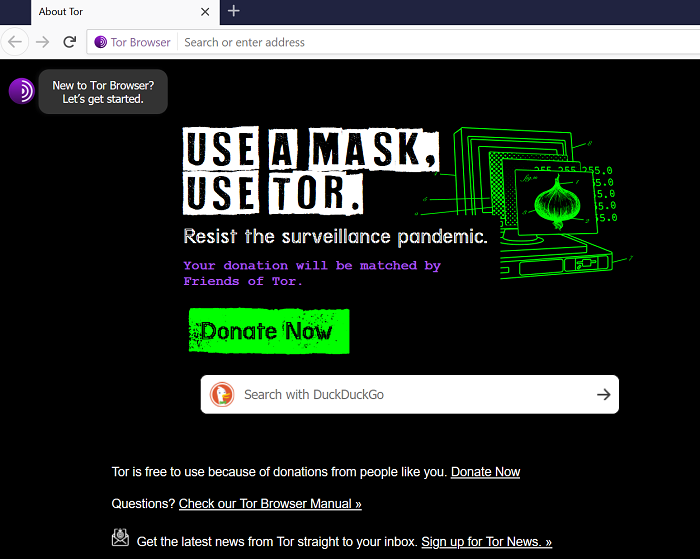
What is the Deep Web?
Before understanding the concept of the Dark Web, we need to understand what the Deep Web is. We use a term called “indexable” to indicate content that is searchable on mainstream search engines, and such content is mostly from blogs, news websites, government websites, etc. However, the vast majority of content is not indexable because you need to sign in to access it. Eg. All emails, all posts on Facebook that are not public, all medical and bank records. This is huge!
What is the Dark Web, and how is it different from the Deep Web?
The Deep Web is simply content that is not indexable. Dark Web is the content that is intentionally hidden. This doesn’t include content merely restricted from web crawlers but content that is hidden with the intention of avoiding finding the location of the people involved with it or bypassing restrictions by authorities. One of the most popular applications of the Dark Web is espionage because neither can your location be traced nor can it be prevented.
You can access the dark web by using a specialized browser like Tor and a VPN to ensure privacy and security. Tor is the most commonly used method, but other platforms like Signal can also be utilized for accessing the dark web securely.
How to access the Dark Web?
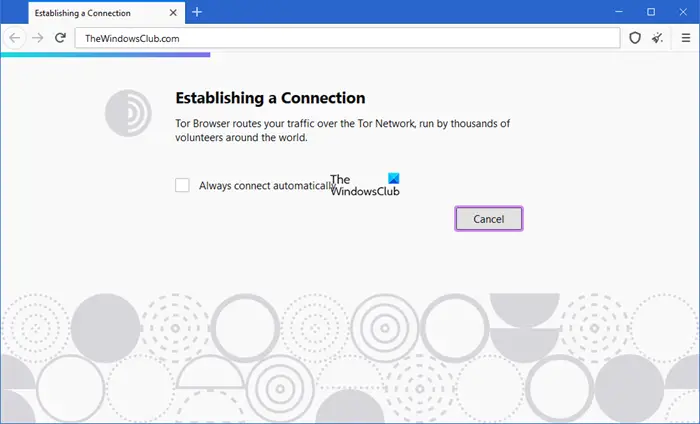
The best method to access the Dark Web websites is using the Tor Browser. Interestingly, the Tor Browser could be used as an advanced form of a VPN because it makes the person in the background totally untraceable. Websites won’t be able to trace your IP address, and you can be sure the logs aren’t stored.
You can download it or get more details on the TorProject.org website. Once you install the Tor Browser, it is important to set the location right.
How to set location with Tor Browser?
Websites can find your location through your IP address, and it also tells of your service provider. So, Tor allows you to choose the exit and entry nodes for your IP connection. The website will detect the IP address of the exit node, so we can focus on changing that for now. The procedure to change the exit node in Tor Browser is as follows:
The Tor browser’s folder would be saved on the main Desktop page. Also, a desktop shortcut will be created.
Use the Desktop shortcut to launch the Tor Browser and accept the permission. The reason is that to create the file in which you need to change the location for the Tor browser; you need to launch it once.
Now, close the Tor browser and open the folder for the Tor browser.
Navigate to the path: Browser > TorBrowser > Data > Tor.
You will notice the “torrc” file in this folder.
Right-click on this file and select Open with.
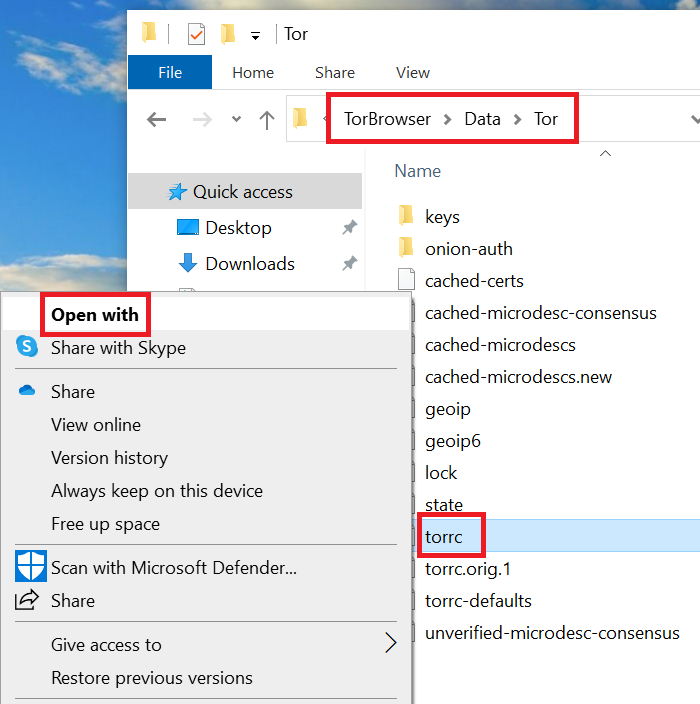
Select the Notepad or Wordpad applications to open this file.
At the very end of the data, add the entry:
ExitNodes {US} StrictNodes 1
Refer this image.
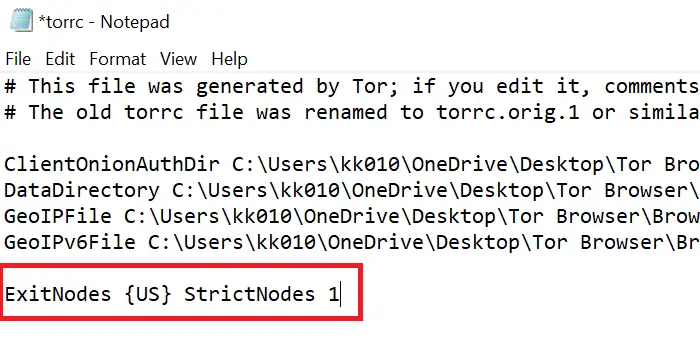
In this case, {US} represents the location, which is the US. You can change it according to your needs, e.g. IN for India, UK for the United Kingdom, etc.
Press CTRL+S to save the changes.
Now you can restart the Tor browser in the intended location.
Read: What is the Tor Network?
How to open websites in the Dark Web?
The websites usually accessed through the Dark Web aren’t like your usual websites with .com and .ca TLDs. The most common extension is .onion. The names of the websites are juggled and made it difficult to remember. Eg. eajwlvm3z2lcca76.onion is the website address for a popular eCommerce website on the Dark Web. These names could be ever-changing, so if you don’t find anything on this address, you can be sure that its name has been changed.
Read: How to enable and use Tor in Brave browser
What search engine to use for the Dark Web?
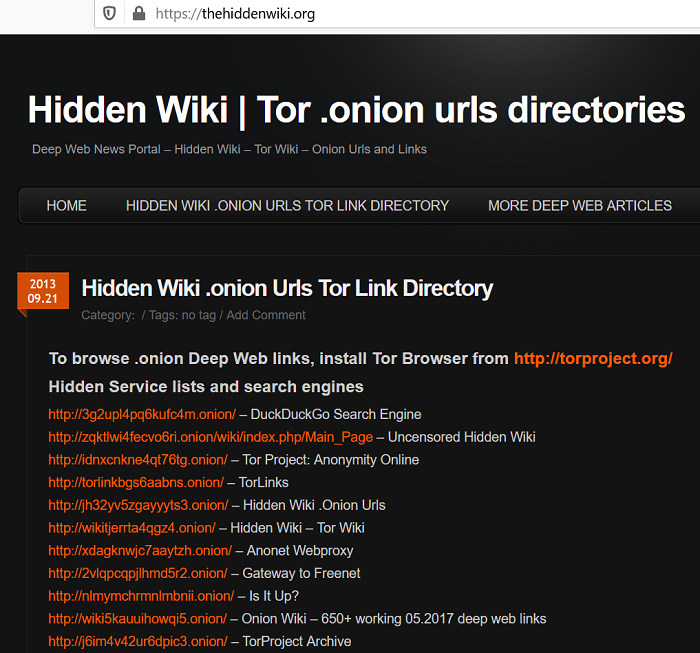
Here’s an honest answer. The common search engines for the Dark Web like Grams, are not very useful.
The better approach would be to use the HiddenWiki website. It compiles the list of common websites on the dark web.
How to trade on the Dark Web?
Bitcoin is the most common currency on the Dark Web, especially for its anonymity. Alternatively, you could use other crypto-currencies. However, please know the law in your countries over crypto-currencies before trading.
Is Tor’s dark web illegal?
While using Tor or visiting the Dark Web is not illegal, engaging in illegal activities such as promoting violence, selling illegal goods, or carrying out any activities that are against the law is illegal.
Read: TOR browser not opening or working in Windows.
Can the FBI track Tor?
The FBI and other law enforcement agencies can track Tor users through traffic analysis. Agencies can determine users’ location by analyzing the data flow within the TOR network. This method allows law enforcement agencies to trace activities back to specific individuals on the TOR network.
How is Tor used for the dark web?
Tor refers to The Onion Router, which is a network that bounces your traffic through random nodes, wrapping it in encryption each time, making it difficult to track.
We hope you will use the Dark Web safely and responsibly.
Leave a Reply