This post will show you how to activate BallySports.com on Xbox One. Bally Sports is a regional sports network that broadcasts local sports events and other content. It was previously known as Fox Sports Networks before being rebranded. Keep reading this post to learn how to activate it on Xbox One.

Does Bally Sports work on Xbox?
Yes, the Bally Sports app does work on Xbox One and Xbox Series X/S. The app provides live streaming of local and regional sports channels, that include NBA, NHL, MLB, and WNBA. You can download the Bally Sports from the Microsoft Store. However, the availability may depend on your location and you’ll need a subscription to access it on Xbox.
How to activate BallySports.com on Xbox One?
Follow these steps to activate BallySports on Xbox One:
On your Xbox One, open the Microsoft Store, search Bally Sports, and click on Get It to install the app.
Once installed, launch the Bally Sports app, open its Settings, and select the Pay TV provider option.
Now, login to your TV service provider account, and an activation code will appear on your screen.
Next, open the ballysports.com/activate link on any device, enter the generated activation code, and click Activate.
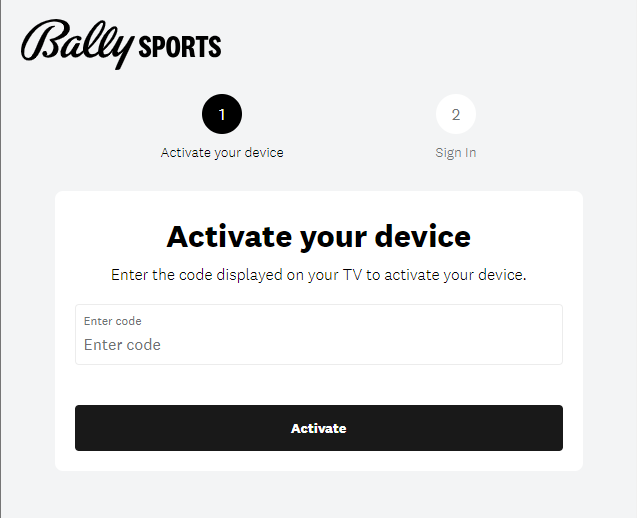
I hope these suggestions help you.
Read: How to activate Twitch on Xbox, Roku, Android, iOS, PlayStation, Apple TV, and Fire Stick
How do I activate BallySports com?
To do so, open the Bally Sports app on your device and sign in using your email and password. Next, open ballysports.com/account on a computer or mobile web browser, enter the code displayed on your device, and click on Activate.
Why won’t Bally Sports app work?
If the Bally Sports app isn’t working for you, check your internet connection, update the app, clear cache data, and try reinstalling the app. However, if that doesn’t help, contact Bally Sports support for further assistance.