This post will show you how to activate Epicgames.com on the Xbox console. Linking your Epic Games account to your Xbox console allows you to share progress, purchases, and friends across both platforms. This allows users to pick up where they left off on their PC, mobile device, etc.
How to activate Epicgames.com on the Xbox console?
Follow these steps to activate Epicgames.com on the Xbox console:
Open Epicgames.com your Xbox console, enter your account credentials and log into it.
Navigate to your Account name and click on Account.
The Account Settings tab will now open here; navigate to Apps and Accounts and click on Connect below Xbox.
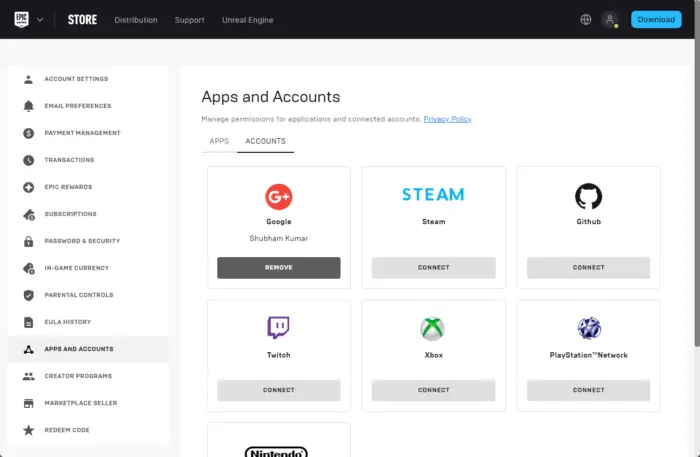
Next, a confirmation will appear asking if you want to connect your account. Click on Connect Account to proceed.
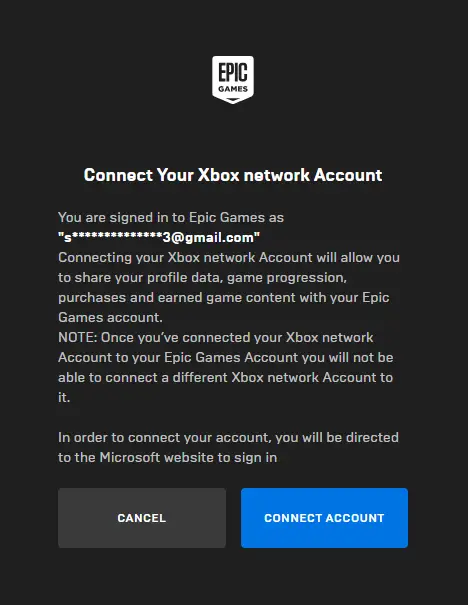
You’ll now be redirected to your Microsoft account to log in, enter your account credentials and click on Next.
Again, a confirmation from Microsoft will appear asking for permission; click on Accept to confirm.
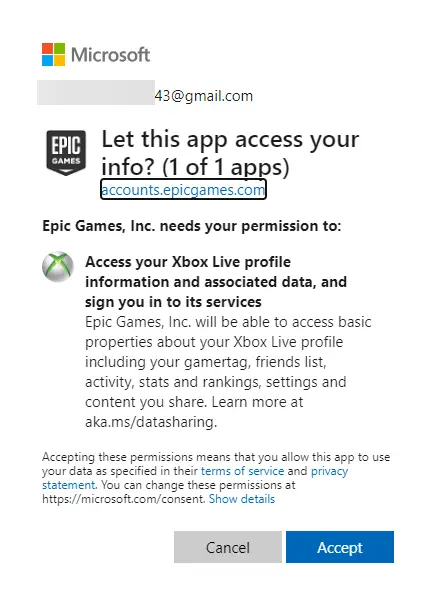
You’ve now successfully activated Epicgames.com on your Xbox console.
Read: How to connect Xbox Controller to iPhone
I hope this post helps you.
How do I connect my Epic account to Xbox?
To activate Epic games on Xbox, log into Epic games, open Account Settings, and navigate to Apps and Accounts. Click on Connect below the Xbox option and follow the instructions on-screen to complete the procedure.
Read: How to login to Xbox using microsoft.com/link Code
Where do I enter the activation code for Epic Games?
To enter the activation code in Epic games, log into your account, navigate to your Account name and click on Redeem code. Enter the product code that came with the retail DVD or other Epic Games product code here and click Redeem.
Leave a Reply