FXNOW or FX Network is one of the most convenient places to stream FX, FXM, and FXX original series. But before using the service, you need to activate it on multiple platforms. In this article, we are going to see how to activate FXNOW on Xbox, Roku, Android TV, Apple TV, iOS and Android, Fire Stick, and more.
Activate FXNOW on Xbox, Roku, Android TV, Apple TV, iOS, Android, Fire Stick, etc.
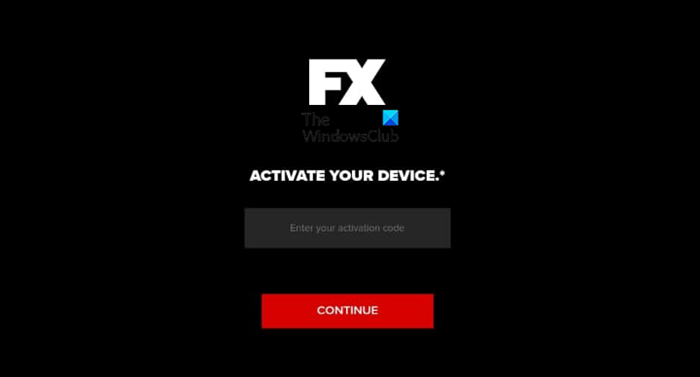
To activate FXNOW on Xbox, Roku, Android TV, Apple TV, iOS and Android, Fire Stick, or on any other platform, you need to have the membership. If you have one then you are good to go, you can activate the service on any of the supported devices.
1] Activate FX Network (FXNOW) on Xbox
In order to activate FXNOW on Xbox, you need to follow the given steps.
- Download FXNOW from the Microsoft Store.
- After the installation, open the application.
- Then opt to Activate your service.
- You will see the Activation Code and copy it.
- Go to FXNetworks/activate on your browser and paste the copied code.
- Click Continue.
This way, FXNOW will be activated on your console.
2] Activate FX Network (FXNOW) on Roku
Now, let us activate the feature on Roku. It is quite simple and somewhat similar to Xbox, but there are some differences. That’s why we have listed a guide to do the same.
- Click on the Home button on your Roku remote.
- Now, search for “FXNOW” and add that channel. This will install the app on your Roku.
- Once, it is installed, you need to launch the app and fetch the activation code.
- To do that, go to Accounts > TV Provider > Sign In and copy the Activation Code.
- Then go to FXNetworks/activate on your browser and type the copied code.
- Click Continue.
This will activate the service on your Roku.
3] Activate FX Network (FXNOW) on Android or iOS
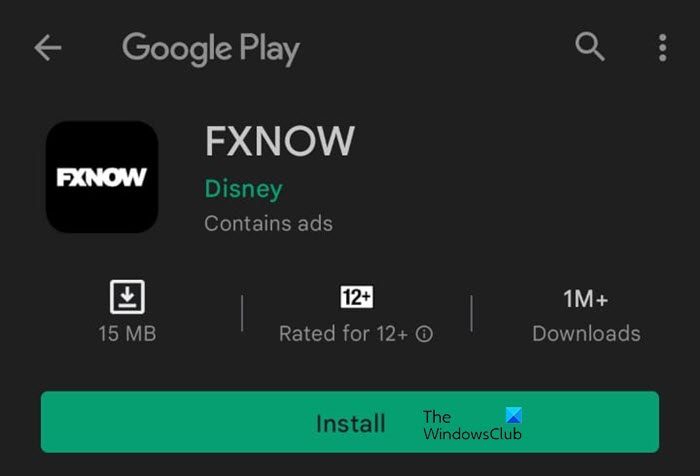
Activating FXNOW on mobile platforms is quite simple. You need to download and the application and sign in, then you will be good to go. So, go to PlayStore for Android and App Store for iOS and install the application on your device. After installation, open the app, select your TV provider and try signing in with your credentials. It’s probably the easiest to use FXNOW on Android or iOS than on any other platform.
4] Activate FX Network (FXNOW) on Apple TV
If you are in an Apple ecosystem and have their TV and want to watch FX channels on it, then this guide is a one-stop shop. Follow the given steps to do the same.
- Download FXNOW from the App Store on your TV.
- After installing FXNOW, click on the Account tab.
- Then click TV Provider > SIGN IN.
- You will see an ACTIVATION CODE that you need to copy.
- Go to FXNetworks/activate on your browser and paste the code.
- Finally, click Continue.
As simple as it gets.
5] Activate FX Network (FXNOW) on Android TV
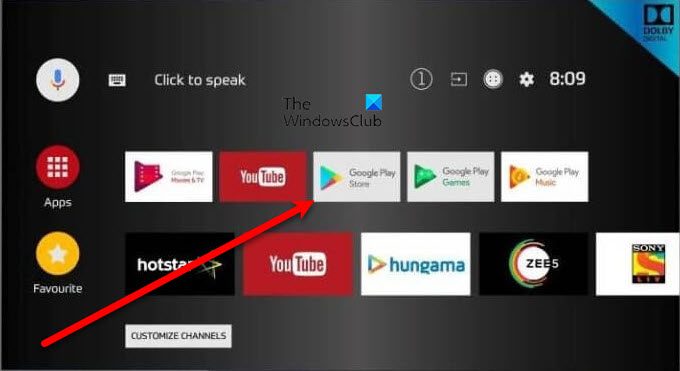
If you are on an Android TV and want to install FXNOW on your device then this guide is for you. Follow the given steps to do the same.
- Open Google Play Store on your Android TV.
- Search for “FXNOW” and install it on your device.
- Then, click on the Account tab and go to TV Provider > SIGN IN.
- Use your credentials to log in to your FXNOW account.
Here, you don’t need the activation code and just signing in will do the job.
6] Activate FX Network (FXNOW) on Fire Stick
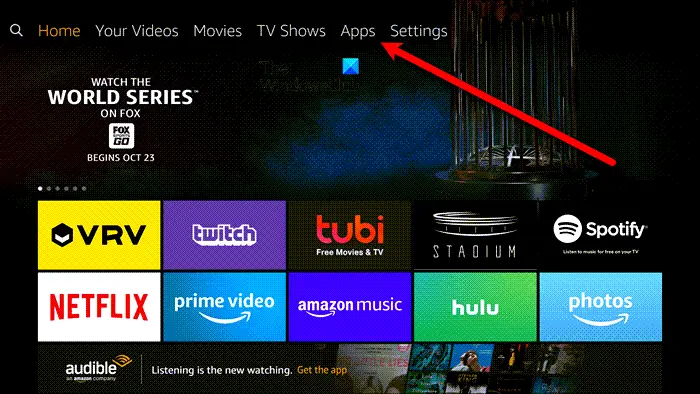
If you have Amazon’s Fire Stick and want to watch FX channels on it, then follow the given steps.
- Go to Apps and download FXNOW.
- Open the installed app.
- Then click Accounts > TV Providers > SIGN IN.
- Enter your credentials and get started.
It’s quite easy, isn’t it?
7] Activate FX Network (FXNOW) on other TV platforms
If you already have a TV subscription then you need to consult the agency and ask them about the plans that include FXNetwork. Sometimes, they are just add-on that you can get if you want to watch those channels. Therefore, ask them for the best plans.
That’s it!
Is The Simpsons on FXNOW?
Yes if you are a fan of The Simpsons and have FXNOW then there is good news for you. The sitcom comes bundled with your FX network subscription. So, you can activate the service on your device and enjoy one of the most popular sitcoms in the history of humankind.
How do I get access to FXNOW?
If you want to get access to the live stream on FXNOW, then visit https://fxnow.fxnetworks.com/my-profile. On that page, use the Sign in option to log in to your FXNOW profile. In case you don’t have a TV subscriber, you can watch movies and FX shows using the Instant Access feature. You will need to select a TV provider, sign up for the service, and then sign in with your TV Provider credentials.
Also Read 10 Best Live TV apps for Windows PC.
Leave a Reply