In this post, we will see how to activate Windows 11/10. Activation is the initial process by which a Windows running on a PC is determined to be properly licensed and genuine, and it’s really quick and easy. It is different from Registration, in the sense that, Activation is the process of ensuring that your copy of Windows is used according to the Microsoft Software License Terms, whereas registration is the process of entering information to sign up for product support, tools, and tips, and other product benefits.
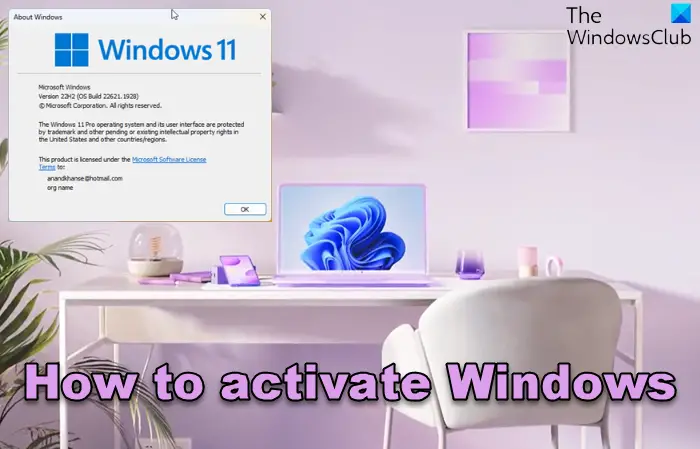
It’s a great time to talk about Windows activation and how it will work. For customers who are already familiar with activating Windows 11/10, this will feel pretty familiar, and, as far as the user experience goes, it’s not too different from earlier Windows versions.
You can activate it either online or by phone.
When you install Windows and log in with the user account, Windows will ask you to activate it. It’s a process through which Microsoft figures out if the copy of Windows is legit. Activation is easy, and it can be done through a Windows key or linked Microsoft account, and even transfer the key from an old machine to a new one if it’s a connected account. However, if you are facing an activation issue, this post will guide you on how to activate Windows 11 using multiple methods.
How to Activate Windows 11
First, go to Settings > System > Activation and run the Activate Windows button to check the exact Activation error.
You can use any of the following methods to activate your copy for Windows 11.
- Run Activation Troubleshooter
- SLMGR Command
- Use your Microsoft Account
Before you go ahead with any of the steps, ensure that you have a proper internet connection and restart the system at least once. At times activation gets stuck, and this can help to resolve. Also, you will need an admin account before using these methods.
1] Run Activation Troubleshooter
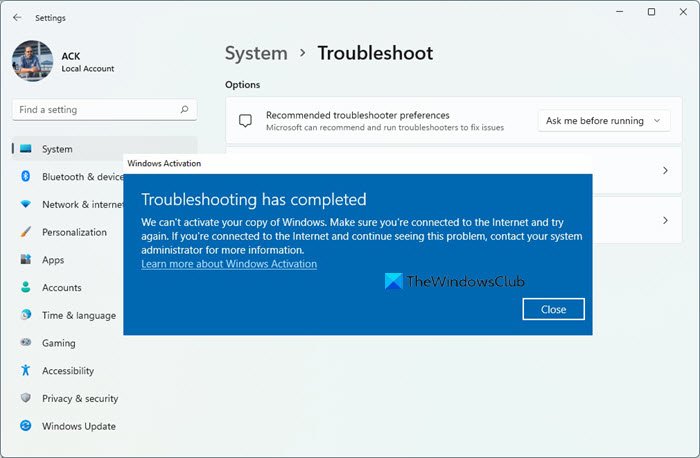
- Open Windows Settings > System > Activation or you can find it at Settings > System > Other troubleshooters
- Then click on the Windows Activation Troubleshoot button
- Windows will then run the wizard and internal programs to resolve the problem.
If essential troubleshooting works, and the activation key entered earlier or linked to Microsoft account is valid, Windows should get activated.
Read: Windows won’t activate after Reset, Clean Install or Update
2] SLMGR Method
SLMGR or Software Licensing Management Tool is a tool that can run commands to activate Windows. It is available for Windows users as well, and anyone can use it. You will need to use the Windows key using this method.
- Keep a copy of the Windows key in the clipboard and notepad.
- Open Run prompt using Win + R and then type WT followed by pressing the Enter key.
- Type and execute the command slmgr.vbs /upk to remove previously installed key.
- Type slmgr /ipk <Windows Key> and press the Enter key.
- It will then use the key to connect with the Microsoft licensing server, validate it, and activate it.
SLMGR command may not be available for Windows Home users.
3] Sign-in with Microsoft Account
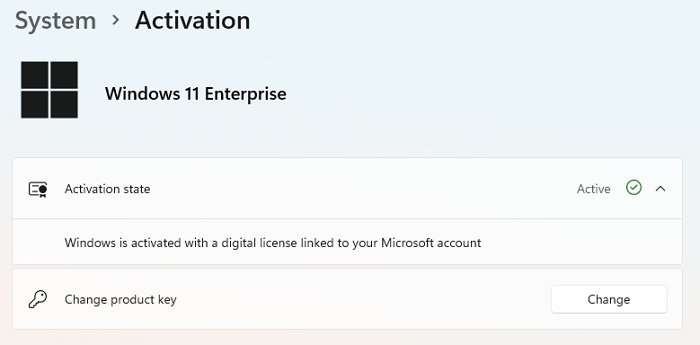
When installing Windows 11, if you have used a local account, and your key is connected to your Microsoft account, you need to use it. Once the Windows key is digitally linked with Microsoft account, you can activate it or transfer it to any PC.
- Go to Windows Settings > System > Activation
- Expand the Activation State
- Click Signin with Microsoft account.
If you have previously linked your Windows with a Microsoft account, then it will instantly activate your copy of Windows 11.
Activate Windows 10
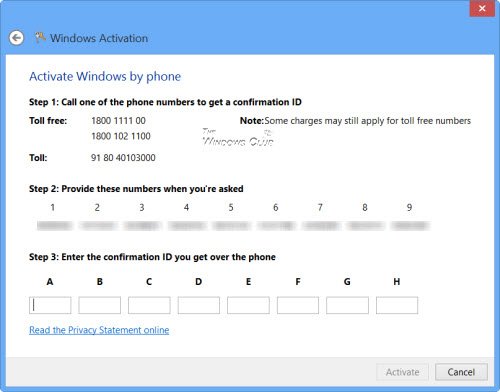
To activate Windows 10 OS do the following:
- Click the Start
- Right-click Computer
- Properties
- Windows Activation
- Click here to activate Windows now.
You can then select the method you want to use to activate. However, if you had chosen to automatically activate Windows online when you set up your computer, it will do so automatically in 3 days.
Activate Windows 10 using the SLUI.EXE
You can also activate Windows using the SLUI.EXE 3 command. You can get more information in this post on how to activate Windows Enterprise Edition.
Or you can run the following command from an elevated command prompt:
Cscript.exe %windir%\system32\slmgr.vbs /ipk <Your Windows product key>
Once activated, you can view the Licensing Status and Activation ID of your Windows OS with slmgr.vbs.
Activate Windows 11/10 by Phone
This post will show you how to Activate Windows by Phone. This post also offers Microsoft Volume Licensing Activation Centers Worldwide Telephone numbers.
Activate Windows 11/10 after a hardware change
If you face issues after a hardware change, then this post shows how to activate Windows after a hardware change.
How long can you use unactivated Windows?
There is a 30 days evaluation period during which everything works. There will be a watermark available on the desktop until Windows is activated. Ensure that if you are evaluating Windows, keep a backup up of all documents and important files.
What happens if you don’t activate Windows?
A couple of things will happen. You will receive a notification that “Windows is not activated, please activate Windows now.” in Settings. In addition to the lock screen and wallpaper, you will not change accent colors, themes, etc. You won’t be able to modify anything related to Personalization. Some apps and features may cease to function. In a couple of months, I will start rebooting randomly.
How can I activate my Windows 11 for free?
Short Answer: you cannot. However, you can transfer your Windows 10 License to Windows 11 as the upgrade process is free if it’s the same version of Windows. If you don’t have the key and perform a fresh install, first ensure to connect the Microsoft account on Windows 10. Once done, upgrade, and then again use the same account in Windows 11.
These posts may interest you:
typed in SLUI.EXE and it worked! No more pop up. Thank you!
After listening to the words of a friend , i bought a windows 8.1 key,it’s easy to use ,go and see it ,search for it &&windows 8.1 key sale** on bing.
My laptop says that my copy of windows 7 is not genuine, it is not letting me activate it, it is not letting me do any updates, It is not letting me do a system restore and it is trying to force me into reinstalling it but I can’t do that right now. Is there a way I can just get around backing up my laptop and just activate it somehow? Thanks in advance!
my copy of windows is not genuin
If I purchase a copy of windows home premium will it load and unload my old windows 7 ultimate thet tell me my copy is not genuine please help Len