Just like how we use extensions on web browsers to get some extra features and controls, we can have add-ins in PowerPoint. Add-ins are programs that give PowerPoint and other office applications, some additional features and commands. We can get them from Popular Office Downloads and other third-party vendors. In this guide, we show you how to add Add-ins in PowerPoint.
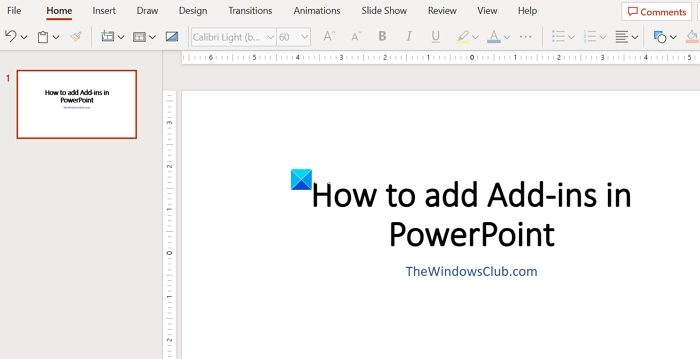
How to add Add-ins in PowerPoint
PowerPoint Add-ins are easy to add to PowerPoint on your Microsoft 365 account. Follow the below steps to add them.
- Click on File in the ribbon menu
- Select Get Add-ins and Visit the add-in store
- Click on Add beside the add-in you want to add
- Agree to the terms and conditions and click Continue.
Let’s get into the details of the process and add add-ins in PowerPoint.
To get started, create a new PowerPoint presentation or open an existing one. Then, click on the File button on the ribbon menu.
Select Get Add-ins and click on Visit the add-in store to see the add-ins available to add and install them.
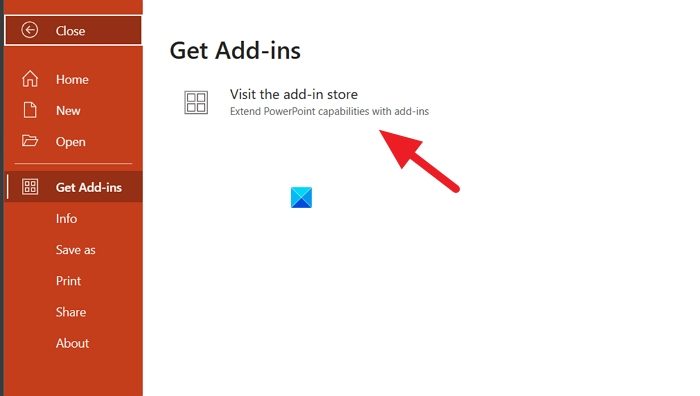
It will open the Office Add-ins overlay window. Click on STORE to see the list of available add-ins. Search for the one you want to add or explore the store to find what you want to add. Once, you have zeroed on an add-in, click on Add beside the add-in to add it.
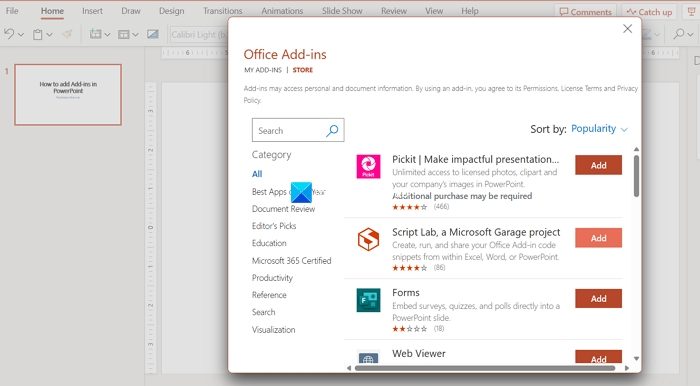
You have to agree to the terms and conditions of Microsoft before adding an add-in to PowerPoint. Check the box beside I agree to all the above terms & conditions. Then, click Continue.
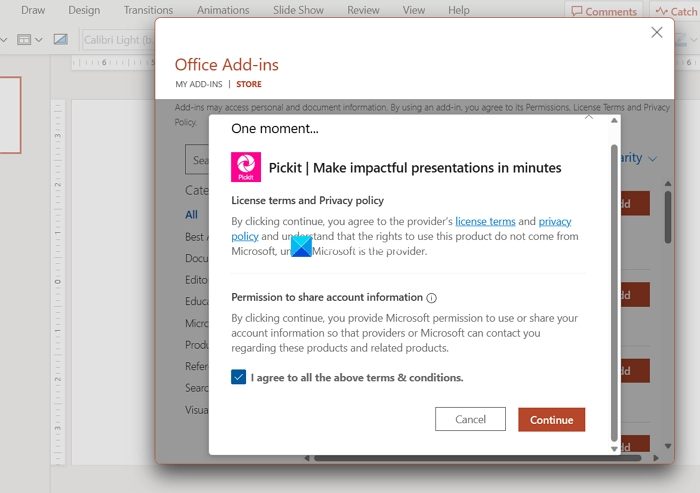
It will automatically add the add-in you have selected to add to PowerPoint. You will find the add-ins you have added under the Add-in button on the ribbon menu.
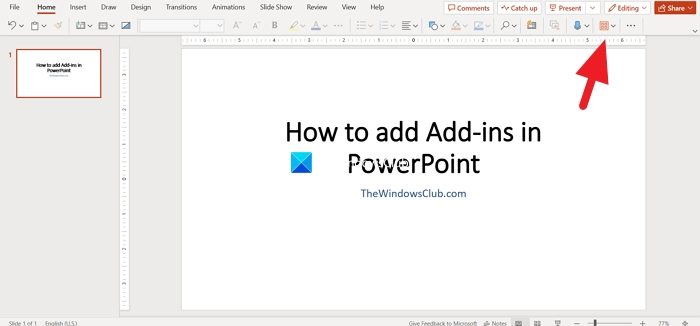
Microsoft also lets you write your own add-ins using Microsoft Visual Basic for Applications (VBA). You can add them to PowerPoint and use them to power your presentations. To add custom add-ins, click on MY ADD-INS on the Office Add-ins overlay. Then, click on Manage My Add-ins and select Upload My Add-in.
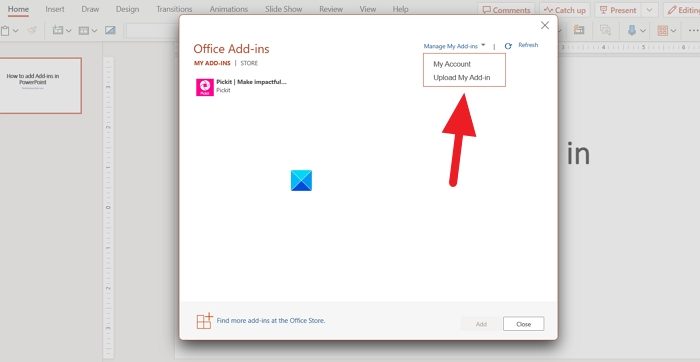
Read: Where to download Microsoft Word, Excel, PowerPoint for Windows
Why can’t I see Add-ins in PowerPoint?
To see Add-ins in PowerPoint, you need to have Microsoft 365 account. If you are using a pirated version or some other fake version without signing in, you might not see them. You need to at least use the free version on the web to see and add add-ins in PowerPoint.
Does PowerPoint have add-ins?
Yes, PowerPoint has many add-ins available in Store. You can add them easily following the method mentioned in this guide or you can write your own add-ins using Microsoft Visual Basic for Applications and upload them to add to PowerPoint.
Related read: PowerPoint is not responding, keeps crashing, freezing or hanging.
Leave a Reply