Arcane is a 24×7 leveling bot that can do many things. It can grant points to the user and rank them as per their achievements. In this post, we will talk about it more and see how you can add Arcane bot on Discord.
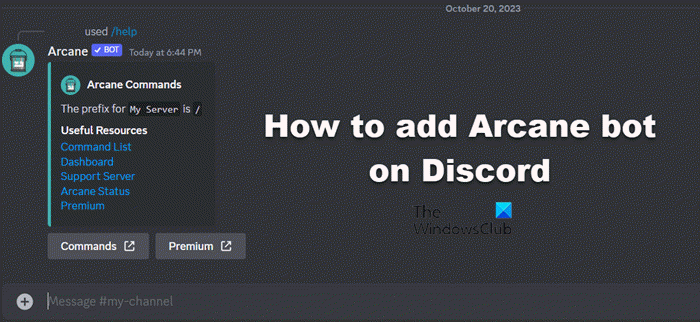
How to add Arcane bot on Discord
The Arcane bot on Discord is one of the best multi-purpose bots to install. One can operate the Arcane bot using the commands mentioned hereinafter. Now let us see how to add an Arcane bot on Discord.
Install Arcane bot on Discord
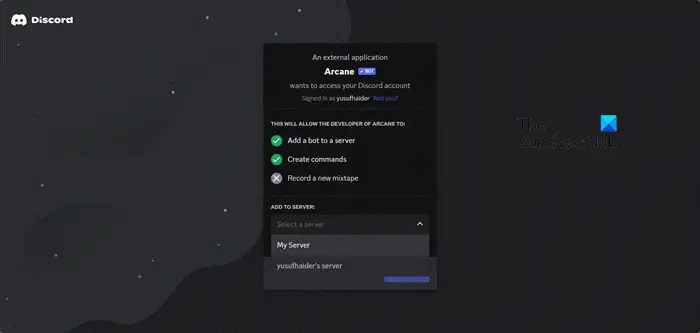
Follow the steps mentioned below to install Arcane bot.
- Open any browser and go to arcane.bot which is the official website of Arcane Bot.
- Click on Add to Discord.
- It will ask you to log in, so do that, and on the next screen, you will be asked to select the server you want to add from the ADD TO SERVER menu.
- Click on Continue.
- Tick and untick grants as per your requirements and then click on Authenticate.
- You will get an invitation from Arcane, accept it, and proceed.
Set up Arcane bot
Once you have installed the bot, it’s time to set it up. Let us see how to do the same.
- Open Discord.
- Go to the server where you have installed the Arcane bot.
- Now, use the command the command from the command list mentioned.
Arcane Bot Command-List
Once you set up the Arcane bot, you can access all of its features using the commands mentioned below.
- /avatar: Avatar of the user.
- /dashboard: Fetch a link to your server’s dashboard.
- /help: Fetch links from multiple resources. For e.g. The page, support server, etc.
- /invite: Add Arcane to another server
- /premium: Know the perks of a premium subscription.
- /roleinfo: To know more about the current role in the server
- /serverinfo: To get a briefing about your server.
- /stats: Get statistics on Arcane such as discord servers, users, commands, and other various statistics
- /support: To go to the Arcane support server.
- /userinfo: To fetch user information.
- /vote: This command helps to get the voting link. It can boost experience by 10% for 12 hours.
However, these are not the only commands available for Arcane users, if they want more, they just have to navigate to arcane.bot/commands. It is the official website of Arcane and can give you all the commands you need.
Read: How to create a Poll in Discord?
What are the features of Arcane bot?
Now, let us talk about some of the features of Arcane bot.
- Custom Commands: With the help of the Arcane bot, one can create custom commands.
- Auto-moderation: You can set rules and then ask the bot to auto-moderate as per the rules you set.
- Role Reward: Arcane gives free role rewards to all the servers, one can configure roles to get XPs.
- Voice Channel: Arcane comes with voice leveling capabilities and it also allows you to mute, deaf or idle users
So, these were some of the features of Arcane.
Read: How to use Green Bot on Discord?
How do I add my bot to Discord?
It is pretty simple to add a Discord bot. You can either check the steps mentioned above or go to our guide to check how to add a bot to Discord. Hopefully, you will be able to do the same with ease.
Read: How to Create, Delete, Assign, and Manage Roles in Discord?
Is Arcane a good Discord bot?
Arcane is a really good, powerful, and flexible Discord bot. It offers various features that include leveling, moderation, custom commands, reaction roles, and welcome messages. So, if you are looking for a bot for your server.
Also Read: Discord Music Bot lagging or stuttering only for me.
Leave a Reply