The entry of applications like Zoom, Microsoft Teams, etc, has brought online meetings into vogue. If you wish to invite people to a meeting created through Microsoft Outlook, then you can add them as BCC to your Outlook meeting invite. We will explain the procedure for the same.
BCC means Blind Carbon Copy. When sending an email to someone, you might want to add a recipient so other recipients wouldn’t know of him/her. In this case, the BCC option is used. In the case of meeting invites, Microsoft Outlook does not have the option for BCC meeting invites since it is not usual to hide invites for in-person meetings for the attendees.
How to add BCC in Outlook Meeting Invite
To add BCC to Outlook meeting invites, you can use the following workaround:
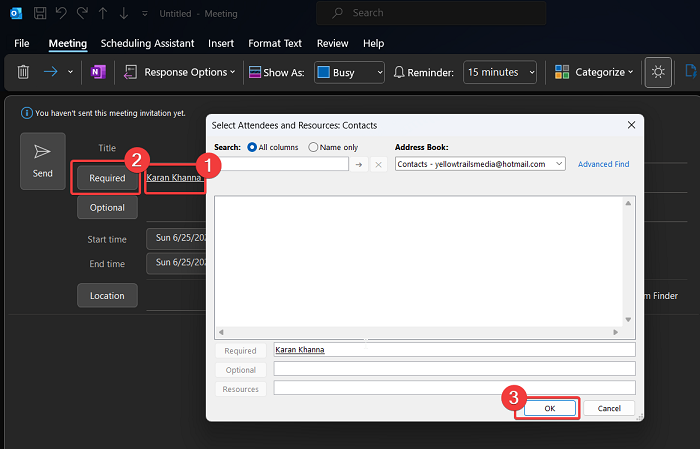
- Open Microsoft Outlook.
- Go to the Calendar tab on the left pane.
- In the right pane, click on New Meeting.
- Write the title.
- Click on Required.
- In the Resources field, type the email addresses of the recipients.
- Click on OK to save the list.
- Add the location of the meeting in the Location field.
- Click on Send to send the meeting request.
In the above-mentioned procedure, the workaround is to add the email IDs if the invitees as Resources. In that case, they will be in BCC.
If you wish to send an email for the invite, then the email could also be sent keeping these IDs in BCC. The procedure is as follows:
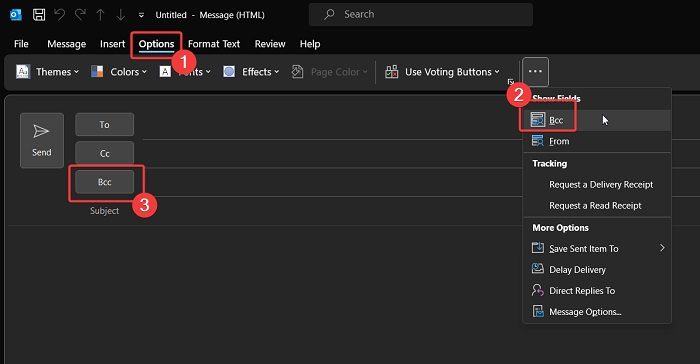
- Open Microsoft Outlook.
- Click on New Email.
- Go to the Options tab on the list at the top.
- Click on the 3 dots at the top-right corner.
- Select BCC from the list.
- Add the email IDs of the intended recipients in the BCC list.
- Enter the text for the email and click on Send.
I hope this was helpful. Please let us know in the comment section.
If I send BCC meeting invites, will the BCC recipients be invisible in the meeting too?
Simple answer – No! If the meeting is set on Zoom or Microsoft Teams, the invitees be visible during the meeting. If the meeting is in person, the attendees will definitely be visible. Thus, only the invitations will be invisible, not the attendees. This is why Microsoft Outlook did not add the option for BCC meeting invites.
Read: How to show Quick Actions button in Outlook
Why would you send BCC meeting invites?
Sending BCC meeting invites may seem unethical to many, but it isn’t. In many cases, you may want to conceal the email ID of a few members while sending invitations. If the members attend the meeting, people will notice them but not necessarily save their email IDs. However, if an email was sent, the record remains with other recipients unless specifically deleted.
Why is the BCC option not available by default in Microsoft Outlook?
The BCC option is not available by default in Microsoft Outlook because it is not a usual option. Ideally, a person would email a recipient and loop a few others in CC. Usually, BCC is considered an unethical practice and is reserved only for special cases.
How do I add CC to a team meeting invite?
First, what would CC even mean in an invitation to an event? It means that those in the CC field are invited, but their attendance is not compulsory. Thus, they are Optional invitees. Thus, their email IDs need to be included in the Optional field.
Leave a Reply