Using zip files is pretty useful when it comes to reducing file sizes and organizing your files better. However, newbie users often struggle to add files to a ZIP file in Windows 11/10. Thankfully, Windows offers you its inbuilt features to help you with the job. Here’s how:
How to add files to a ZIP File in Windows 11/10
You can use any of these methods to add files to a ZIP file in Windows 11/10
- Windows File Explorer
- Third-party software
Any third-party software that allows you to preview the file should allow you to add.
1] Using Windows File Explorer
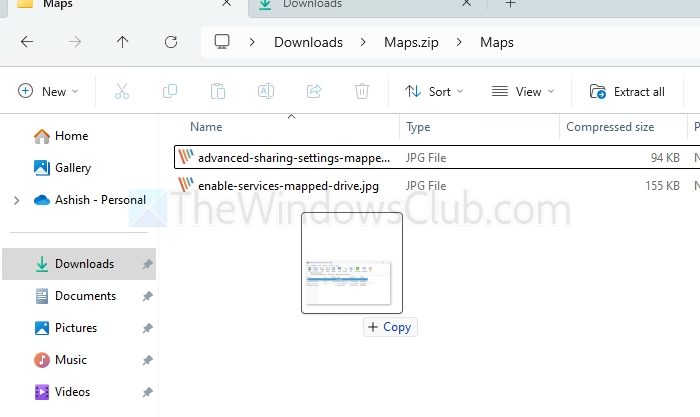
If you don’t already have a ZIP file created, you can simply select all your files, right-click on them, and select Compress to > Zip file.
However, if you want to add more files to an existing zip file, there are two things that you can do. First, you can extract files from the existing zip file and then re-zip it along with the new files. Or you can add more files to the zip file without extracting it in the first place:
- First, double-click on the ZIP file to open it.
- Drag and drop new files into the ZIP file. This will automatically compress and add those files into the existing ZIP file.
Read: Files copied from ZIP file not copied or moved on Windows PC
2] Using Third-party software
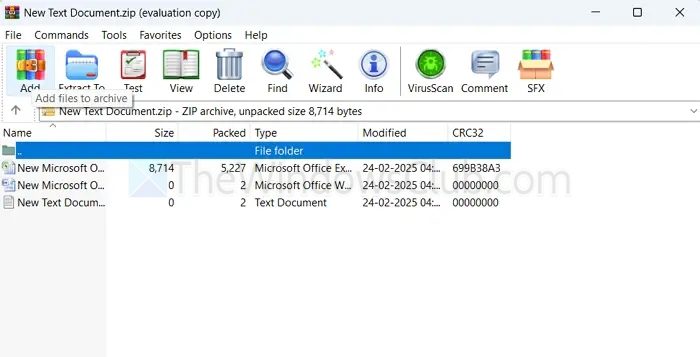
Apart from using Windows built-in features, you can use third-party archive tools like WinRAR, 7ZIP, etc. To help you with an example, we are going to use WinRAR:
- First, download and install WinRAR.
- Right-click on the ZIP file > Open with > WinRAR.
- Drag and drop new files into the ZIP or click on the Add button and select your files to compress them right away.
Read: Fix Checksum Error in WinRAR extraction
Adding your files to an existing ZIP file is straightforward, and the built-in Window feature should do the job. However, if you want additional control, like setting up encryption and passwords, or want to use a format other than ZIP, consider using a third-party archive tool.
How do I add a password to an existing 7z file?
Unfortunately, adding a password to an existing 7z file is impossible. Instead, you have to extract the zip file first and then create a new 7z archive with a password.
Can a ZIP file be zipped?
Yes, you can ZIP a file. However, this will not significantly reduce its size because ZIP files are already compressed. However, you can organize multiple ZIP files into another ZIP.
Leave a Reply