Do you want to appear offline on Roblox? Sometimes, you may want to hide your online status and let others think you are offline despite being online on Roblox. If you want to do that, this post will interest you.
How do you hide your online status on Roblox?
Roblox removed the status feature some time ago and there is no dedicated option to set your online status as per your preference anymore. So, you can’t actually hide your online status on Roblox. However, there is a way out of that. You can modify your privacy settings in order to prevent anybody from communicating with you and let others perceive that you are offline. Here, we will show you how you can do that. So, check out below.
How to appear Offline on Roblox on PC or Phone?
You can use the following methods to appear offline on Roblox on your Windows PC or mobile phone:
- Tweak your privacy settings.
- Use an alt account.
1] Tweak your privacy settings
As Roblox doesn’t provide a direct feature to change your online status, you can simply change your privacy settings on the Roblox app on your computer or mobile phone to do so. It will not prevent users from sending your invites and messages. Let’s see how you can do that.
Windows
Here are the main steps to appear offline on Roblox on your Windows PC:
- Launch Roblox.
- Click on the three-dot menu button.
- Select Settings.
- Go to Privacy.
- Set Communication options to No one.
Let us discuss the above steps in detail.
First, open the Roblox app on your computer and then press the three-dot menu button from the left-side pane.
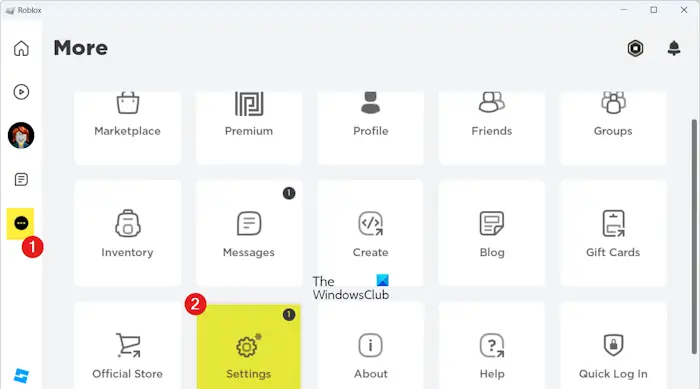
Now, click on the Settings option from the available menu options.
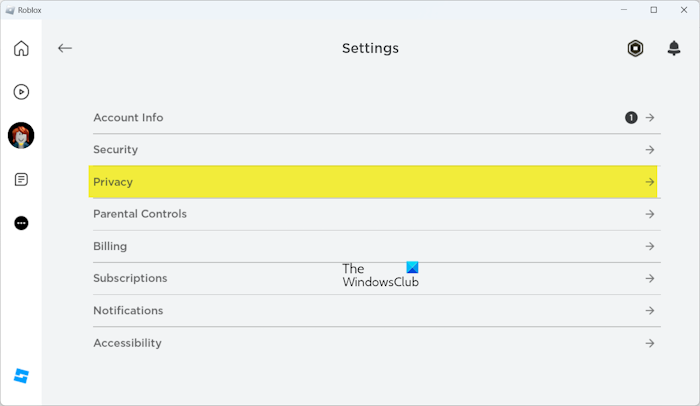
After that, tap on the Privacy option.
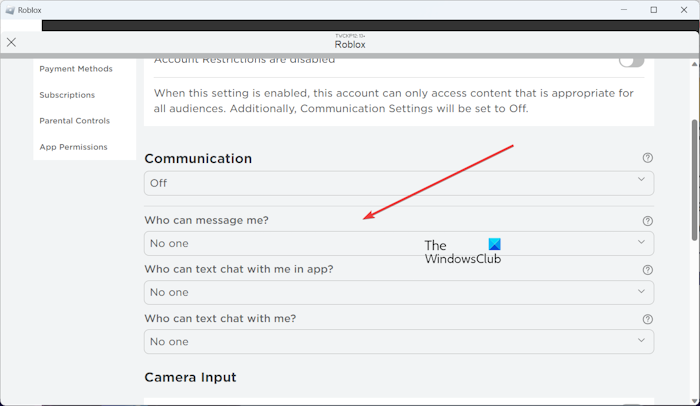
Next, under the Communication section, set the following options to No one:
- Who can message me?
- Who can text chat with me in app?
- Who can text chat with me?
Once done, your friends won’t be able to send text chats or invitations. This way you can appear to be offline on Roblox.
See: How to reset Roblox without losing your settings?
Web Browser
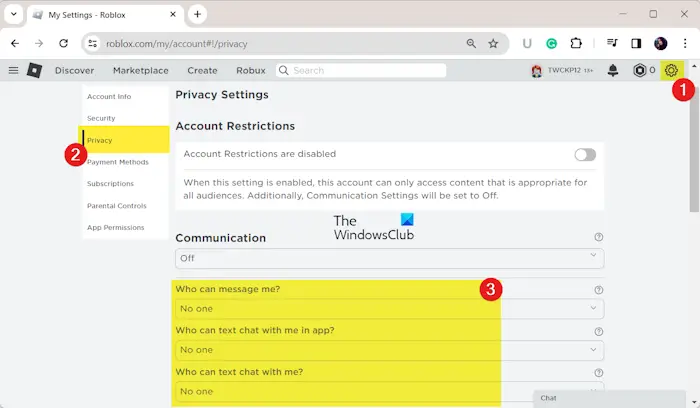
Another method to modify your privacy settings on Roblox on a PC is to use a web browser. Here’s how
First, open a web browser, go to the Roblox website, and sign into your account.
Next, click on the gear-shaped icon from the top-right corner of the screen and then choose the Settings option.
After that, go to the Privacy section and choose the No one option for all settings under Communication as discussed above.
See: How to block Roblox on Windows PC?
Android
If you play Roblox on your Android phone, you can follow the below steps to appear or seem offline by tweaking the privacy settings:
First, open the Roblox app on your mobile phone.
Now, click on the three-dot menu button present at the bottom right corner of the screen.
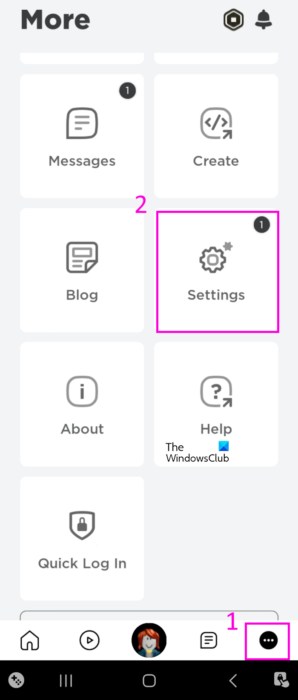
Next, from the appeared menu options, select the Settings option.
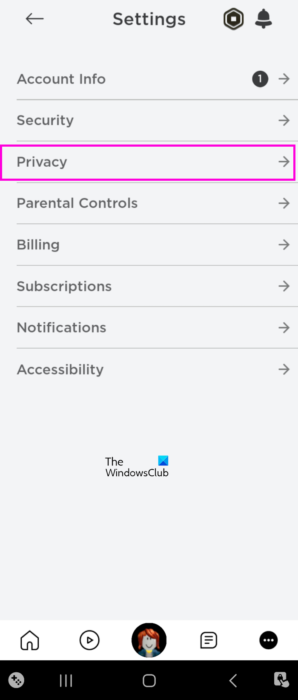
After that, click on the Privacy option.

Now, set all the options under the Communication section to No one by clicking on the drop-down menu button.
Similarly, you can also modify your Roblox privacy settings on iOS to appear offline.
That’s it.
Read: How to make Pls Donate Gamepass in Roblox?
2] Use an Alt account
Alt account is an alternate account you can use instead of your original account. So, if you don’t want to be seen online or want to perform some activities without getting noticed by your friends, log out of your regular account. After that, create an alt account, log in with it, and use it to play your Roblox games. This is a workaround that you can use. However, you won’t be able to enjoy the perks of your regular account with it.
Read: Best Roblox Browser Extensions.
So, this is how you can seem to be offline on Roblox.
How do you hide Currently wearing on Roblox?
You can hide your items from others on Roblox by disabling certain settings. Just open Roblox, press the three-dot menu button, and choose the Settings option. After that, click on the Privacy option and click on the drop-down button associated with the “Who can see my inventory?” option. Now, choose the No one option from the drop-down options to prevent others from viewing your items.
Related read: Make Roblox run faster even on low-end PCs.