Want to go retro? Try applying the old Windows 98 Plus! themes to Windows 7 or Windows 8. Yes they do work and you can apply them easily!
How to use Windows 98 Plus! themes on Windows 7/8
Extract the contents of the downloaded .zip file to your desktop. Move its content, the Plus! folder on to the desktop.
Open the folder, right click on THEMES.exe and select Properties.
Click on the Compatibility tab and in Compatibility mode section, check Run this program in compatibility mode.
From the drop down menu, select Windows 98.
Click Apply > OK.
Now click open Themes.exe and from its drop down menu select the theme you want to apply.
Thats it!
You will find that your wallpaper, cursor, font, etc, all have gone retro!
I tried it and it worked for me on Windows 7. Sergio says in the comments, that it worked on his Windows 8. Anyone planning to try this on Windows 10? Let us know if it works!
[UPDATE: Scooter mentions in the comments that it did not work on his Windows 10].
Make sure you create a system restore point first.
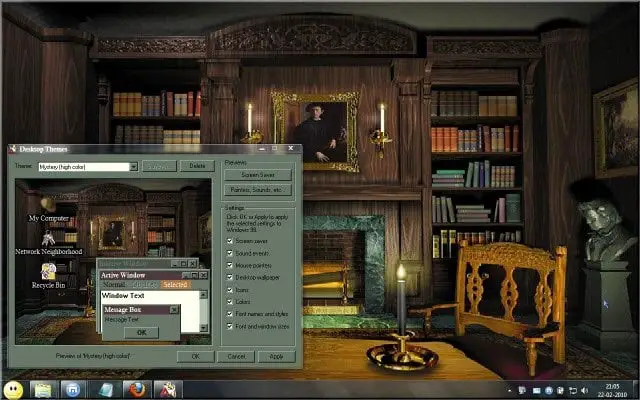
I’ll surely give it a try.
In my Windows 7 too, I’ve the classic theme (not the 98 one)
Does this also work with the Plus for Windows 95 themes and Plus for Windows XP themes? I still have my CDs for Plus 95, Plus 98 and Plus XP
^ I have no idea, but if you do find that it works, we shall be happy if you share it here for the benefit of others.
Man I think this won’t work very well on 64 bit based systems, I get everything working but the wallpaper and the screensaver :(
don’t work the fonts icons and everything else won’t change
I like to use basic to help better computer and hope everyone use it , too, thanks a lot.
you have to do all of that manually. I have 2 years of experience and i am not sure how much you have, but I know that
If you download desktop architect (which is the image of the program up there_ it will work with any windows version. All you do is make the theme folder manually in the default install folder and they all install to there. I have never converted to xp, vista or 7’s themes, i’ve moved my folders to all of those winows and kept it classic. Desktop architect was created for windows 95 and it’s still available for download.
I forgot to mention I’m running windows 7 64 bit.
Hello, I´ve just installed that in my Windows 8 32 bits. I´m looking for that opportunity for many year. Thank you very much.
Travel theme is my preferred one :-)
Work with my Win7 x64! Really great!
Oh my, it’s great. Works perfectly in my Win7 x64!
Thank you, it helps me get the old memory back! hahaha love it!
Thank You! I was able to make the Strong Bad Theme work using this on my Win 7 desktop.
THANKS! :-) Windows 98 SE – nostalgic… The last Windows with soul?
that’s what I want to do!! but I can’t find the compatibility tab :'( :'( :'(
If you can’t execute the themes with the application, you can always do it manually. That’s what I did, You have all the items to put them manually (wallpapers, cursor, icons, etc.). Just a little bit of patience.
Thank you very much, Akand!!! I’ve been searching for them since XP was released.
I so miss the old Plus programs. Still have all the disks. Loved the animations, the different rubbish bins, sounds, etc. Every Windows advancement, has meant the loss of the features I love. My new 8.1 system, has resulted in days searching and loading fixes to make it work more like Windows 7, which wasn’t as good as Vista. Seems crazy that I now have to alter the Registry. Anyway… old Themes will work on 8.1, but seems to stuff up the system fonts. J
you then have to go to desk top background settings and change background.
I’ve just tried running Themes.exe in Compatibility mode in Windows 8.1, it doesn’t see any themes and it’s in the theme directory.
Poniendo la configuración de compatibilidad en Windows 98 (todos los archivos .exe que trae el paquete), funciona bien en Windows 10 :) ; pero trae alguna incompatibilidad cuando se accede al equipo con otra cuenta que no sea la del propietario.
Thank you – I do miss my Windows 98! :)
I’m using Windows 10 Pro 64. This royally screwed things up for me. Made my fonts irreversibly small and hard to see. Had to use a system restore to undo the damage.
Since this does not work with Windows 10, would someone like to make a version for Windows 10?
Works perfectly on Windows 7 32 bits. Must follow the given instructions on this post (Put folder Plus! on desktop + run THEMES.EXE on compatibility mode as Windows 98).
my wallpapers don’t show on 8.1