Thermal Paste, Thermal Compound, or Thermal Interface Material (TPM) helps cool down your CPU and GPU. If you are a gamer, you must be aware of its importance. You need to ensure they have not dried out and are applied thoroughly. This post will show how to apply thermal paste to the CPU or GPU of your Windows computer.
How to apply Thermal Paste to CPU or GPU
To apply thermal paste to the CPU or GPU of your Windows computer, follow the steps mentioned below.
- Collect all the prerequisite gadgets
- Get the surface ready
- Apply the coolant
- Start the system
Let us talk about them in detail.
1] Collect all the prerequisite gadgets
Before you go ahead and apply thermal paste, gather the following items as they will be required.
- Microfiber/Lint-free cloth or cotton swab
- Replacement Thermal Compound
- Isopropyl Alcohol
- Screwdriver (to remove the screws)
Thermal greases are used to facilitate heat transfer between two surfaces. Basic thermal greases contain silicone and zinc oxide. More expensive compounds have heat conductors such as silver or ceramic, which allow for more efficient heat transmission. However, for most applications, basic thermal grease is sufficient.
If you are a gamer and want to overclock your computer, go for a thermal paste that has silver, copper, or gold. There are some of the most commonly used highly conductive metals in thermal paste.
2] Get the surface ready
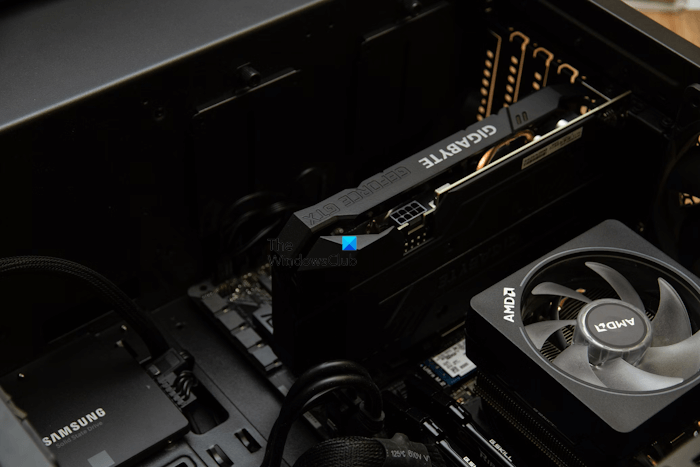
After acquiring the correct thermal paste for your needs, we need to unscrew the cabinet and fetch and clean the CPU and heat sink. For that, you need to wipe the surface with a cotton ball or swab that has been lightly dampened with isopropyl alcohol. A higher percentage of alcohol is preferable, with 90% being the best option if available.
It is recommended not to come in contact with the heatsink surface or that of the processor when building a new computer with brand new parts, as that can transfer skin oils, and as a result, the heat transfer ability will decrease.
In case you are dealing with a wet heat sink base, you can smoothen it out by using fine grit paper to wet-sand it or emery cloth. This is an optional thing, as you can skip this if your use is not going to be very demanding.
Read: How to clean a Graphics Card the right way
3] Apply the coolant
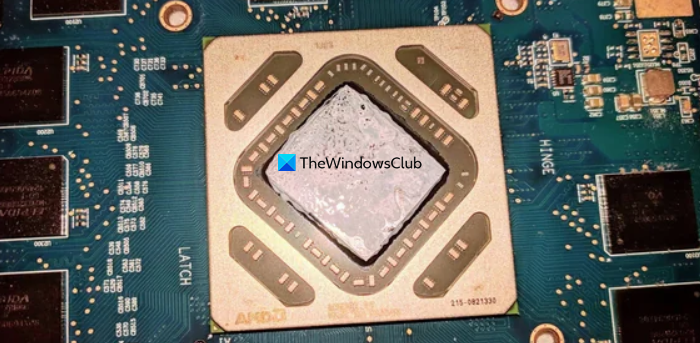
Now that we have cleared and smoothened out the surface, let us put a tiny drop of thermal paste in the center of the cooler base. Make sure that you are applying the paste smaller than the grain of rice. If you apply any more, the paste will trickle down to your motherboard. You don’t have to spread the paste as that too can unevenly distribute it.
You then have to attach the heat sink to the processor. The heat sink should be installed with even pressure from all sides. When you place a bead on a surface, it will spread out to cover the entire contact surface. You will notice a thin and even layer filling all the gaps, ensure that there is no excess paste coming out of the side. We recommend you tighten side screws one at a time to allow the paste to spread out evenly.
Finally, connect the CPU fan to the motherboard. You must plug all the required files into the CPU fan socket and the power source.
4] Start the system
Finally, we need to start the system and wait for the fan to start spinning. Rotating fan is a good sign, now, enter the BIOS and check the temperature of the CPU and GPU. If everything is in check, you are good to go.
Generally speaking, you will need to apply Thermal Paste only once every couple of years.
Read: How to lower your GPU temperature on Windows computer
How do I apply thermal to my GPU?
There are various ways to apply thermal paste to your GPU. You can follow the steps mentioned earlier to do the same, however, there are other thermal paste patterns, small dots, lines, crosses, squares, small rice grain size dots, and spreading thermal paste. The last one is generally discouraged, as that can cause unevenness. It is essential to not go overboard with the amount of thermal paste.
Read: How to fix an Overheating GPU?
Can GPU run without thermal paste?
No, you should never run a GPU without a thermal paste. Thermal pastes regulate the heat transfer between the GPU to the heatsinks and pipes. Without thermal paste, the heat cannot be transferred efficiently, and the GPU will overheat quickly, leading to performance throttling, random shutdowns, or even permanent damage to the GPU.
Also Read: Computer freezes or crashes when closing Programs or Games.
Leave a Reply