You can easily attach a file to your email, however the same cannot be said for the folder. In this article, we are going to see how we can attach a folder to an Email. The procedure applies to Outlook, Gmail, Yahoo, or any other email service provider.
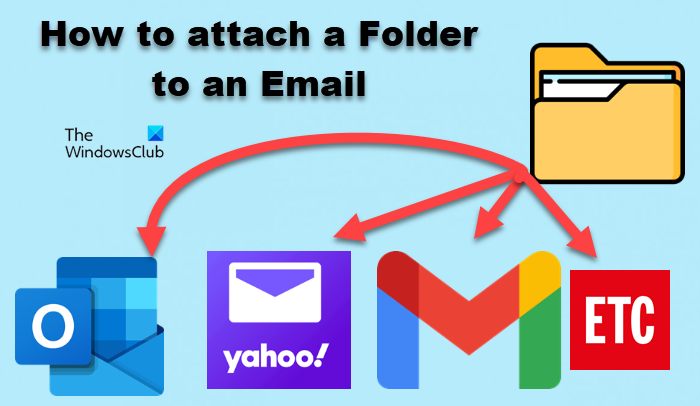
How to attach a Folder to an Email
To attach a folder to an email, you can either compress the folder into a file and then attach it, or upload the folder to a cloud service and then send its link.
Compress the folder into a file and then attach it to your email
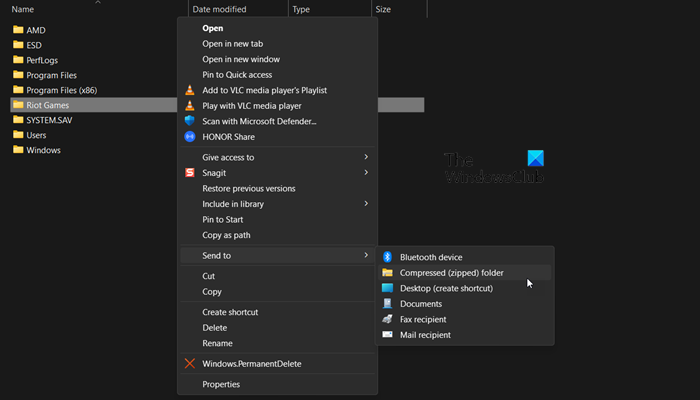
One of the easy ways to attach a folder to your email is to compress it into a file. You can easily convert a folder into a ZIP file on your computer. To do the same, right-click on your folder, and then select Send to > Compressed (Zipped) file.
If you are on Windows 11 and are unable to see Send To option, click on Show more options to view the detailed context menu. This way your folder will be compressed into a file.
Now, to attach the new folder to a mail in Gmail, click on the Compose button. Now, select New messages and click on Attach files. You then have to navigate to the location where you have stored the ZIP file and then add it.
An Outlook user needs to click on New Email > Insert. Then go to Attach File > Browse This PC, select the ZIP file that you have created and then add it. Hopefully, this will do the job for you.
Create a link to the folder after uploading to the cloud
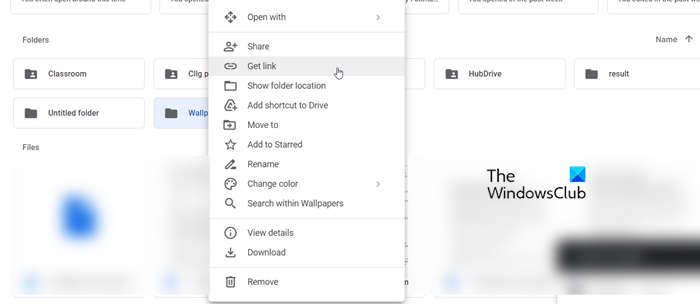
In case you don’t want to compress a folder, you can always upload the folder to Google Drive or OneDrive, create a link of the same, and then attach it to your email.
If you are on Google Drive, click on New and then click Folder upload. Select the folder that you want to create a link of and then upload the same. Once the folder is uploaded, right-click on it from the Folder section and then select Get Link. If you want, change the permissions of who can access the folder, then copy the link and send it to someone.
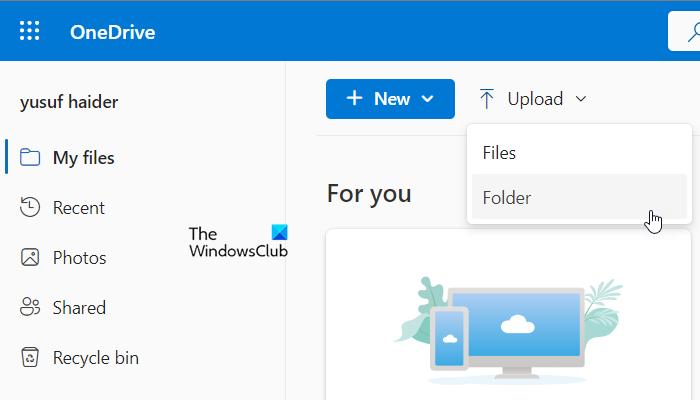
OneDrive users need to click on the Upload option, click on Folder, navigate to the folder they want to add and then select it. Once the folder is uploaded, right-click on it and select Share. Click on the Copy button next to Copy Link option and then paste it into your email.
Read: Cannot attach files to email in Outlook.com or Desktop app
Can you attach a full folder to an email?
The answer is No, it’s not possible to attach a folder to your email. In such cases, you can either attach the folder after converting it into a ZIP file or you can share the folder’s link with the receiver. Converting a folder into a ZIP file is pretty easy and you can read the steps mentioned above to do the same.
How do I attach a folder to an email without zipping it?
Can you send your folder without compressing it? The answer is yes, you can. Compressing a folder into a ZIP file is not always a logical way as sometimes folder size can exceed the Gmail file size limit. If this scenario is applicable to you, then you can use Google Drive to attach the folder. If you want to attach it read the aforementioned steps.
Also Read: How to send Large Files and Folders through Gmail.
Leave a Reply