Double Driver is a freeware to back up Windows Drivers. While Windows offers the plug-and-play feature, you might want to back up some installed drivers if you don’t have the Driver CD that came with the computer or are unavailable online.
Drivers are programs that hook directly into Windows and control the essential tasks of communicating your instructions to a hardware device and then relaying data back to you. To know what hardware drivers are installed on your computer and to view their details: Right-click Computer > Manage > System Tools > Computer Management > Device Manager.
How to Back up and Restore Drivers
While Windows 11/10/8/7/Vista offers the plug and play feature, you might want to backup some installed drivers, if you don’t have the Driver CD that came with the computer or they are unavailable online. This comes in quite handy if you purchase a computer and want to back up the initial set of drivers. It can be quite difficult, for example, to find drivers for hardware installed in a notebook if the operating system has to be set up again.
Double Driver for Windows 11/10
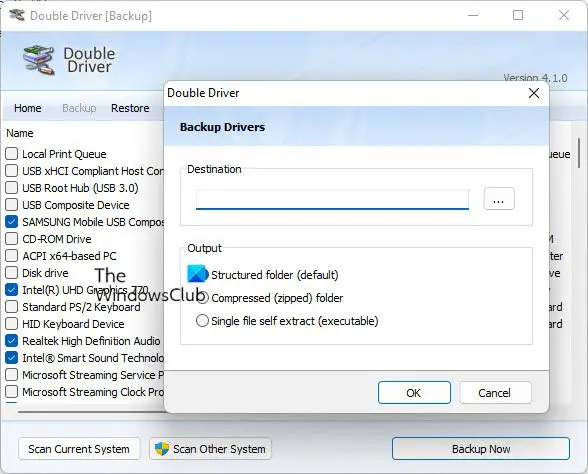
Double Driver is a very simple and useful tool that not only allows you to view detailed information of all the drivers installed on your system but also allows you to backup, restore, save and print all chosen drivers simply and reliably.
It analyzes your system and lists the most important driver details, such as version, date, provider, etc and offers you the chance to update to the latest version. All drivers that are found, can easily be backed up and restored at a later point in one go.
You can download the working version from here. While the tool appears to have not been updated for long, I checked it on my Windows 11 PC, and it worked just fine!
This post shows how you can how Backup and Restore Drivers in Windows. You can also use the built-in Device Manager to manage, backup, restore your Drivers. Then there are freeware like Driver Fusion, Free Driver Backup, etc, that help you easily backup and restore drivers.
These links may interest you:
did anyone else catch the language being used for double driver? It’s supposed to be free, right? But “it offers you the chance to update to the latest driver” meaning it will notify you of what needs updating but won’t actually update unless you pay.
Companies that use trickery & deceit are best to keep away from. Anyone who condones and/or suggests these products is not acting in your best interest.
I guess this pretty much sums up Microsoft all together. Trickery & Deceit should be their motto.
Honesty has been a rare commodity for many, many, many years. No such
thing any more. Hell, even our government can’t be trusted. Honesty in
our mainstream news media is a joke! In other words, I totally agree
with the above TRUTHFUL statement. Companies have absolutely NO shame in
their dealings with customers.
Yup! America itself was built on lies, murder and rape.