You can block ad choices on eBay & prevent eBay as from gathering your personal information. This helps save your personal information from data theft too.
After revelations that IT companies like Facebook and Google were sharing user information with third-party companies to customize advertisements, people offended and protested against the deception. Since then, most IT companies have vowed not to disclose confidential information and seek user approval before capturing their data. Another advancement is that companies are allowing users to control their ad preferences or do away with the ads totally. While some businesses would charge their users for the privilege to go ad-free, most wouldn’t.
Block ad choices on eBay
One such case is with eBay. While the online marketing company earns its profits from the commission on sales, it also supports advertisements on its website for revenue. eBay collects information from users to improve their ad experience. However, it claims confidentiality with the information.
Prevent eBay as from gathering your personal information
eBay allows its users to personalize ad preferences. The procedure is as follows:
Visit this webpage – ebay.com/gdpr.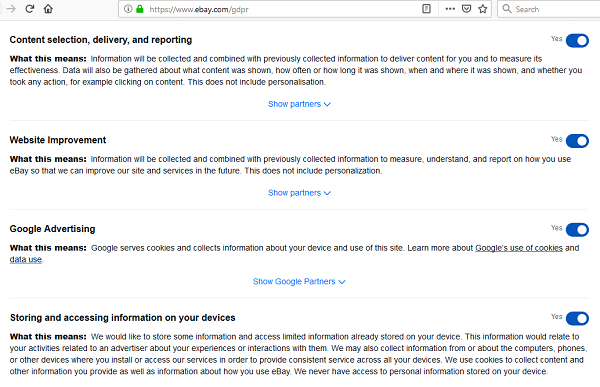
Click on the radio buttons for all the options, changing the status to No.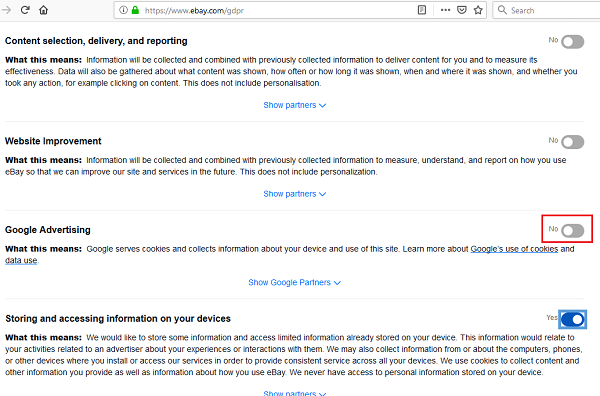
Select Agree and Proceed.
In case you still find ads on the page, try restarting the browser. It should be noted that these ad preferences can only be changed for the browser you edit the options on. If you use another browser, the ads would appear as the website owners intended them to be.
Just like eBay, other companies have provided users with options to change ad preferences or disable ads from their websites. You could check how to disable ads from the following related websites:
- Stop Yahoo from displaying personalized ads
- Manage Facebook Ad Preferences & opt out of Ad Tracking
- Stop Amazon ads from stalking you around the web
- Stop Google Ads from following you on the Internet
- Manage and personalize ad preferences in Microsoft products
- How to stop Amazon ads from stalking you around the web.
Wish you safe internet browsing!