Whatever we do on the internet, our ISPs will track it. It is logged by the ISP to comply with the laws of the land and to improve the user experience as they say. If you are not okay with your internet service provider knowing what you do on the internet, there are a few ways to avoid or block it. In this guide, we have suggested a few ways using which you can block ISP from tracking your traffic and data usage.
![]()
What your ISP can see?
Your ISP can see, track and save logs of most of your internet traffic and data usage. They can see your internet searches, emails, websites you have visited, what you did on those websites, how much time you have spent, how much data is received and sent, social media data, etc. If you don’t want your ISP to see all this and protect your privacy, let’s see how we can do it.
How to block ISP tracking your traffic and data usage
If you want to block your ISP from tracking your traffic and data usage, these are the ways to do it.
- Use a VPN program
- Use the Tor browser
- Use a Proxy
- Visit HTTPS websites only
- Change your DNS
Let’s get into the details of each method.
Prevent ISP from tracking you
1] Use a VPN program
There are a lot of VPN programs that are available on the internet. Subscribe to a reputable VPN and install it on your devices. It routes your internet traffic through a VPN tunnel which makes your ISP hard to track. Even, the VPN gives you protection from hackers and also lets you access geo-blocked websites.
2] Use the Tor browser
The Tor browser is famous in news scandals about the dark web. It is also used by millions around the world. It is famously known as Onion routing where it encrypts your data request and anonymizes you on the internet. Your data and traffic are routed through different servers called nodes around the world. The only flipside of the Tor network is, that your internet speeds will be slow and sometimes it takes some minutes to access websites. Also, you will be prompted more to solve Captcha’s on every website while using the Tor browser.
3] Use a Proxy
Many of the users route their traffic through Proxies. It also gives you protection from ISP tracking. It can also let you access geo-blocked websites as a VPN do. When compared to VPN, some proxies don’t have encryption methods and it will leave your traffic open to attacks, making you vulnerable on the internet. Hence make sure that your proxy uses encryption.
Read: How to change your IP and Location on Windows
4] Visit HTTPS websites only
It is one of the best ways to protect you from ISP tracking and also your privacy on the internet. There are various trustworthy web extensions available for browsers, that make websites load through HTTPS methods. HTTPS doesn’t anonymize you on the internet. Your ISP can still track which website you visit, how much data transfer is occurring, etc. They won’t know what you are doing exactly.
Read: Difference between HTTP and HTTPS Protocol
5] Change your DNS
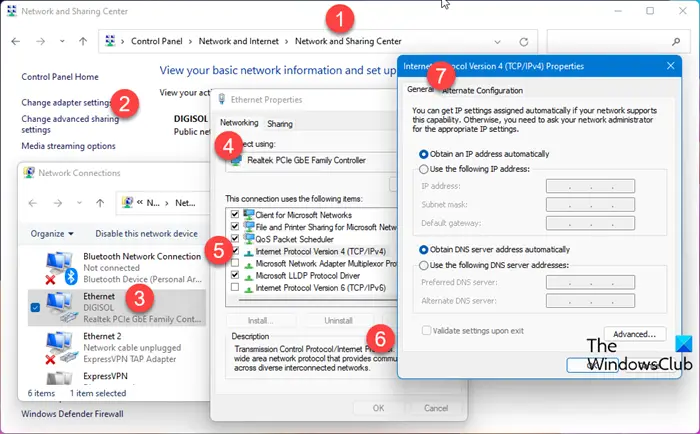
Your computer is usually configured to use your ISP’s DNS. This means that your ISP can see all your browser requests. Change your DNS to something like Cloudflare 1.1.1.1.
These are the different ways using which you can try and protect yourself from ISP tracking.
How do I prevent ISP from monitoring data usage?
You need to use a VPN or Tor that comes with extreme encryption. They also anonymize you on the internet. You can also use proxies or HTTPS extensions, but they don’t give much protection as compared to VPN and Tor.
How can I hide my activity from my ISP?
You can hide your web activity from your ISP by using a trusted VPN that routes your traffic through its encrypted tunnels. You can also use the Tor browser, proxies, or HTTPS web extensions.
Related read: Best Free Internet Security Suite Software for Windows.
Leave a Reply