We can finally block people on Google Drive. You read it right. I was so relieved to see this announcement from Google on my Drive page. Google has rolled out a new feature wherein we can block people on Google Drive and they won’t be able to share any unwanted files on our Drive anymore.
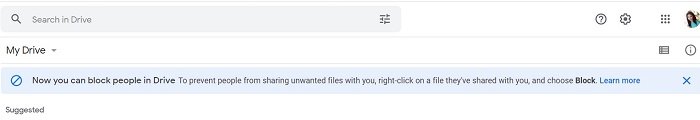
Google Drive is one of the most commonly used file storage and synchronization services. It has been one of the favorite services of users to store their files in the cloud and synchronize them across all their devices. Earlier this month, Google has also launched Google Drive for Desktop, a new file syncing service that allows you to Sync Content across all Devices.
While it has been our favorite, the only flaw was that anyone who has your address can share a drive file with you. All the files and documents shared with you will reflect in your Drive collection, no matter you want them or not. Until now there was no way to turn off this random file sharing and neither was an option to approve or block any user. Thankfully, Google has now addressed the issue and rolled out this new feature where we can finally block random people and prevent them from sharing unwanted files with us.
How to block people on Google Drive
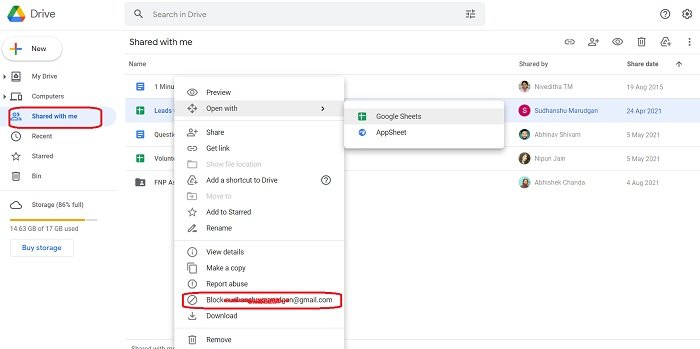
You can block random Drive users from your desktop only via a web browser, this feature is not yet available for Android or iOS apps. To block people on Google Drive-
- Open Google Drive in your browser.
- Go to the “Shared with me” tab
- You will see all the files shared with you in the right panel.
- Go to the shared file from a user you want to block.
- Right-click and select ‘Block [username]‘
How to unblock someone from Google Drive
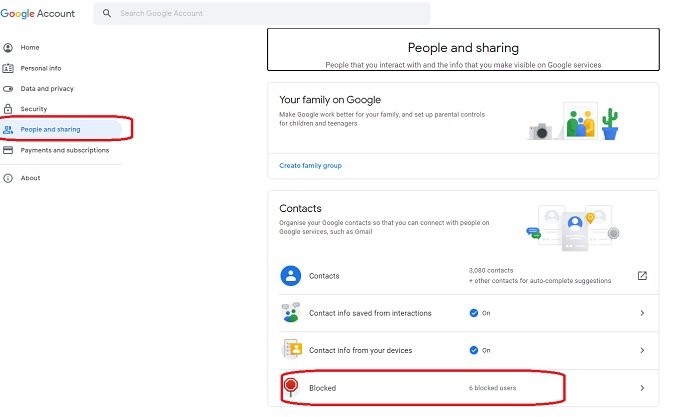
If you have blocked someone by mistake and now want to unblock them, you can easily do that in just a few clicks.
- Go to drive.google.com.
- At the top right corner of your screen, click your profile picture and go to Manage your Google Account.
- Click People & sharing, scroll down, and go to Blocked.
- Open the list and you can see all the blocked users there.
- Go to the username you want to unblock and click on the X button.
What will blocking someone on Drive do?
If you are wondering, what all will happen if you block someone on Google Drive, here’s what Google has to say about it. When you block someone-
- They cannot share any files with you and neither can you.
- You have to unblock them first to share any files with them.
- They won’t be able to have any access to your files and you won’t have access to their files.
- When you block or unblock someone on Google Drive, it may take some time to reflect it.
So, if you have been getting some random Drive files from some random users, you finally have the option to get rid of that. Block such users immediately.
Leave a Reply