Copilot is an AI assistant developed by Microsoft for Windows users. You can use Copilot to do various tasks easily. If you are a content developer, you can use Copilot to generate images, if you are a student or researcher, you can use Copilot to summarize PDF files, etc. You can also use Copilot in Microsoft Office programs, like Word, Excel, PowerPoint, etc. However, for this, you need to purchase its subscription. If you are a subscriber of Copilot Pro and do not want to use it further, this article will show you how to cancel your Copilot Pro subscription and get a refund.
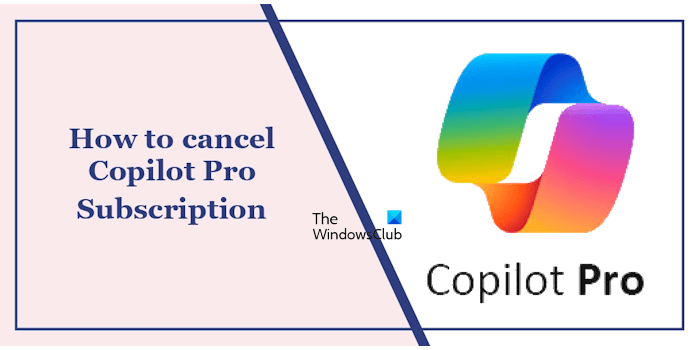
How to cancel Copilot Pro Subscription
If you have subscribed to Copilot Pro and want to cancel Copilot Pro subscription, the following steps will guide you on this:
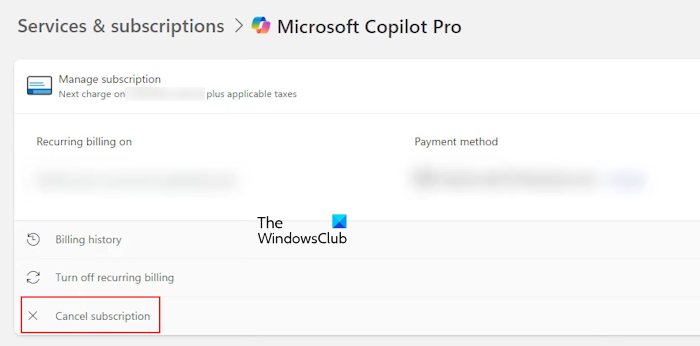
- Open your web browser and go to account.microsoft.com.
- Sign in with your Microsoft account credentials.
- Click on the Services & subscriptions category from the left side.
- Now, click on the Microsoft Copilot Pro tab and then click on the Manage Subscription link.
- Now, click Cancel subscription. Follow the on-screen instructions to cancel your subscription.
How to get a refund after canceling a Copilot Pro subscription
You are eligible for a prorated refund if you cancel your Microsoft Copilot Pro subscription within 14 days of the initial purchase. However, there are different refund policies for certain countries, and eligibility may vary based on the duration of the subscription and whether or not it’s an initial purchase.
If you live in countries like Canada, Denmark, New Caledonia, Korea, Greenland, Turkey, etc., you can cancel the Copilot Pro subscription at any time to receive a prorated refund.
The subscription of all lengths, including annual, monthly, and other durations, is eligible for a refund if you purchased the subscription from countries like Canada, Denmark, France, Korea, etc.
Subscriptions longer than one month that have also been renewed are eligible for a prorated refund for the renewal period only if purchased from Finland, Germany, The Netherlands, Poland, and Portugal. You can read complete information about the refund policy on the official website of Microsoft.
Read next: Which Microsoft AI Copilot version is best for me?
How to subscribe to Microsoft Copilot Pro?
You can subscribe to Microsoft Copilot Pro by signing in to your Microsoft account. The following steps will guide you on this:
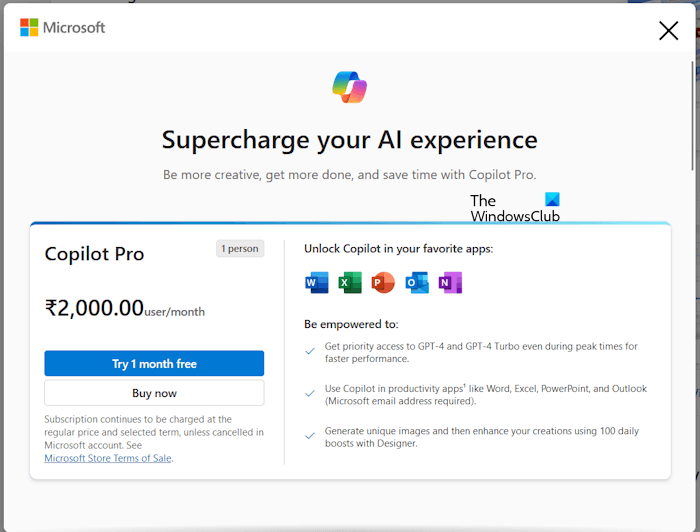
- Visit account.microsoft.com and sign in with your Microsoft account.
- Select the Account category from the left side.
- Expand the Microsoft Copilot Pro tab and click on the Try Copilot Pro button.
- Click on the Buy now button and follow the on-screen prompts.
Microsoft also offers a one-month free trial of Microsoft Copilot Pro. Hence, if you want to test its pro features, you can get its trial version for one month. However, you need to add your payment method because the payment will be auto-debited once the trial period ends.
I hope this helps.
Is Copilot Pro free?
No, Copilot Pro is not free. However, Microsoft offers a free trial of Microsoft Copilot Pro for one month in which you can use its pro version for free. After one month, you will be charged as per your subscription plan.
How do I unsubscribe from subscriptions?
It depends on the product you have subscribed for. Read the terms, conditions, and refund policy before subscribing to any product. To unsubscribe from subscriptions, you need to visit the official website of the product from where you have purchased the subscription. You will get all the details there.
Leave a Reply