As things become common, they lose public interest. The same is true for selfies, travel photos, etc. To create something beyond the cliche and invite more likes to your profile, you could try creating a cartoon of yourself.
Free Photo to Cartoon online tools and software
You wouldn’t have to call a cartoon artist home and make him do the job for you. A free and simple Windows software can be helpful. The cartoons could further be used to create memes and short comics if you wish to. The best free photo-to-cartoon software and tools available online are as follows:
- Befunky – Photo to Cartoon
- Cartoonize
- Toonyphotos
- Lunapic photo editor
- Kusocartoon
- Image To Cartoon.
1] Befunky – Photo to Cartoon

Befunky is a popular brand for free solutions like batch renaming, watermark addition, photo to cartoon, etc. Its ‘photo to cartoon’ tool is a comprehensive photo editor that allows you to add effects to your image, including cartooning it. A lot of touch-ups, text, graphics, etc can be added to the image after cartooning it. Even more, if you quit a session, you can reopen it from the exact same page even if you weren’t signed in. Check this amazing tool here.
2] Cartoonize
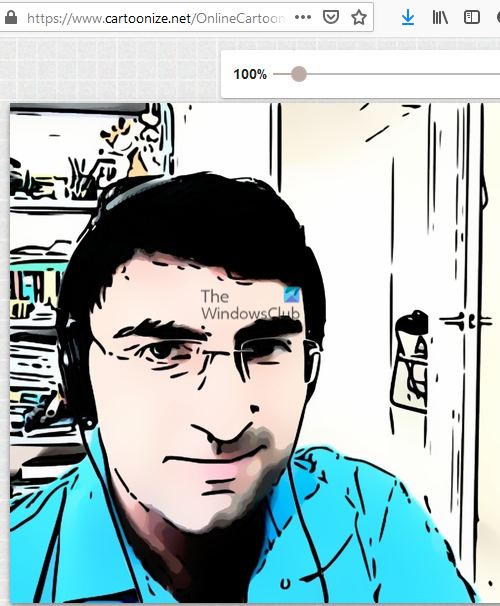
Cartoonize is one of the best photo-to-cartoon tools for beginners. If you are not good with editing or perhaps don’t want to put that effort and need the software to do a good job for you, try using the Cartoonize website. While one issue is that the website displays a lot of ads, because the service is totally free, I guess that interruption can be ignored. Learn more about it on its official website here.
3] Toonyphotos
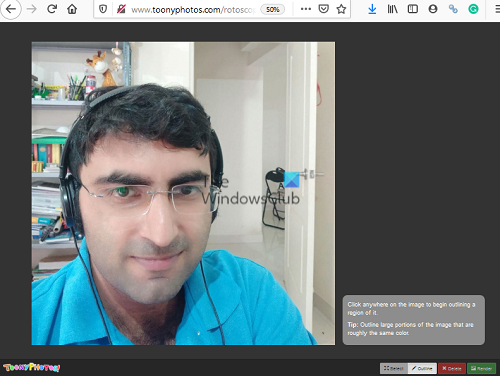
Unlike most photo-to-cartoon tools in this list, Toonyphotos gives a lot of freedom to the artist. You can create a cartoon of yourself by outlining your picture, which could be tedious but allows much more creativity while creating art. All you need to do is upload your picture and outline it and use various tools to create your stencil and cartoon. You can use the software directly from the website here at toonyphotos.com.
4] Lunapic photo editor
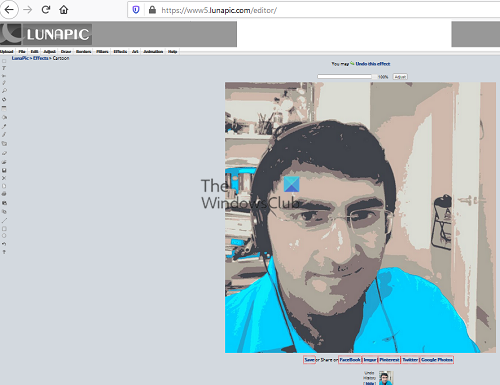
Lunapic is basically a photo editor. The fact that it is free of cost and comes with lesser ads makes it a worthy option in the market. If you are too lazy to edit the photo, use one of its pre-defined effects to change the style of the photo or cartoonize it, or you could take your time and use your own creativity to create your cartoon. Find out more on its website here.
Read: Add a Cartoon Character to your Mouse Cursor
5] Kusocartoon
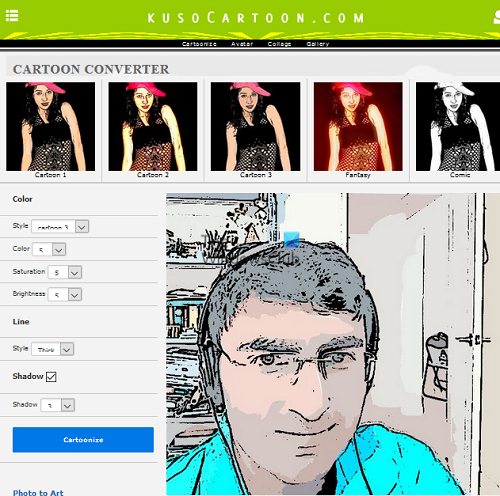
Kusocartoon is another photo to cartoon editor for those who wish to put minimal effort into creating a cartoon of themselves. All you need to do is upload your picture and choose among the three cartoon types. Then hit the button to convert your photo to a cartoon. Learn more on its website here.
Read: Best free online Comic Creator Tools to create your own comic
6] Image To Cartoon
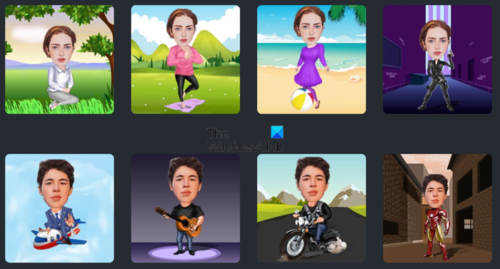
This website will help users turn any face photo into 15 cartoon avatars and funny emojis. And what is unique is that it can match different dresses, body poses, backgrounds according to gender selection. That means you can always get personalized cartoon photos.
PS: Take a look at XnSketch and this Free Pencil Animation and Cartoon Software too.
Have fun!
Leave a Reply