Windows warns you when your battery charge reaches low, reserve, and critical levels. You can, however, change the low, reserve, and critical battery level notifications in Windows 11/10/8/7, through the Control Panel.
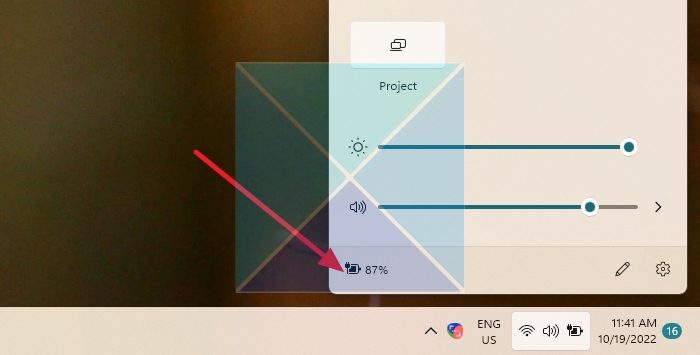
When the charge gets low, the battery icon in the notification area indicates a low-battery level. The default value is 10%.
When your battery charge reaches the reserve level, Windows notifies you that you’re running on reserve power. The default value is 7%. At that point, you need to save your work and then find an alternate power source or stop using the computer.
When your battery is almost out of power, the battery icon indicates a critical-battery level, and then your laptop goes into hibernation. The default value is 5%.
If you don’t have enough time to act after seeing the low, you can increase the percentage of battery remaining for these settings. This can be especially useful for older batteries, which might not have as much storage capacity.
Suggested Read: Reserve Battery Level vs. Critical Battery Level.
Change Low, Reserve, Critical Battery Level Notifications in Windows
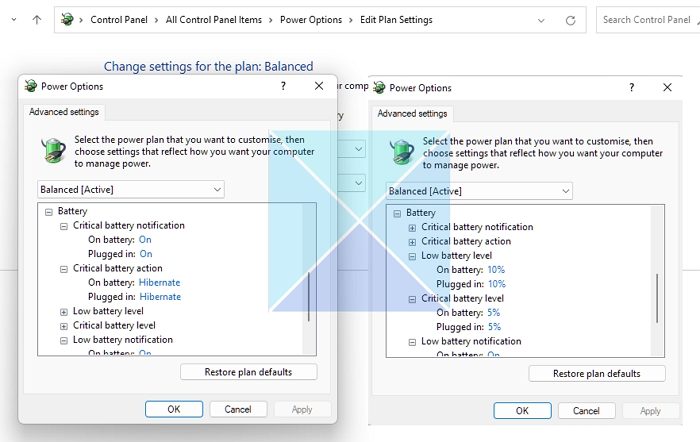
- Open Power Options by clicking the Start button, Control Panel, System and Security, and Power Options.
- On the select a power plan page, click Change plan settings next to the plan you want to change.
- On the Change settings for the plan page, click Change advanced power settings.
- On the Advanced settings tab, expand Battery, expand Low battery level, Reserve battery level, and Critical battery level. Change the percentage of battery remaining that you want for each level, and then click OK.
I hope this helps!
How to change Critical & Low-Level Battery Action in Windows 10/8/7 may also interest you. This way, you can change what Windows does after its battery level drops below certain levels.
How can I be notified when my computer battery is fully charged?
Windows don’t offer any option in Battery notification that can send full charge notifications. You can either use a third-party app that can send a notification or keep the battery icon on the system tray and keep a check when it goes full.
Is it okay to use a laptop while charging?
Yes, it’s perfectly fine. Laptops are designed for such scenarios; if you cannot use them while on a charge, there is no point. The charging speed or time to get to 100% charge might slow down as you use the laptop. If you use any heavy application, the charging time will increase further.
hi sir… im facing a small problem with my laptop. when the battery reaches its critical level it is shutting down without notifying me.. may I have a suggestion for this problem.
thank you..
Is there any way to substitute this shocking big blue low battery notification – that freezes whatever you’re doing – with the old fashioned notification window in the lower right corner that doesn’t freeze the action?
(Windows 8.1 – which sucks; MS sucks)
This discussion needs an image of some of the actual icons on lower right of screen. We have bunches of icons and even hovering does not clarify altogether which one is battery health.
Added.