Whether Microsoft or Google, every company likes to have their browser as the default browser for Windows. In fact, users are offered lucrative advantages on switching the browser. And it isn’t enjoyable if someone takes over the browser settings. In this post, we will share how you can change the default browser from Edge to Chrome, Firefox, or any other in Windows 11.
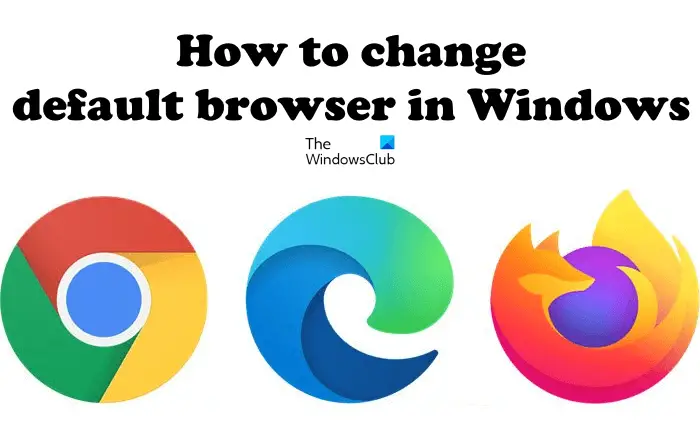
How to Change the Default Browser in Windows 11
Windows 11, unlike its predecessor, offers a rather difficult way to change the default browser completely. While setting the default browser is easy, the rest of the part is difficult, like changing the default app to open PDF or when you click on the link of an application and so on. In this example, I am switching from Edge to Chrome.
Best to set the browser as default during its installation
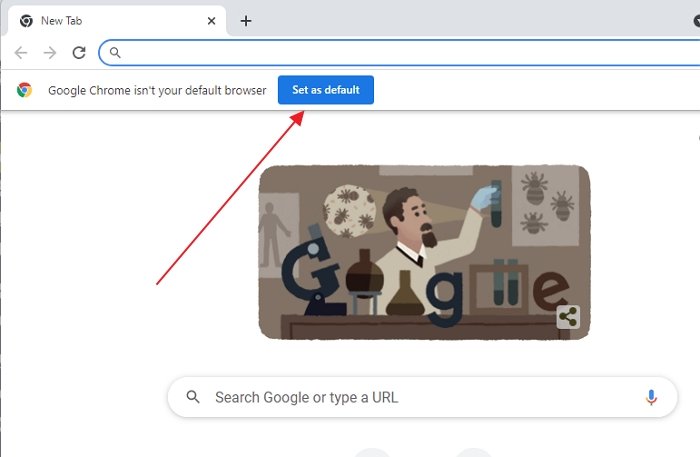
The easiest way to change the default browser is first to install the new browser, and it will automatically ask you to set it as the default browser.
It will instantly open the Default apps settings.
That said, you should instantly see Chrome as the default browser if you search for it. But it doesn’t end here.
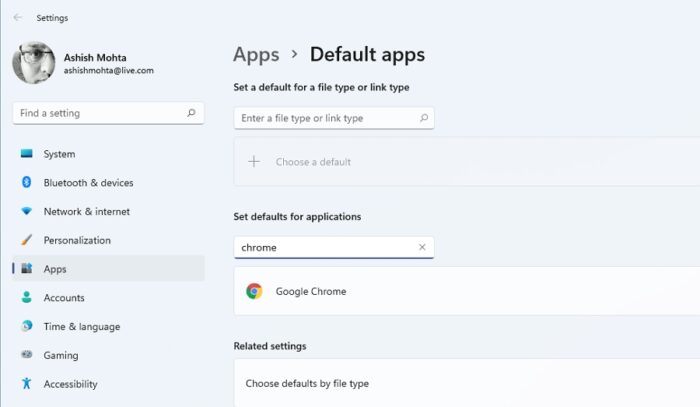
- Go to Windows Settings > Apps > Default apps to reveal the list of default apps for a file or link type.
- In the search box, the name of the default browser, e.g., Microsoft Edge
- Click to open detailed settings which offer all the extensions.
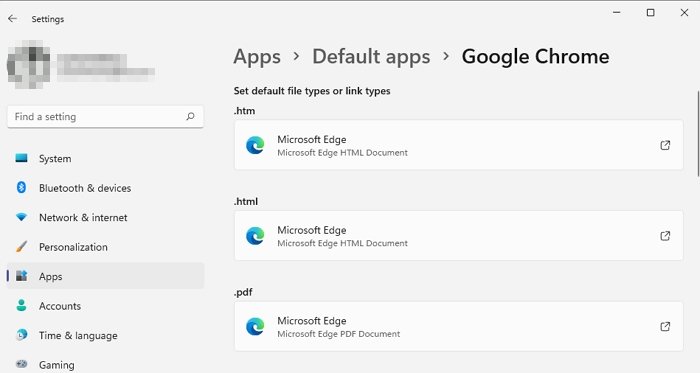
- Here you can change all associated file extensions that you want to open with the new default browser.
- The list includes HTML, pdf, shtml, svg, webp, xht, FTP, HTML and HTTPS and HTTPS
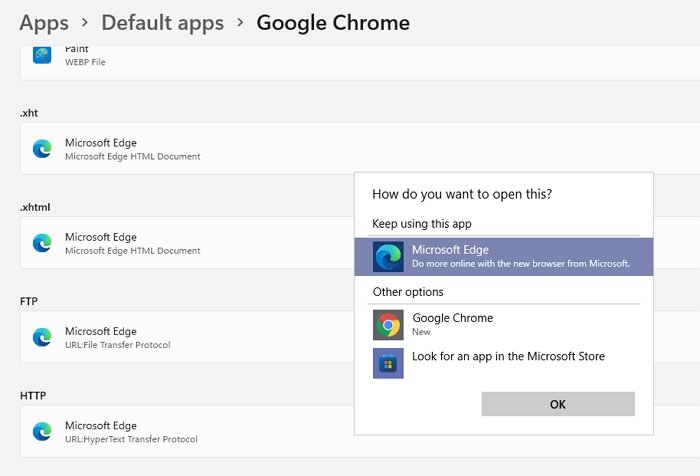
Microsoft has made it difficult to change the default browser in Windows 11. While you can do it, it takes more steps to cover every aspect related to the browsers.
Read: How to uninstall or disable Edge in Windows 11
However, if you want to keep it simple, then locate HTTPS link type in the list, and click on it. It will then display a list of browsers available on the PC. Most of the links are HTTPS these days, and no matter on which app or page you click the link, it will open in Chrome browser.
This post will be useful if Windows keeps changing the default browser.
This post will help you if you can’t set Chrome as the Default Browser in Windows 11.
Why does Windows keep changing my default browser?
It usually happens when Windows or Any other browser prompts, and you click on it without much thinking. It can also be a software or extension that you have recently installed with a hidden option to change the default browser. You will need to uninstall those software or be careful about such suspicious activities.
Read: How to change the default browser in Windows 10
How do I make Chrome my default browser in Windows 11?
If Google Chrome is not set as your default browser, it will show you a popup to set it as the default browser every time you open it. This feature is available in almost every web browser which makes it easy for the users to set browsers as default on their systems. You can also make Chrome or any other browser your default browser via Windows 11 Settings.
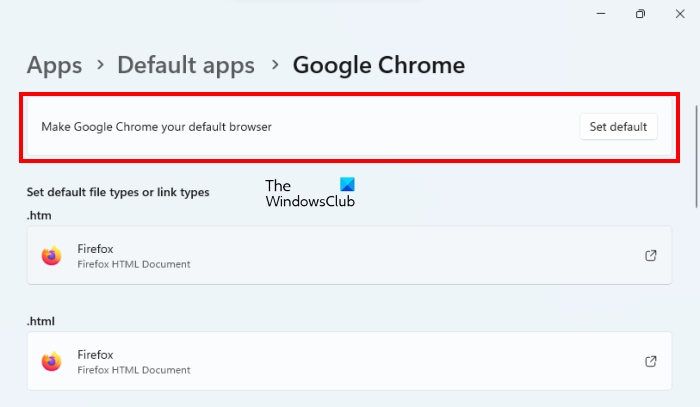
The following steps will help you with that:
- Open Windows 11 Settings.
- Go to “Apps > Default apps.”
- Select Google Chrome.
- Click on the Set default button.
What is the default browser in Windows 11?
When you clean install Windows 11, Microsoft Edge is set as your default browser. If you do not want to use Microsoft Edge, you can install another browser and make it your default browser. The steps to change the default browser in Windows 11 are explained above in this article.
How do I disable Microsoft Edge in Windows 11?

Edge comes as a pre-installed product in Windows 11. Hence, there is no option to uninstall or disable the stable version of Microsoft Edge. However, you can uninstall other versions of Edge, like Dev, Beta, and Canary. If you try to disable or uninstall the stable version of Microsoft Edge, you will see that the uninstall option is greyed out in Windows 11 Settings. If you do not want to use Edge, you can install another browser and set it as your default browser.
I hope the post was helpful, and you were able to change the default browser in Windows 11. One of the biggest problems with the implementation is that when Microsoft Edge is set as the default browser easily, it is not the same with other browsers. While it is a one-click setup for Edge, Windows makes it difficult for every other browser.
Related: How to change default browser in Windows 10.
Leave a Reply