If you love streaming your favorite games to different devices, Xbox cloud gaming is the answer to this. However, sometimes, Xbox cloud gaming is down, and for this, you need to check the server status.
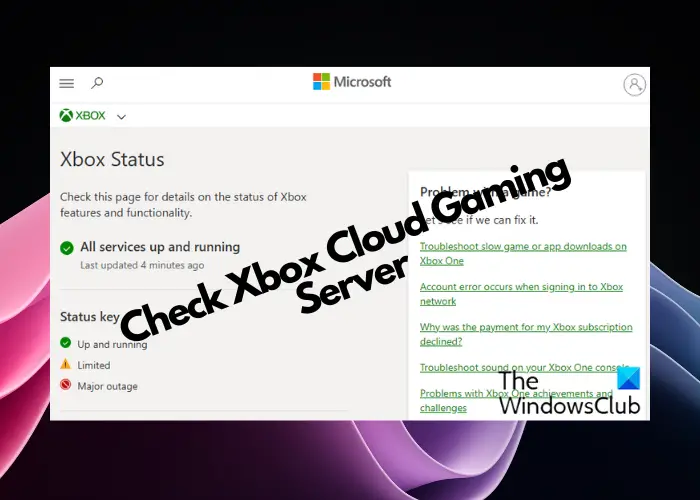
Is Xbox Cloud gaming down or not?
While streaming Xbox Cloud gaming is usually smooth across devices, you may sometimes encounter technical issues like server downtime. Therefore, in this case, checking the server status will help you identify the real cause behind why the gaming service is down. If it’s not due to the server, you can delve into other possible reasons that may be causing the issue.
However, not everyone knows how to check the Xbox Cloud Gaming server status and determine if it’s down.
How does Xbox Cloud Gaming work?
Xbox Cloud Gaming allows you to stream games across devices without the need to download and install them on them (console/PC/TV). You can also use the dedicated Xbox Cloud Gaming controllers for a seamless experience.
The game is streamed over the internet using the remote servers in data centers and then transmitted to the target device. This eliminates the use of cables while you enjoy your favorite Xbox game straight on your TV, phone, Amazon Fire TV, or Chromecast.
Also, you do not need to worry about updating your PC software every so often to be compatible with the latest games. Moreover, having the Xbox Game Pass Ultimate will ensure that you have fun playing countless games on your PC browser or mobile phone.
How to check Xbox Cloud Gaming Server Status?
So, if you are unable to connect your devices to Xbox servers, or if Cloud Gaming is not working on the Xbox app, it could be due to server downtime. You may wonder if the Xbox Cloud Gaming is down now but not sure where to check.
That said, there are quite a few ways to check the Xbox Cloud Gaming server status.
- Check the official Twitter/Z handle for Xbox Support – @XboxSupport for an update on server outages. They update the server status whenever there is a major issue and once it’s up and running. You can also get some information about the actual issue and about any impending scheduled maintenance.
- Alternatively, you can visit the dedicated Xbox support page for Live Status updates. A green check mark on all services indicates that the servers are up and running. However, a red or yellow check symbol indicates an issue with the servers and that there may be downtime currently.
While you can check if the Xbox Cloud Gaming server is down or if the Microsoft services are down or not, there is not much you can do except wait for it to be back. All you may see is that they are working on the issue and there is no fixed ETA.
The Xbox support team posts an update on their Twitter handle and the support page as and when the servers are back.
However, you can contact the Xbox Cloud Gaming customer support regarding the current downtime or report a service downtime on their support page for more details.
Read: Best free Cloud Gaming Services
Why isn’t Xbox cloud gaming working?
If Xbox Cloud Gaming is not working for you on your Android, you can try clearing the app cache on your mobile device. For this, go to Settings > Apps > select the Xbox Game Pass app > Storage > Clear Cache. So, if you encounter an issue while Cloud Gaming due to any network problem, clearing the app cache will help resolve the issue.
Is Xbox Cloud Gaming free?
No, Xbox Cloud Gaming is not free. Since it provides a unique experience, it costs $16.99/month. This service is exclusive to only Xbox Game Pass subscribers. This subscription covers online gaming, Xbox Game Pass console, Game Pass PC, Xbox Cloud Gaming, and EA Play. However, Xbox Cloud Gaming still does not offer standalone subscription options.
Leave a Reply