SSL stands for Secure Sockets Layer. It is a security protocol that enables encrypted communication between a client and a web server. The websites that implement SSL have HTTPS in their URLs instead of HTTP. The S in HTTPS stands for Secure. SSL protects your data, including sensitive information like credit card details, contact number, etc. SSL state is a term associated with SSL Certificate. In this article, we will see what is SSL state. You will also learn how to clear an SSL state in Chrome, Edge & Firefox browsers on Windows 11/10.

What is an SSL Certificate?
SSL Certificate is a digital certificate required to authenticate a website’s identity. Websites need SSL certificates to implement the SSL technology to encrypt the information sent to the server. Such websites have a padlock icon and use HTTPS internet protocol.
Encryption of the data is the main difference between HTTP and HTTPS. When you connect to a website with HTTP internet protocol, all the data exchanged between your browser and the website’s server is in plain text format. Hackers can easily read this information. Whereas, on the other side, data exchanged between your browser and the websites with HTTPS protocol is in encrypted form. This protects your sensitive information from being stolen by hackers.
What is an SSL state?
SSL state is the credentials of certificates stored on your computer’s internal memory. These credentials are stored in the form of a cache. For every website that you visit online, a cache is stored on your computer’s internal memory. The primary purpose of the SSL state is to establish a quick connection to the website you visited earlier. This is because SSL state helps your browser identify the websites you visited previously.
The SSL connection setup takes time. During this process, the certificate is downloaded and verified. After that, a secure connection is established. To save time from going through this process every time you connect to the server of a particular website, your computer saves the certificate. The SSL state is cleared automatically when you shut down your computer.
The most common issue with certificate caching or SSL state is the corruption of the cache stored in your computer memory. In this case, when you revisit the website, you may get the wrong certificate information. Such types of problems can be fixed by clearing the SSL state. We have explained how to clear SSL state in browser on Windows 11/10 below.
How to clear SSL state in browser on Windows 11/10
To clear the SSL state, follow the steps provided below:
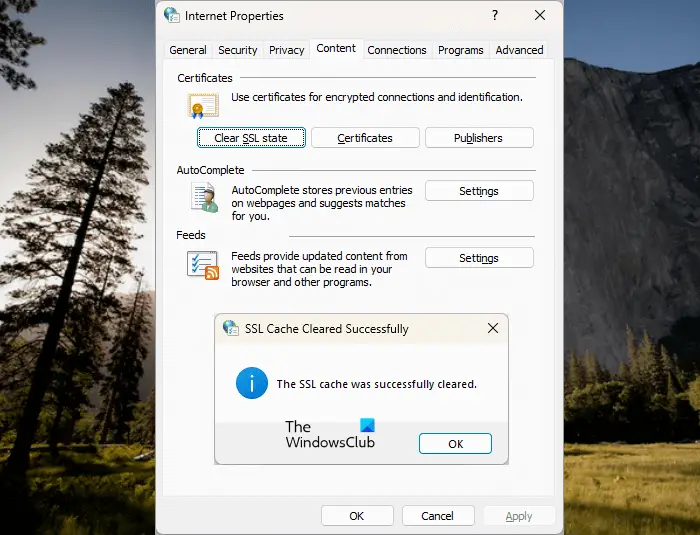
- Press Win + R keys to open the Run command box.
- Type inetcpl.cpl and click OK. This will open the Internet Properties window.
- Now, select the Content tab.
- Click Clear SSL state. You will see the message “The SSL cache was successfully cleared.”
The above steps will clear the SSL state on your system. Now, close the Internet Properties window. If the problem still persists after performing the above steps, clear your web browser cache and cookies. Press the Ctrl + Shift + Delete to open the Clear History window in your web browser. This shortcut works in every web browser.
Where are SSL certificates stored in Windows 11?
To view all your SSL certificates, you have to use the Microsoft Management Console (MMC). You can launch MMC via the Run command box by typing the certmgr.msc command. Now, go to “Certificates – Local Computer > Personal > Certificates” to view all your SSL certificates.
How do I fix SSL certificate problem?
There are different types of SSL certificate errors and each of these errors require a different troubleshooting approach. For example, the Expired SSL Certificate error states that your SSL Certificate has expired. In this case, you have to renew it.
Read next: How to create Self-signed SSL Certificates in Windows.
Leave a Reply