If you no longer want to use your Amazon account, this post is for you. In this article, we will show you how to close or delete your Amazon account. This post is also helpful for users who have more than one Amazon account and want to delete some or all of them. Do note that you have to follow the same instructions to delete all your Amazon accounts.

What happens when I close my account?
If you close your account permanently, you will not be able to access your account. Also, you won’t be able to access your order history or print proof of a purchase or an invoice. You can download the proof of purchase or an invoice before closing your Amazon account.
How to close or delete your Amazon account
The following instructions will show you how to close or delete your Amazon account.
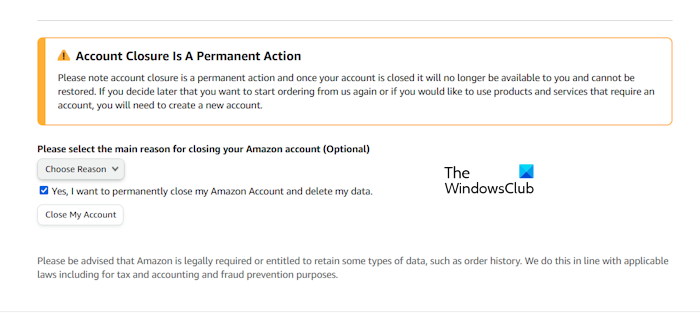
- Go to the Close Your Amazon Account page in your web browser.
- Sign in to your Amazon account, which you want to close.
- Review the products and services associated with your account.
- You need to select the reason for deleting your Amazon account.
- After choosing the reason, tick the box, Yes, I want to permanently close my Amazon Account and delete my data.
After processing, a confirmation notification of deleting your account will be sent to your registered email to your Amazon account or via text message. You must reply to verify your action to delete your account request within 5 days.
After closing your account permanently, you won’t be able to have access to the products and services associated with your closed account, including:
- Your Prime membership will be canceled for all Amazon websites.
- If you have ordered something by using Amazon Pay that is not yet billed and you have made a request to close your Amazon account, your Amazon account may still be charged based on the merchant’s shipment timing. Hence, we suggest you cancel your orders or wait till your orders are received, then close your Amazon account.
- If you subscribe to anything by using Amazon Pay then you need to update with a new payment method.
- Amazon Gift Cards balance (if available) will also expire after your account deletion. You will not be able to redeem any additional Amazon Gift Cards.
- You will not be able to access your Amazon Music, including your playlists, content, and Amazon Music purchases.
- Audible will no longer be available for your profile and membership, credits, and content.
- Amazon Kindle your ebooks and any notes you created, plus your Kindle would no longer be able to receive more books unless you signed in from another Amazon account.
- The Alexa app and services are only available through Alexa (e.g. skills, alarms, lists, etc.) on your Alexa-enabled devices.
Also, if you decide to order something again, then you need to create a new account again. Your previous account will not be recovered.
That’s it. I hope this article helped you delete your Amazon account.
Read: How to use Amazon Appstore on Windows 11.
Why can’t I Log into my Amazon account?
If you are a user of multiple Amazon accounts, then make sure you’re logged in with the correct account and password. If you have created your Amazon account with your mobile number then make sure you’re logged in with the same registered mobile number.
Related article: How to find an Amazon seller profile by name.
Leave a Reply