This is the internet age. Every one of us has a footprint on the internet in some way. Either through the government or by personal usage of the internet. No one is immune from the internet age. The regular data leaks from big companies and services that we use expose us to the world. We put most of our details on the internet either through social media or shopping. Have you ever wondered how can you scrub yourself from the internet? In this guide, we show you how to completely delete yourself from the internet.
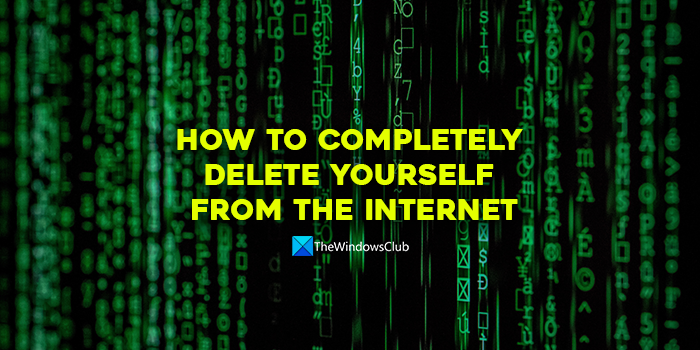
How to completely delete yourself from the internet
The Internet lures you to post something anywhere in the form of Digital Footprints – and the chances are high that you have done that! But if you now want to scrub or delete yourself completely from the internet, follow the below steps.
- Delete Social media accounts
- Delete accounts of e-commerce websites
- Delete accounts on other services you use
- Delete websites or blogs you own
- Remove yourself from forums
- Search yourself on search engines and remove your info
- Opt-out of data brokers
- Delete or deactivate email accounts
While some may not be practical today, we have listed them all for you to consider.
1] Delete Social media accounts
All of us use social media to stay up to date with trends or interact with our friends and family. If you really want to delete yourself from the internet, the first step is to delete or deactivate all your social media accounts. Every social media platform has options in its Privacy or Account Settings to delete or deactivate accounts. Use that feature to delete all your social media accounts.
Read: How to permanently delete your Facebook Account
2] Delete accounts of e-commerce websites
No one is immune to online shopping. Everyone has ordered something during festive offers or some other times. One of the steps you need to take while deleting yourself from the internet is to delete all the accounts on the shopping sites you use. You will find options to delete accounts in each platform’s account settings. If you do not find an option, you can contact the platform’s Customer support and seek their help to delete your account permanently. Remember to download the invoices of your purchases before deleting your account permanently from e-commerce platforms, as they might be helpful while claiming any warranty of defective products.
Read: How to permanently delete or temporarily disable Instagram account
3] Delete accounts on other services you use
We use many other services and apps daily to carry out various tasks, such as Habit trackers, news websites, and ride-sharing services like Uber. You need to permanently delete those accounts from the account settings of each platform. If you do not find an option to delete or deactivate your account on any platform, you can contact customer service and ask them for help deactivating the accounts or deleting them permanently.
Read: Find out what Google knows about you.
4] Delete websites or blogs you own
If you have a blog or website in your name that you started as a hobby, you have to delete or remove it from the internet to delete yourself from the internet completely. It might be a hard decision, but if you really want to delete yourself from the internet, you have to delete the websites or blogs you own, too. If you have an earning blog, you can sell it to interested buyers you find on the internet.
Read: What information is available about you on the internet when online.
5] Remove yourself from forums
If you have ever interacted on a forum or community, you have to delete each interaction as well as your account on the forum. It would take some time to delete your interactions, but in the process of deleting yourself from the internet, you have to delete all your traces everywhere.
6] Search yourself on search engines and remove your info
You can remove your name and information from Search Engines. Search yourself on various search engines like Google, Bing, DuckDuckGo, and others and find what information you can find yourself on the internet. Find ways to delete them. If something about you is featured on a website, you can request that the administrator remove your information. You can also request search engines like Google to delete your information.
7] Opt-out of data brokers
Collecting information about people on the internet and selling it to others is a lucrative thing. Many services like BeenVerified, Acxiom, and PeopleFinder collect information and let others see it. You must request that they delete your personal information from their services using their contact page. Every website contains an option to request content removal. It would take some time, but it is worth a try to delete yourself from the internet. If you cannot delete yourself from the data-broking sites, you can use services like Incogni to opt out of data brokers automatically.
Read: How to remove Personal Information from Internet?
8] Delete or deactivate email accounts
Our email accounts can be termed a gateway to online accounts. Every person has one or two email accounts. You need to delete them to remove yourself from the internet. Each service has the option to delete email accounts permanently. Use them to delete your accounts on Google, Yahoo, or other email services.
These are the different ways you can completely delete yourself from the internet.
Can anything be permanently deleted from the internet?
Yes and no. It depends on what you delete. If you find your personal information on third-party sites, you can request them to delete your data. You can delete your accounts with all the information on social media. The information on the internet gets copied to different websites. It would be a hard task to delete anything from the internet permanently. You must monitor regularly to delete anything you find about yourself online.
Read: How to best protect your Privacy on the Internet.
How do I delete all traces of Internet activity?
To delete all traces of your internet activity, you can begin by clearing your browsing history on your browsers. Additionally, you can use a VPN to hide your internet activity from service providers. You can also use the TOR browser, which routes your traffic through different nodes worldwide. You need to compromise on internet speed if you use the TOR network.
Leave a Reply