In this post, we will show you how to completely turn off the Xbox console or how you can change the shutdown action to completely power off your Xbox Series X/S or Xbox One console.

How to completely Turn Off Xbox Series X/S
The Xbox Series X/S, or Xbox One power mode is set to “Instant-on”. This setting allows for a quick startup to get to your games nearly instantly. The “Energy-saving” option is also another setting you can select which lowers the power consumption. The only caveat is that neither of these modes fully powers off the console, and the power menu only includes an option to put the console in standby mode or restart.
You may want to completely power off the gaming system due to the following reasons:
- You’re not a regular gamer.
- Conserve energy.
- Extend the gaming device’s lifespan.
- Resolve issues or problems (for example, when the system freezes).
If you want to completely power off your Xbox Series X/S, or Xbox One, you can do so in either of the following ways:
1] Use the power button on the console
On Xbox Series X/S, and Xbox One, when you open the Power menu and select the “Turn off console,” the device will not completely shut down. The easiest way to completely turn off your Xbox Series X/S, or One console is to press and hold the Xbox button on the front of the console for around 10 seconds.
2] Use the Shutdown now option in the console settings
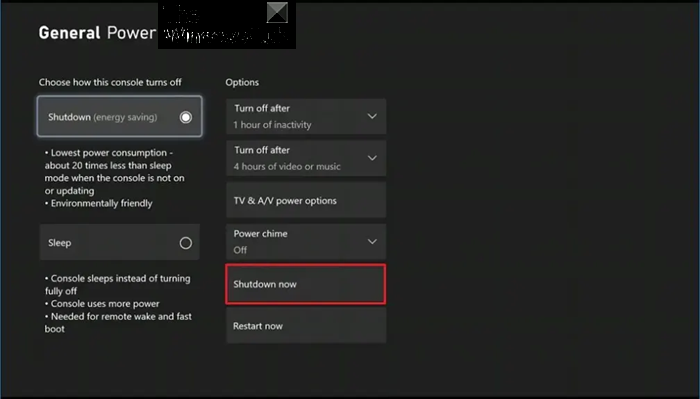
Another way to completely power off your Xbox console is to use the Shutdown now option in the console settings by following these steps:
- Open Settings on Xbox.
- Select the General tab.
- Click on Power Options.
- Under the “Options” section, click the “Shutdown now” option.
- Finally, click the “Shut down” button.
That’s it!
Once you complete the steps, the console will power off completely. If you want to turn it on again, press the power button on the console or press and hold the Xbox button in the controller. Keep in mind that the console can take some time to start since this will be a cold boot. With the Quick Resume feature, you can be able to pick up your games where you left off.
You can use option 2 above to change what the “Turn off console” option does to perform a complete shutdown from the Power menu instead of going to the settings.
Is it good to fully shut down Xbox Series X?
The Shutdown (Energy Saving) Mode on the Xbox is the most energy-efficient option and will use 20x less power than sleep mode. It also has many of the same benefits that sleep mode does. When your console is shut down, it will still install system and game updates.
Read: Can’t connect to your DHCP server error on Xbox
Why is my Xbox Series S still on when I turn it off?
It sounds like your console is set to the instant-on power mode. This power mode is available to allow your console to install updates when powered off, return you to the dashboard quickly after startup, and allow you to remotely install games to your console from your Xbox App on PC and Mobile.
Leave a Reply