If you want to compress and reduce the size of a large EPUB file in Windows 11/10, this post will interest you.
How do I make an EPUB file smaller?
To make an EPUB file smaller in size, you need to compress the file. You can do that using a third-party EPUB file compressor. If you are looking for a free tool, Aspose and OnlineConverter are some good ones. In case you prefer a desktop application, Filestar can be used to reduce the size of an EPUB file.
How to compress and reduce size of EPUB file in Windows 11/10?
Here are the two main methods using which you can reduce the size of an EPUB eBook on a Windows PC:
- Use Aspose.com to reduce the size of EPUB files online.
- Compress EPUB files using OnlineConverter.com.
- Download and install Filestar to compress EPUB files.
1] Use Aspose.com to reduce the size of EPUB files online
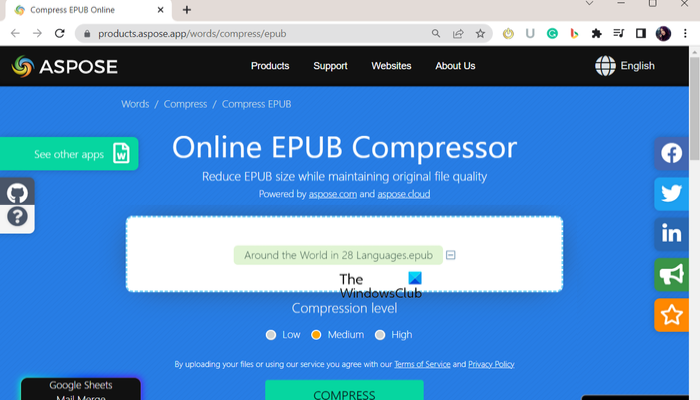
You can quickly reduce the size of an EPUB file using an online tool. Aspose is a free online tool that can be used to compress EPUB ebooks. It is primarily a file processing tool that allows you to convert files from one format to another and view files of different types. One of its many features includes a file compression feature. It allows you to compress an EPUB ebook and significantly reduce its size quickly.
Here are the steps to reduce the size of EPUB files online using Aspose:
First, open the Aspose.com website and move to its Online EPUB Compressor page.
Now, drag and drop the source EPUB file onto its interface or simply browse and select the input eBooks from your computer. You can upload more than one EPUB file at once for batch compressing.
Next, set the Compression level to Low, Medium, or High as required. If you want to reduce the file size to a large extent, choose the High compression level.
When done, press the Compress button and it will quickly start reducing the EPUB file size. The resulting compressed file can be downloaded to your computer.
Liked it? I personally will recommend using it because it can compress the EPUB file largely. You can try it here.
Read: Best free DRM removal software for eBooks
2] Compress EPUB files using OnlineConverter.com
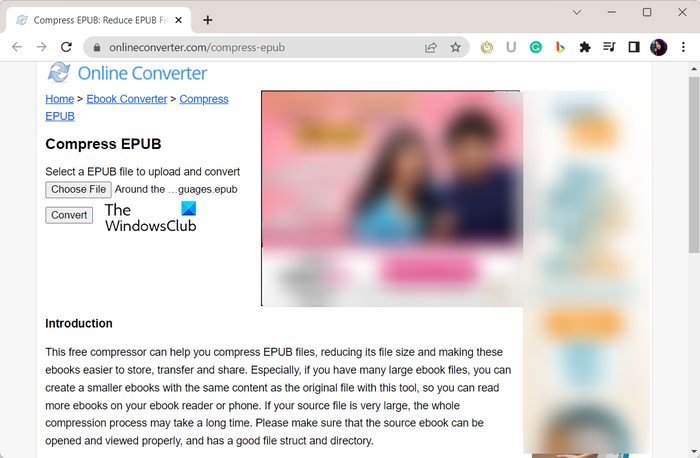
Another free online tool that you can use in order to compress your EPUB files is OnlineConverter.com. As the name suggests, it is mainly a file converter that enables you to convert one file format to another. Using it, you can also reduce the size of a large EPUB file. How? Let us find out.
To start with, you need to open OnlineConverter.com in a preferred web browser and make sure you are on its Compress EPUB page.
Now, click on the Choose File button and browse and import the source EPUB eBook that you want to compress.
Once the input file is selected, press the Convert button to start the file compression process. When the process finishes, you can save the compressed file by clicking the Download Now button.
See: Best free ePub Readers for Windows.
3] Download and install Filestar to compress EPUB files
Users who prefer offline conversion can use Filestar to compress their EPUB eBooks. Filestar is a file-processing application that lets you convert your files from one format to another. You can use it as an EPUB file compressor as it also offers a compression feature.
How to compress EPUB files using Filestar?
First, download this application from its official website and then install it on your PC. Next, launch the software and click on the plus sign to select the source EPUB file.
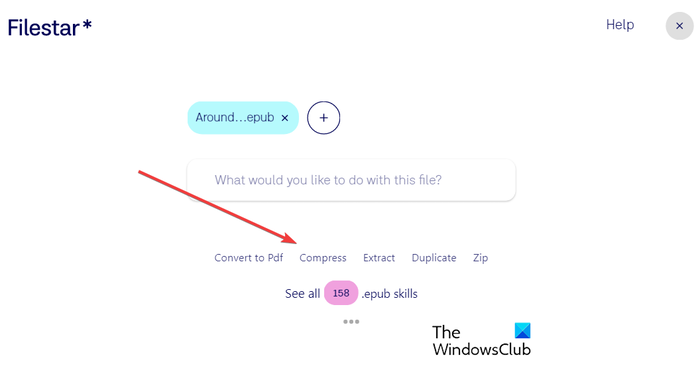
After that, you will be able to see some options below the imported file, like Extract, Compress, Convert to PDF, etc. You need to click on the Compress option. If you don’t see this option, type Compress in the search box and then choose the option.
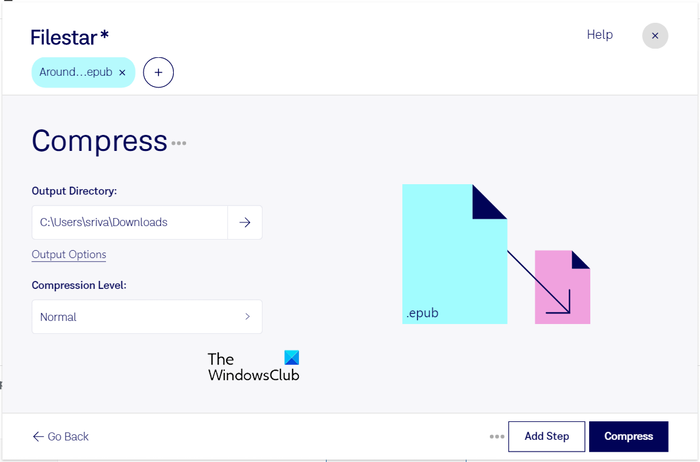
Now, you need to set a Compression Level from Slow, Normal, and Fast. Fast is for lower compression, while Slow is for higher compression. So, choose accordingly and then set the output directory. Finally, press the Compress button, and your file will be compressed and saved.
Filestar is a paid software, but it also provides a free edition with feature restrictions. You can’t perform more than 10 tasks per month and it can only be used for personal use. To remove these limitations, you need to purchase it.
Get it from here.
How do I reduce the size of an EPUB file without losing quality?
To reduce EPUB file size without losing its quality, you can use the Aspose tool and keep a lower/medium compression rate. It will significantly compress the EPUB file without compromising with the quality.
Now read: How to convert an eBook into an Audiobook in Windows?