This post will show how to connect the Xbox Controller to iPhone. Playing Minecraft or any other game on an iPhone on the go has become common for gamers. While touch controls offer a convenient way to navigate and interact with the game, some players prefer the precision of a physical controller. So if you own an Xbox controller, you can easily connect it to your iPhone.

How to connect Xbox Controller to iPhone
Follow these steps to play Minecraft or any Xbox game using an Xbox controller on iPhone:
Firstly, ensure your iPhone is updated to the latest version of iOS available.
Press the Xbox button on the controller to turn it on.
Next, press the Connect button on the Xbox controller to turn on pairing mode. This will make the controller discoverable by your Apple device.

Now, open Settings on your iPhone and navigate to Bluetooth.
Your iPhone will now automatically start searching for available Bluetooth devices nearby.
Select your Xbox controller from the list.
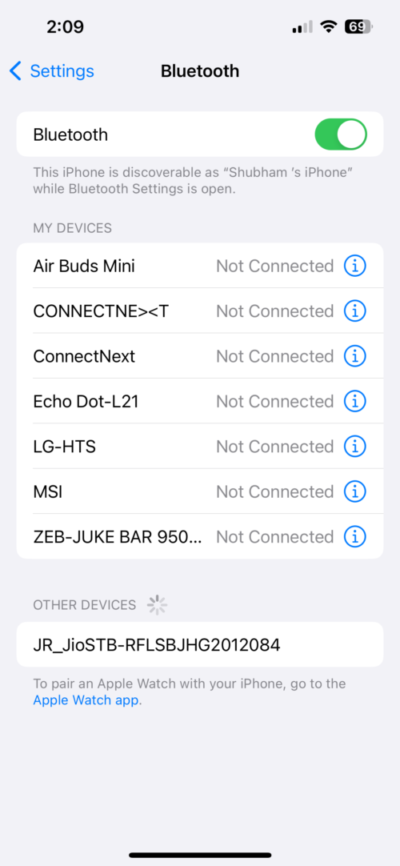
And Voila! You’re done.
Now open Minecraft or any game and start playing the game using your Xbox controller.
Read: How to calibrate Xbox One Controller in Windows PC
Can you play Minecraft with controller on iPhone?
Yes, you can play Minecraft with a controller on iPhone. All you need to do is connect your Bluetooth controller to your iPhone and start playing Minecraft.
Why is my Xbox controller not working on Minecraft Mobile?
If your Xbox controller is not working on Minecraft Mobile, check if your mobile device supports the Bluetooth version of the controller. However, if that doesn’t help, consider updating the software of your Android or iOS device.
Leave a Reply