A SketchUp file is a 3D model file with a .skp file extension. SKP file is designed with a 3D modeling software and web service called SketchUp. It contains various 3D elements including meshes, textures, shades, scenes, wireframes, and more. If you have a SketchUp file and looking for a solution to convert it to a PDF file, this tutorial will help you out. Here, I am going to show you the steps to convert SKP to PDF.
Convert SketchUp file to PDF
In order to convert an SKP file to PDF, the following steps can be followed:
- Open a browser on your Windows 10 PC
- Go to the online Sketchup web app.
- Import an SKP file
- Convert it to PDF using the Print option.
Let’s elaborate on these steps now.
To convert SketchUp to PDF, I am going to use the official SketchUp web application. You can use their free plan to create, view, and edit SKP files.
So, simply open a web browser on your computer, go to its website, choose the free plan, and register an account to start using this web service.
Now, on its main interface, click on the three-bar menu present at the left and then select the Open option.
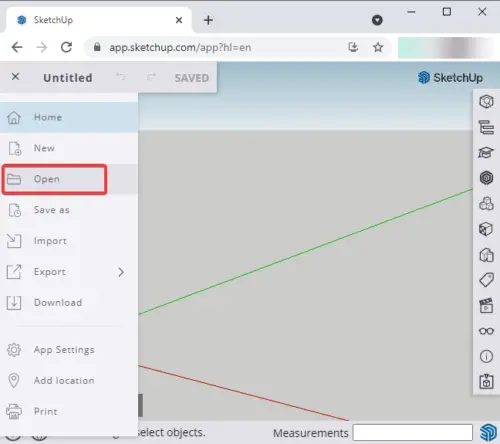
Next, click on the Add Model option and import a SketchUp file that you want to convert.
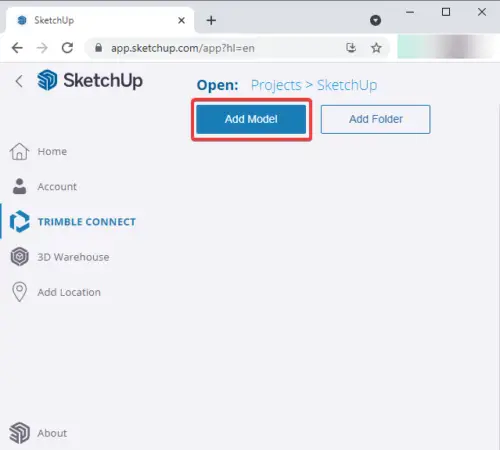
After that, double click on the added SKP file and it will be displayed in this web application. You can view the 3D model contained in the source Sketchup file using various 3D viewing tools like entity info, outliner, model info, pan, zoom, orbit view, look around, walk-through, and many more.
When done viewing the SKP file, go to the three-bar menu and tap on the Print option.
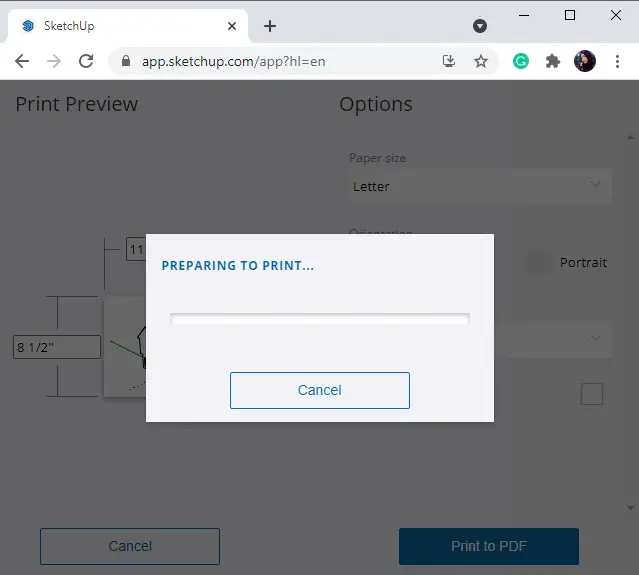
A Print to PDF window will open up where you can customize some parameters to get desired output PDF including paper size, orientation, print mode, and enable/disable white background. You can toggle print mode to the current view or scenes (top, front, presentation, elevation, etc.) as per your requirement.
Finally, click on the Print to PDF button to start Sketchup to PDF conversion process. It will convert and download the resulting PDF in a matter of some time.
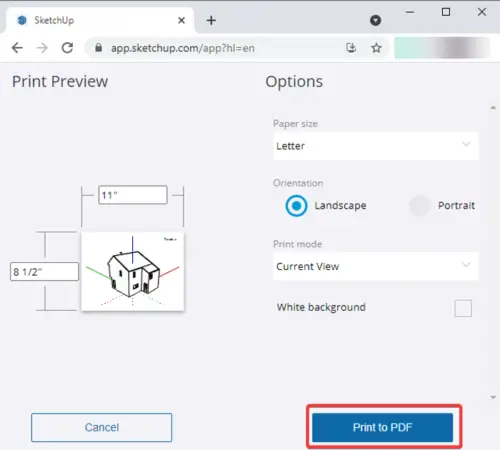
Other Features:
Some more features that you get in this SketchUp web application are:
- You can create or edit a SketchUp 3D model using a variety of tools like push/pull, add shapes, paint, arc tool, material editor, style editor, scenes editor, and more.
- It lets you download an SKP file in its various versions including 2021, 2020, 2019, 2018, and 2017.
- You can also export SKP to PNG and STL file formats.
- You can create and store SketchUp projects on your cloud account.
Visit sketchup.com to get started.
Hopefully, this guide helps you to convert SketchUp files to PDF in Windows 10 without any hassle.