Here is a complete guide on how you can convert CAD files to PDF. CAD stands for Computer-Aided Design which contains 2D and 3D drawings and designs. A CAD file can be of several formats. However, two main CAD files formats include DWG and DXF. Now, if you want to convert any of these CAD files to PDF documents, this post will help you. In this guide, we are going to list down multiple tools that let you convert CAD to PDF. So, let us check out.
How to convert CAD to PDF free online
You can use a free online tool to convert CAD files to PDFs. Here are some of the best free online CAD to PDF converter tools to convert CAD files like DWG and DXF to PDF documents.
- CloudConvert
- ProfiCAD
- PDFConvertOnline
- AllinPDF
- AnyConv
- OnlineConvertFree
- Aconvert
1] CloudConvert
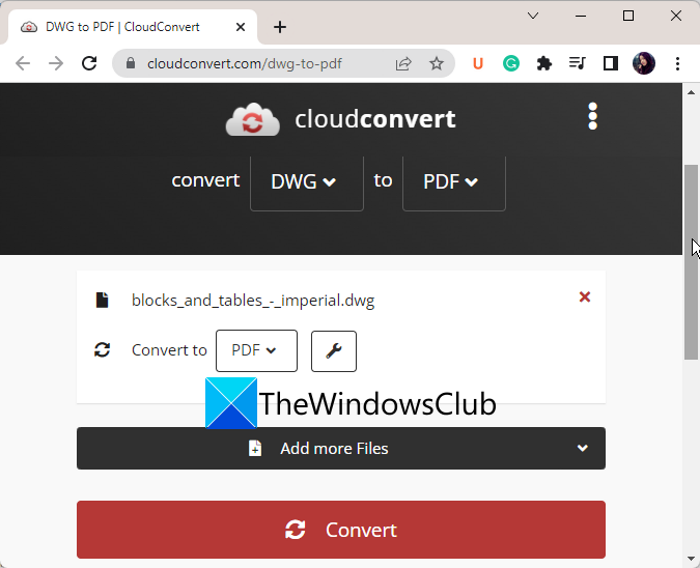
CloudConvert is a free file converter tool that also lets you convert CAD files to PDF documents. Using it, you can convert DWG and DXF files to PDf format. It allows you to upload your input files from your PC, Google Drive, Dropbox, or URL to convert them to PDF. You can use it to batch convert CAD to PDF as it lets you convert up to 5 files at once.
It also lets you customize various conversion options including converting all layers or not, enabling auto-zoom, and setting custom dimensions. It also lets you view the output PDF file in an interactive viewer where you can also rotate or zoom the PDF file. You can download the PDF to your PC or directly print it.
How to Convert CAD to PDF online using CloudConvert?
Here are the main steps to convert a CAD (DWG or DXF) file to PDF online using CloudConvert:
- Firstly, open a web browser and navigate to the CloudConvert website.
- Now, import one or more CAD files to it.
- Next, select PDF as the output format.
- After that, you can tap on the button present next to the output format to customize some additional conversion options.
- Then, press the Convert button to initiate the conversion.
- When the conversion is done, you will be able to view the PDF document that you can download or print.
It is a great free online CAD to PDF converter. In its free plan, it lets you perform 750 conversions per month. For more conversions, you will have to purchase the pro plan of this web service.
2] ProfiCAD
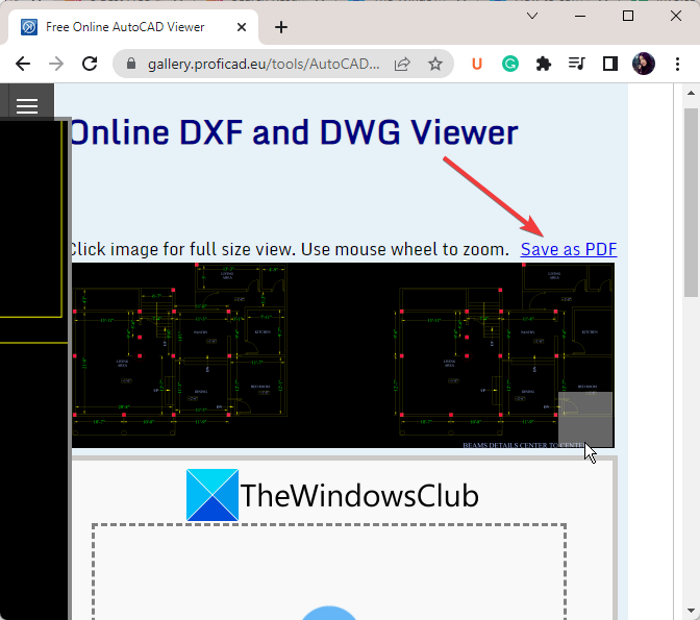
ProfiCAD is a free online CAD to PDF converter. It is a dedicated free online CAD file viewer that lets you view DWG and DXF files. Besides viewing, it also provides a feature to save the document in PDF format. You can also customize the paper format including size and orientation prior to saving the output. Apart from that, you can also preview the PDF in its built-in viewer.
How to convert CAD to PDF online using ProfiCAD
Try the below steps to convert CAD files to PD documents using ProfiCAD:
- Firstly, navigate to the ProfiCAD website using the link given below.
- Now, select and import CAD files from your PC or simply drag and drop the input files onto its interface.
- Next, tap on the Save as PDF button and then choose the paper format (portrait or landscape).
- After that, click on the OK button and then press the Download button to save the output PDF document to your PC.
Liked this tool? You can try it here.
3] PDFConvertOnline
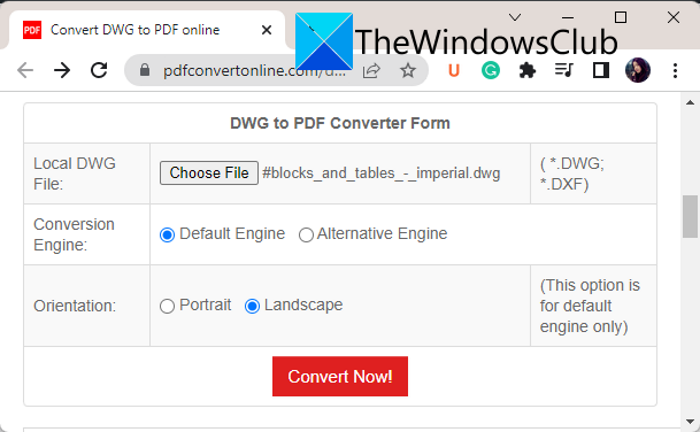
PDFConvertOnline is a free online CAD to PDF converter tool. It is a basic convert that can convert a file of a maximum of 2 MB in size. You can convert the popular CAD formats including DWG and DXF files to PDF using it. It provides two conversion engines. So, in case its default engine fails, you can use its alternate engine to perform the conversion. Let us check out the steps to perform the conversion using it.
How to Convert CAD to PDF online using PDFConvertOnline?
You can follow the below steps to convert CAD to PDF online using this free web service:
- Firstly, move to PDFConvertOnline’s website in a web browser.
- After that, select the input CAD files by clicking on the Choose File button.
- Next, choose the Conversion Engine and select the document orientation as per your need.
- Now, tap on the Convert Now! button to start the CAD to PDF conversion.
- Once the conversion is done, download the output PDF.
It is a nice web service that lets you convert DWG and DXF CAD files to PDF format.
RELATED: Edit DWG files using free DWG Editor software for Windows.
4] AllinPDF
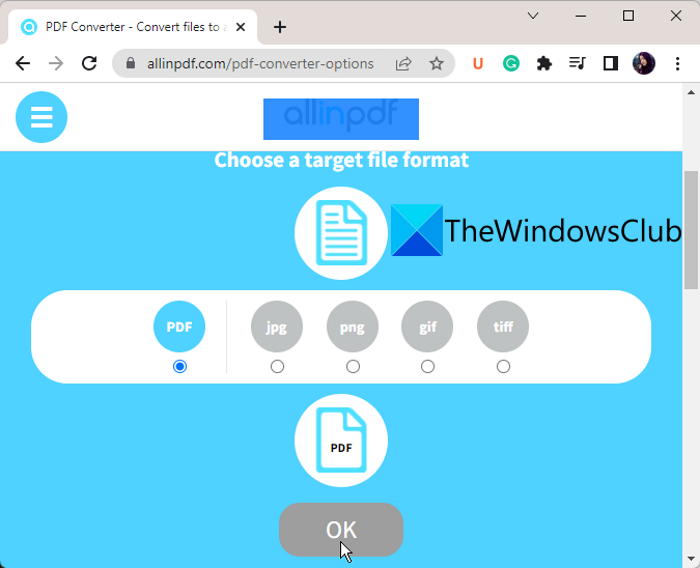
AllinPDF is basically a free web service that provides a variety of PDF tools. Along with several tools, it also features a CAD to PDF converter. Using it, you can convert a DWG or DXF file to PDF format. You can convert one file at a time using this tool. Besides PDF, you can also convert CAD files to various other formats including JPG, PNG, GIF, and TIFF.
How to Convert CAD to PDF online using AllinPDF?
Using the below steps to convert DWG or DXF to PDF online:
- First of all, navigate to its website and add the source CAD file.
- Now, set PDF as output format and then press the OK button.
- Once the conversion finishes up, you can Preview/Download the resulting PDF document.
You can use it here.
5] AnyConv
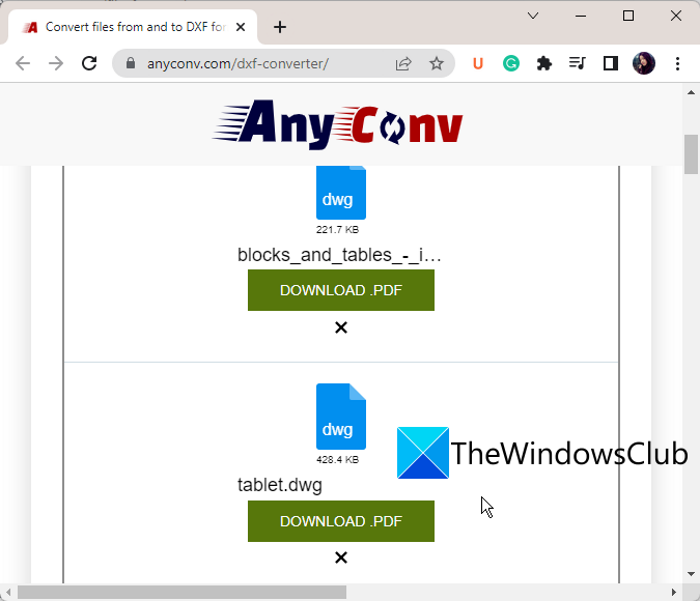
AnyConv is a free online file converter that lets you convert different types of files. Along with different file conversions, it also supports the conversion of CAD files (DWG/ DXF) to PDF format. It lets you batch convert CAD to PDF. You can upload a file of up to 100 MB in size and then convert it to PDF. Apart from CAD and PDF< it also supports different formats of images, documents, audio, video, and more files.
How to convert CAD to PDF online using AnyConv?
Here are the steps to perform CAD to PDF conversion using it:
- First, open AnyConv’s website in a web browser.
- Now, tap on the Choose File button to import one or multiple CAD files.
- Next, set PDF as the output format for each of the added source files.
- After that, click on the Convert button to start the conversion.
- When the conversion process is done, click on the Download .PDF button to save the output PDF to your PC.
Head over to its website to use it.
See: Best free CAD software for Windows to make modeling easier.
6] OnlineConvertFree
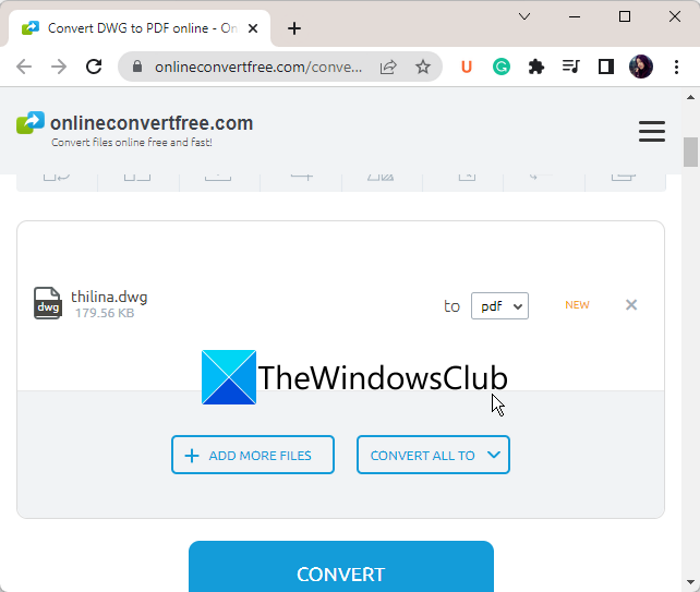
Another free online tool that you can try to convert CAD to PDF is OnlineConvertFree. Using it, you can convert DWG or DXF to PDF. Apart from that, it is also used for the conversion of various other file types including images, audio, archives, videos, ebooks, and many more.
Try the below steps to convert CAD to PDF online using OnlineConvertFree:
- First of all, go to its website in a web browser.
- Next, tap on the Choose File button to browse and import the source CAD file.
- After that, choose the output format as PDF from the drop-down options.
- Finally, click on the Convert button to start the conversion and then download the resulting PDF document.
Try it here.
7] Aconvert
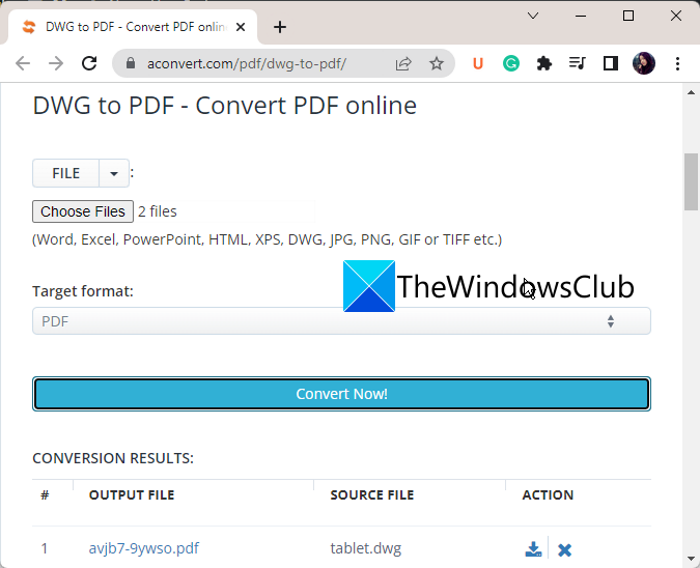
Aconvert is one more free online CAD to PDF converter tool. This tool lets you convert only DWG files to PDF. So, if you want to convert a DXF to CAD file, choose some other converter tool from this list.
Using this free converter, you can convert multiple CAD files to PDF at a time as it supports batch file conversion. You can convert up to 10 DWG files to PDF at once with the help of this tool. Apart from locally saved files, you can also upload files from Google Drive, Dropbox, and URLs to perform the conversion.
How to convert CAD to PDF online using Aconvert?
Here are the basic steps to convert DWG CAD files to PDF online using Aconvert:
- Firstly, simply visit the Aconvert website in a web browser.
- Now, click on the Choose Files button to import one or more DWG files that you want to convert.
- Next, ensure that the Target Format is set to PDF.
- After that, press the Convert Now! button to start the batch CAD to PDF conversion process.
- Once the conversion is done, download the resulting PDF documents to your PC.
The maximum combined size limit per conversion on this website is 200 MB.
Hope this helps!
Can you convert a DWG file to PDF?
Yes, you can convert DWG files to PDFs. You can use a free online tool like Autodesk Viewer or AnyConv for performing DWG to PDF conversion. If you prefer a desktop application, then use free software like SolveSpace or XnConvert to convert DWG to PDF.
How do I convert a document to PDF on my computer?
If you want to convert Word, Excel, and PowerPoint documents to PDF for free on your computer, then one of the best options is Google Docs. Upload your document in Google Docs, then use the Download section in the File menu, and select the PDF document (*.pdf) option there. You can also use freeware like AVS Document Converter for a document to PDF conversion.
Now read:
Leave a Reply