Acre and Hectare are commonly used measures while describing land areas. While the metric unit for area is km square, acre and hectare are preferred for counting land area, especially for agricultural land. If you wish to convert cells between hectares and acres in Microsoft Excel, check this post.
Convert cells between Hectares and Acres in Excel
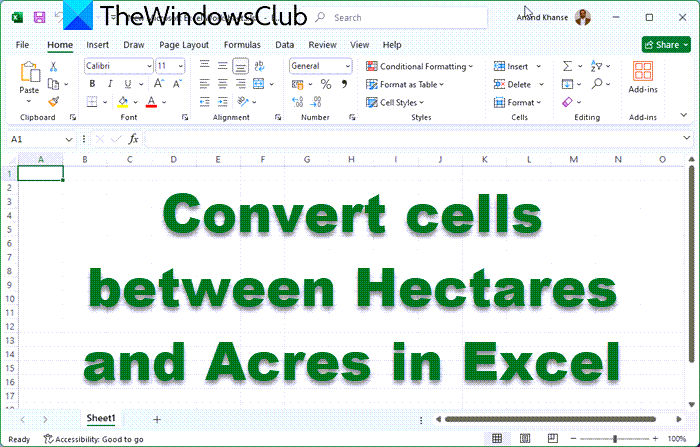
Conversion formulae for Acre to Hectare and vice-versa
The conversion formulae for Acre to Hectare and vice-versa are as follows:
- Hectare = 2.47105 Acre
- Acre = 0.404686 Hectare
How to convert cells between Acre to Hectare in Excel
We know that 1 Hectare is 2.47105 Acre. We can use the simple multiplier formula in Excel for the conversion. Later the Fill option could be used for multiple entries. The syntax for converting Acres to Hectares in Excel is as follows:
=<first cell with value in Acres>* 2.4710538
Where-
- <first cell with value in Acres> is the first cell in the column with the list of values in Acres.
Eg. Let us assume a list of values in Acres with the first value mentioned in cell A3. We need the values in Hectares in column B starting from cell B3. Now, the formula for converting the values from Acres to Hectares would be:
=A3* 2.4710538
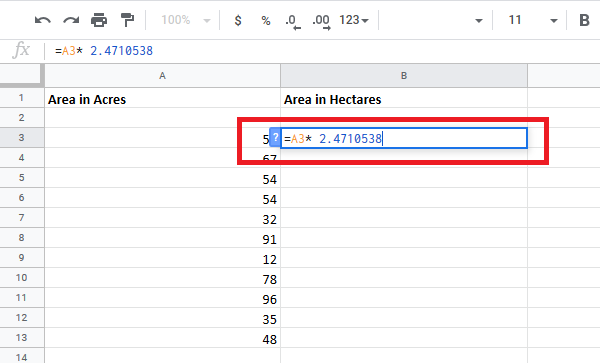
You can insert this formula in cell B3 and click anywhere outside the cell. You would get the value in Hectares in cell B3 corresponding to the value in Acres in cell A3. Now, click on cell B3 again to highlight the Fill option. Use the dot on the bottom-right corner along column B till the cell where you need corresponding values of Hectares.
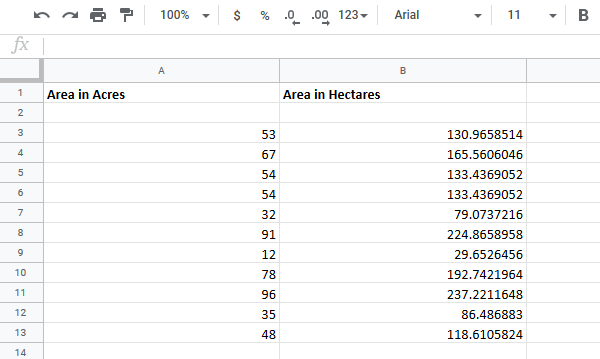
How to convert cells between Hectare to Acre in Excel
Since 1 Acre is 0.404686 Hectare, we could use the simple multiplier formula in Excel for the conversion. Later, you could use the Fill option for multiple entries. The syntax for converting Hectares to Acres in Excel is as follows:
=<first cell with value in Hectares>* 0.404686
Where,
<first cell with value in Hectares> is the first cell in the column with the list of values in Hectare.
Eg. Let us assume a list of values in Hectares with the first value mentioned in cell A3. We need the values in Acres in column B starting from cell B3. Now, the formula for converting the values from Hectares to Acres would be:
=A3* 0.404686
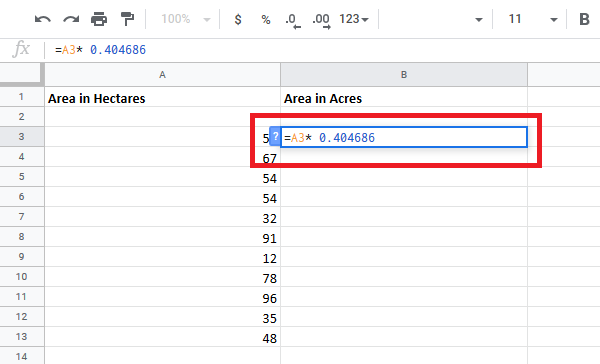
Insert this formula in cell B3 and click anywhere outside the cell. You would get the value in Acres in cell B3 corresponding to the value in Hectares in cell A3.
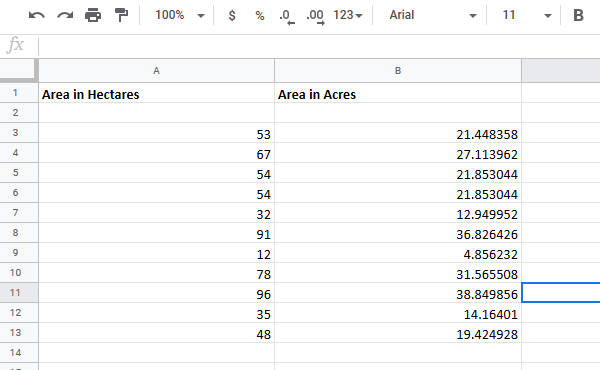
Now, click on cell B3 again to highlight the Fill option. Use the dot on the bottom-right corner along column B till the cell where you need corresponding values of Acres.
Read: How to count the number of Yes or No entries in Excel.
Hope it helps!