Looking for a suitable method to convert a DjVu book to FB2 format on Windows 11/10? Here is a complete guide showing you how to perform DjVu to FB2 file conversion. Let us check it out.
How to convert DjVu to FB2 in Windows 11/10
Here are the methods you can use to convert a DjVu file to FB2 format on your Windows 11/10 PC:
- Convert DjVu to FB2 using Soft4Boost Document Converter.
- Use Convertio to convert DjVu to FB2 online.
1] Convert DjVu to FB2 using Soft4Boost Document Converter
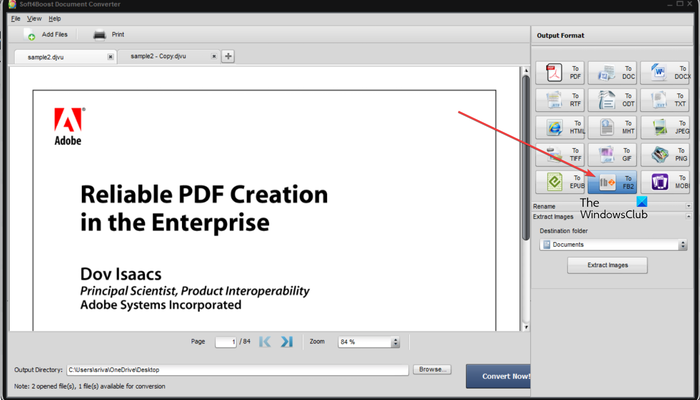
You can use a free desktop application to convert DjVu to FB2. Now, the question is which software supports the conversion of DjVu to FB2. Here, we are going to discuss a free converter called Soft4Boost Document Converter that lets you convert DjVu files to a number of formats including FB2.
It is a nice and easy-to-use free document converter that also allows you to convert a DjVu file to FB2 format in a few simple steps. The good thing about this software is that it lets you batch convert multiple DjVu files to FB2 format at once. It can also be used to read the DjVu files before converting them. Now, let us check out how to perform the conversion using it.
How to convert DjVu to FB2 using Soft4Boost Document Converter?
Here are the main steps:
- Download and install Soft4Boost Document Converter.
- Open the application.
- Import the source DjVu files to it.
- Set output format to FB2
- Press the Convert Now! button.
First, download this handy application from its official website and then run the installer to install it on your computer. After that, launch the main interface of Soft4Boost Document Converter.
Now, press the Add Files button to browse and import the input DjVu file. You can select and add more than one DjVu file at once. You will be able to view the content of the source files on its main interface.
Next, from the Output Format panel present on the right side, click on the To FB2 option.
Once done, set the correct output directory and hit Convert Now! button to start the conversion process. The opened DjVu files will be converted and saved to FB2 format in the chosen output folder. It performs the conversion quite quickly.
If you want to extract the images from the source DjVu files, you can also do that. For that, expand the Extract Images option, choose the target location, and press the Extract Images button.
In case you prefer offline conversion, using Soft4Boost Document Converter is one of the easiest ways to convert DjVu to FB2 on your PC. Plus, it supports batch conversion and provides good-quality output.
Get it here.
Read: Convert FB2 to EPUB using free software and online tools.
2] Use Convertio to convert DjVu to FB2 online
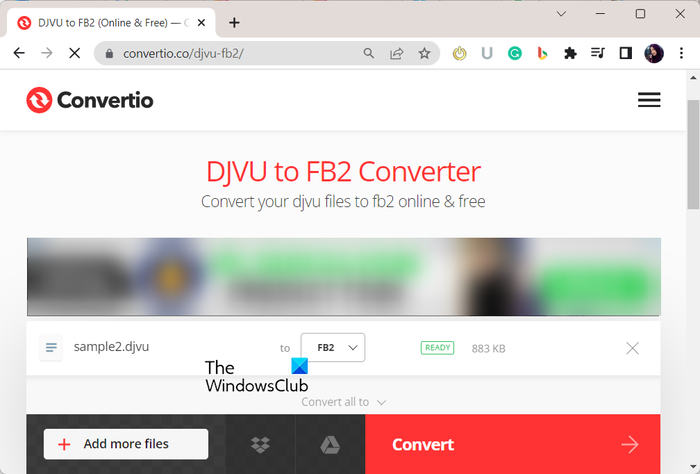
If you prefer performing conversions online, you can use this popular free online tool called Convertio to convert DjVu to FB2. It is a great free file converter that lets you convert different types of files from one format to another. You can also use it to perform DjVu to FB2 conversion online.
How to convert DjVu to FB2 online using Convertio?
Here are the steps to convert DjVu to FB2 online using the free online tool Convertio:
- First, open the Convertio website in a preferred web browser.
- Now, click on the Choose Files button to upload the source DjVu files from your local PC, Google Drive, or Dropbox.
- Next, make sure the output format is set to FB2.
- After that, press the Convert button and it will start converting your files.
- When done, you can download the resulting FB2 file to your computer.
You can try it here.
There are some other nice free online tools that let you convert DjVu to FB2. These include OnlineConvertFree.com, AnyConv.com, and Aconvert.com
How to convert EPUB to FB2?
If you want to convert an EPUB ebook to FB2 format, you can use calibre software. It is a famous eBook management software for PC that also provides a dedicated eBook converter tool. Besides that, Soft4Boost Document Converter,
AVS Document Converter, and Hamster eBook Converter are some good free converters that let you convert EPUB to FB2. You can also use an online tool to convert EPUB to FB2.
How can I open DJVU file?
To read a DjVu file on Windows, you need a third-party application that supports this format. You can try desktop applications like STDU Viewer, Sumatra PDF, WinDjView, DjVuLibre, IrfanView, or Universal Viewer to open and view DjVu files. If you prefer online book readers, you can use web services like DjVu.js Viewer or GroupDocs.
Now read: How to Batch Convert eBooks in Windows?
Leave a Reply