Here is a complete guide using which you can convert FB2 to PDF on Windows 11/10 PC. FB2 or FictionBook 2.0 is an eBook file format that stores eBook data in XML format. If you have an FB2 eBook that you want to convert to PDF (Portable Document Format), this guide is for you. In this guide, we are going to show you different methods using which you can easily convert FB2 to PDF. You can even convert multiple FB2 eBooks to PDF and other formats using the methods we have mentioned in this post. So, let us check out!
How to convert FB2 to PDF in Windows 11/10
Here are the methods to convert FB2 to PDF in Windows 11/10:
- Use calibre to convert FB2 to PDF.
- Convert FB2 to PDF using free eBook converter software.
- Try a free online tool to convert FB2 to PDF online.
1] Use calibre to convert FB2 to PDF
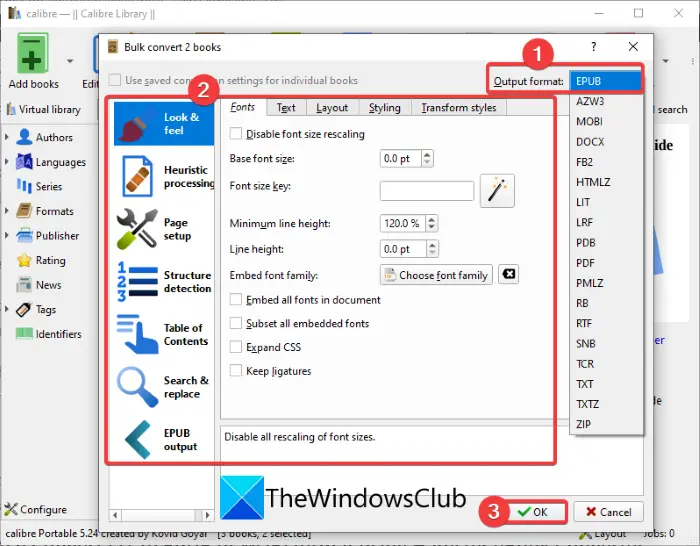
You can use calibre to convert an FB2 file to PDF format on your Windows PC. Not just one, you can batch convert FB2 to PDF at once using it.
calibre is famous free open-source eBook management software for Windows, Mac, and Linux. You can find a lot of eBook utility tools including an eBook converter tool. With the help of this tool, you can batch convert eBooks. For conversion, it supports a wide number of input and output eBook formats including AZW, EPUB, FB2, PDF, MOBI, DOCX, RTF, TXT, HTMLZ, etc. Hence, you can easily convert FB2 to PDF in it.
How to convert FB2 to PDF in calibre?
Here are the basic steps to convert one or multiple FB2 files to PDF format using calibre:
- Download and install calibre.
- Launch calibre.
- Import the FB2 books that you want to convert.
- Click on the Convert books button.
- Set the output eBook format as PDF.
- Press the OK button to start the conversion.
Now, let us elaborate on the above steps!
Firstly, you need to download calibre from its official website and install it on your PC. And then, launch the application.
Next, click on the Add Books option to browse and import the input FB2 files to this software. As mentioned earlier, you can add multiple files to it that you want to convert. After that, select all the FB2 files that you want to convert from its main interface.
Now, press the Convert books button and select the desired conversion option (individual or bulk). Then, in the conversion window, select the output eBook format as PDF. You can also configure some output settings like fonts, page setup, layout, appearance, table of content, book cover, metadata, etc.
Finally, you can click on the OK button which will start the batch FB2 to PDF conversion process. You will get the output files at the preselected location.
calibre is one of the best FB2 to PDF converter software. Using it, you can also read your ebooks, edit eBooks, download eBooks, edit eBook metadata, and do more.
RELATED: How to convert LIT to EPUB or MOBI in Windows?
2] Convert FB2 to PDF using free eBook converter software
You can also use dedicated eBook converter software to convert FB2 to PDF on your Windows PC. There are multiple free desktop applications that allow you to convert eBooks. However, not all support FB2 to PDF conversion. To help you out, we are going to mention two free converters that let you convert FB2 to PDF. Here are the desktop converter software that you can use:
- Hamster Free Ebook Converter
- Icecream PDF Converter
1) Hamster Free Ebook Converter

You can try Hamster Free Ebook Converter to batch convert FB2 to PDF. It is a free bulk eBooks converter that supports a variety of eBook formats to convert from one format to another. Apart from FB2 and PDF, it also supports EPUB, MOBI, LIT, LRF, FB2, PDB, PRC, TXTZ, and more formats. The advantage of this software is that it allows you to convert eBooks compatible with devices like Microsoft, Blackberry, Apple iPad, ASUS, Amazon Kindle, CrossElec, boeye, PAGEone, WexLer, Sony PRS-300, etc.
How to convert FB2 to PDF using Hamster Free Ebook Converter?
Here are the steps using which you can quickly batch convert FB2 to PDF using Hamster Free Ebook Converter:
- Firstly, download and install the software on your PC.
- Next, launch the application.
- Now, click on the Add Files button to import the source FB2 files and press the Next button.
- After that, set the output eBook format as Adobe PDF.
- Finally, press the Convert button to start the conversion.
You can download it from here.
Read: How to convert PDF to MOBI on Windows 11/10?
2) Icecream PDF Converter
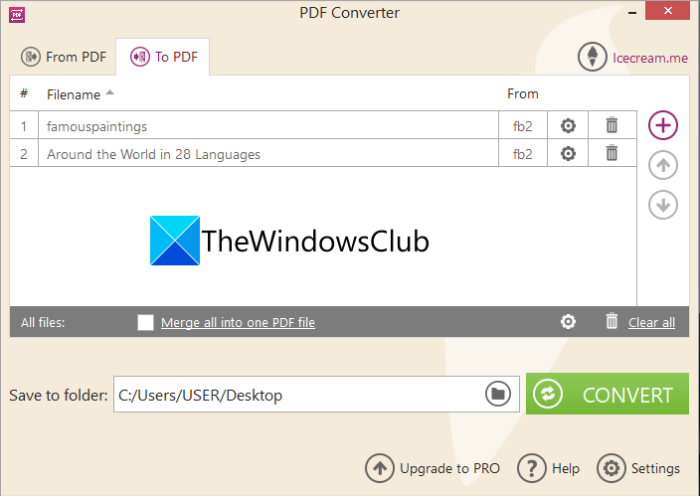
Icecream PDF Converter is a PDF converter that can also be used to convert FB2 to PDF. You can use it to convert files to PDF and vice versa. Some of the input and output file formats supported in it are PDF, FB2, DOC, DOCX, XLS, XLSX, ODT, JPEG, PNG, TIFF, GIF, MOBI, EPUB, etc. The process to perform the conversion through it is very easy; let us check it out.
Firstly, simply download and install the application on your PC, and then launch it. From the home screen, select the To PDF option and then add the source FB2 file for conversion. You can then edit some output options before conversion including setting up PDF metadata and adding a password to the output PDF. Finally, you can initiate the conversion by hitting the Convert button.
All in all, it is a good free converter that allows you to convert FB2 to PDF without any hassle.
Read: Edit EPUB Formatted eBooks with Sigil EPUB ebook Editor.
3] Use a free online tool to convert FB2 to PDF online
Another method to convert FB2 to PDF is to use a free online tool. There are several online file converters that let you convert FB2 to PDF online. However, not all converter tools are free to use. Here are some good free ones that you can use:
- AnyPDF
- FreeConvert
- PDFCandy
Let us discuss the above online FB2 to PDF converters in detail.
1) AnyPDF
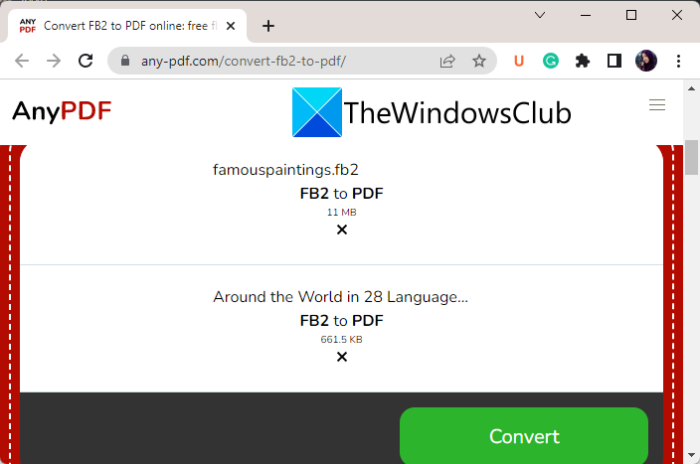
AnyPDF is a free online conversion tool using which you can convert FB2 to PDF. You can batch convert FB2 to PDF. However, a total of 10 files can be converted at the same time. Apart from FB2, you can also convert other file formats to PDF format using it.
To use it, open the website in a web browser. After that, browse and import the source FB2 files to it. Or, you can also drag and drop the source files onto its interface. Now, make sure the output format is set to PDF. Finally, press the Convert button to start the FB2 to PDF conversion process.
You can try it here.
See: How to Convert CHM to PDF in Windows 11/10?
2) FreeConvert
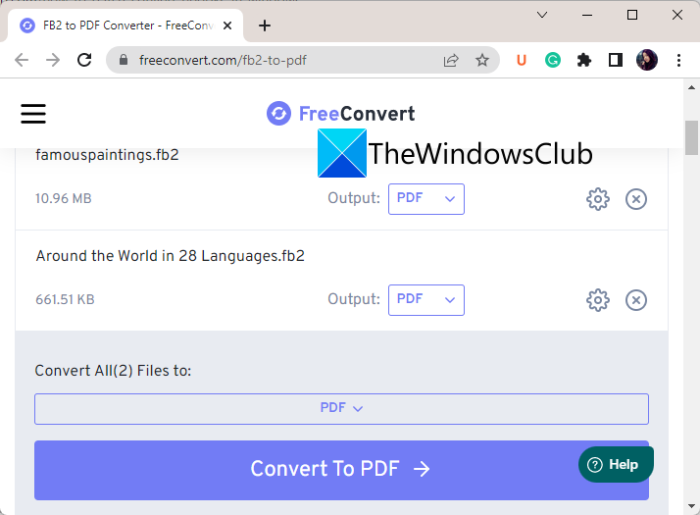
You can try FreeConvert to convert FB2 to PDF. It is a free online file converter that supports a variety of file types for conversion. You can convert eBooks, documents, audio, videos, images, and more. Using it, you can also convert an FB2 file to PDF format.
Firstly, go to its website and import the source FB2 files to it. You can import files from a PC, URL, Google Drive, or Dropbox. After that, set the output format as PDF. Before conversion, you can use the gear button to set up some output options like optimizing output for e-readers, adding margins, replacing all fonts, and more. When done, press the Convert To PDF button to start the conversion.
RELATED: How to Batch Convert eBooks in Windows 11/10?
3) PDFCandy
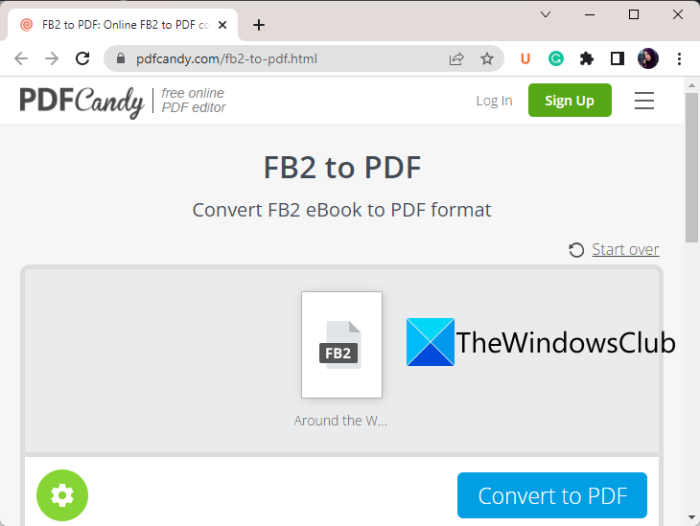
PDFCandy is a free web service that provides several PDF-related tools. You can also convert FB2 to PDF using it. Just open the website and add the source FB2 file to it. After that, press the Convert button and it will start converting FB2 to PDF. As simple as that. You can use it here.
That’s it. Hope this article helps you find a suitable solution to convert FB2 to PDF.
How do I open a FB2 file?
To open an FB2 file on Windows PC, you can use free software that supports the format. Some of the free software that let you open and read FB2 files are calibre, Cool Reader, FBReader, STDU Viewer, etc. You can download and install any of these freeware on your PC, and then view the FB2 file in it.
Can I convert my EPUB to PDF?
Yes, you can convert an EPUB file to PDF on Windows PC. For that, you can use calibre which is a free eBook manager. It offers a free eBook converter tool that you can use to convert EPUB to PDF and many more formats. There are some more free ePub to PDF converter tools and software that you can use.
How do I convert EPUB files to PDF for free?
To convert EPUB to PDF for free, try calibre. It is a free and open-source eBook management software that allows you to convert EPUB to PDF.
Now read:
Leave a Reply