In this post, we will show you how to convert JXR file format to common image formats like JPG, PNG, GIF, PDF, etc.
What is the difference between JPG and JXR?
JXR stands for JPEG XR (JPEG Extended Range) which is basically an enhanced version of JPEG image format. It provides various key enhancements over the JPEG format. One of the advantages of JXR over JPG is higher compression ratios. JXR also supports lossless and lossy compression. It also contains an alpha channel that supports transparency.
Read: What is the difference between JPEG and JPG image formats?
How to convert JXR to JPG, PNG, PDF?
If you want to convert a JXR image file to JPG, PNG, PDF, and other graphics formats, here are the methods you can use:
- Use a free online tool to convert JXR images.
- Convert JXR images using a free desktop application.
1] Use a free online tool to convert JXR images
The easiest way to convert a JXR image to other common image formats is to use a free online tool. There are multiple free online converters that allow you to convert JXR to JPG, PNG, PDF, BMP, GIF, and many other image formats.
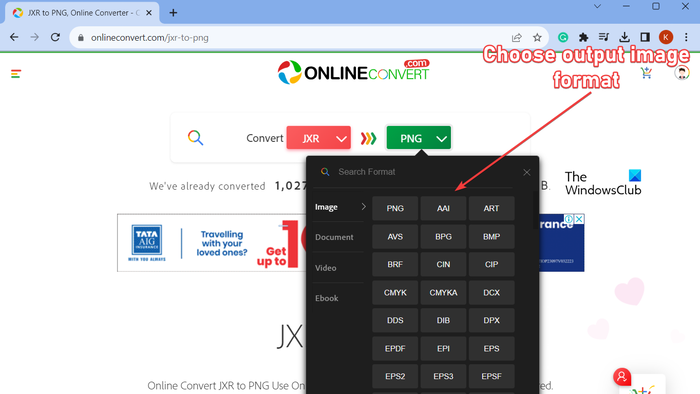
OnlineConvert.com is one good free website that lets you perform JXR image conversion. It is a nice file converter that supports the conversion of different file types. Using it, you can also convert JXR to PNG, JPG, PDF, BMP, GIF, and many more file formats. You can simply open its website, set the JXR as the source file format, choose the desired output file format, select the source JXR files, and press the Convert button to start the conversion.
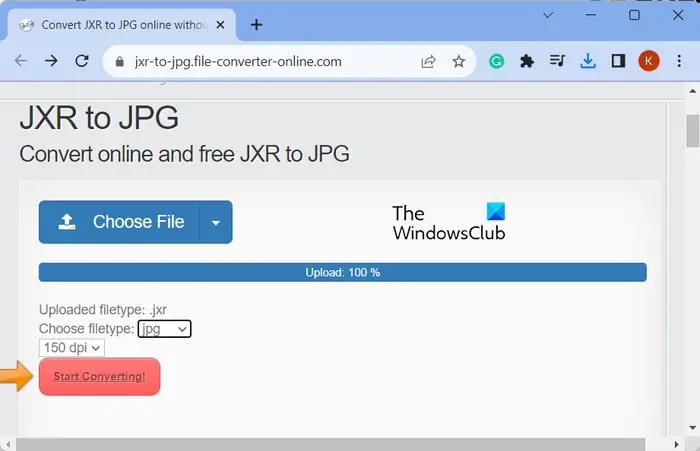
Another free online tool you can use to convert JXR images to JPG, PNG, GIF, TIFF, PDF, and WebP formats is File-Converter-Online.com. Open this website in a web browser and choose the source JXR file that you want to convert. After that, set the output filetype, set DPI (in case of JPG, PNG, etc.), and press the Start Converting! button to start the conversion. The resulting file will be downloaded once the conversion is done.
Other free online JXR file converter tools that you can use are:
- CDKM.com.
- AConvert.com.
- CoolUtils.com.
2] Convert JXR images using a free desktop application
If you prefer converting files offline, you can use free software to convert JXR images to other formats. There are multiple free image converters, but not all support conversion of JXR images. To help you out, we are going to name some image converters that you can use.
XnConvert is a batch image processing software using which you can convert JXR images. You can download & install and then open this software on your PC, or simply download the portable version and run the main executable file to use it.
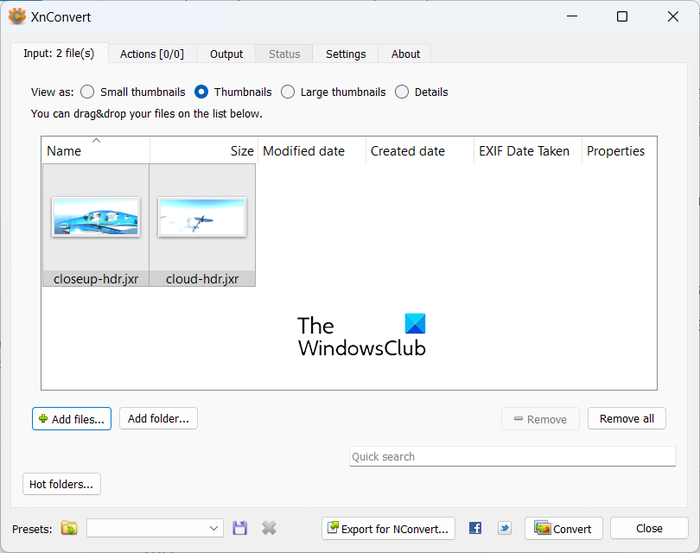
After that, you can follow the below steps to convert JXR to PNG, JPG, GIF, BMP, ICO, TIF, WebP, and more formats:
- First, browse and add the source JXR files in the Input tab.
- Now, go to the Actions tab and apply image editing tasks if required.
- Next, move to the Output tab and choose the output file format to which you want to convert JXR images.
- After that, set up other output options and press the Convert button to start bulk JXR image conversion.
Another software that you can use to convert JXR images is ImBatch. It is a batch image converter that lets you batch convert JXR images to a number of formats including JPG, BMP, PNG, TIFF, and more.
You can also convert JXR images using GIMP. However, you need to install an external plugin to do that. The plugin that we are going to use is gimp-jxr that you can download from GitHub.
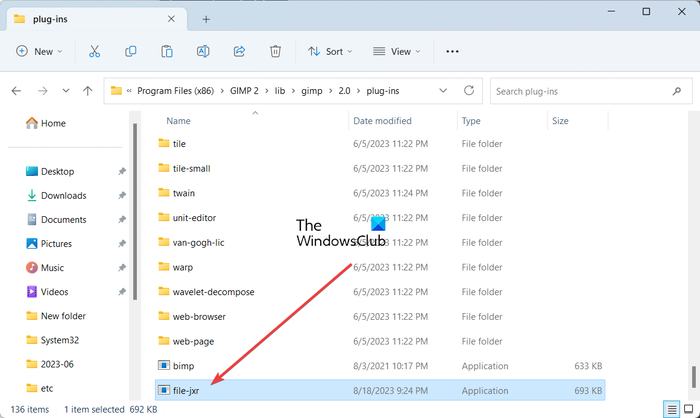
After you have downloaded the plugin, extract the archive, copy the file-jxr.exe file, and paste it to the C:\Program Files (x86)\GIMP 2\lib\gimp\2.0\plug-ins location. The aforementioned location may vary depending on the location where you have installed GIMP on your PC. Once the plugin is installed, start GIMP, open a JXR image, and convert it to another format using its Export as option.
How do I open a JXR file?
IrfanView is a free software using which you can open and view JXR files on Windows. However, to do that, you first need to install the IrfanView plugin and install it along with the main IrfanView program. It can also be used to convert JXR images.
Leave a Reply